Prioritizing is missing in backlog
I used to prioritize my tasks in my backlog but I cannot find the feature anymore. It used to be in the options (three dots) in the header of a list, but now there are only the options 'Edit List' and 'Delete'. I really miss this feature! See screenshot:
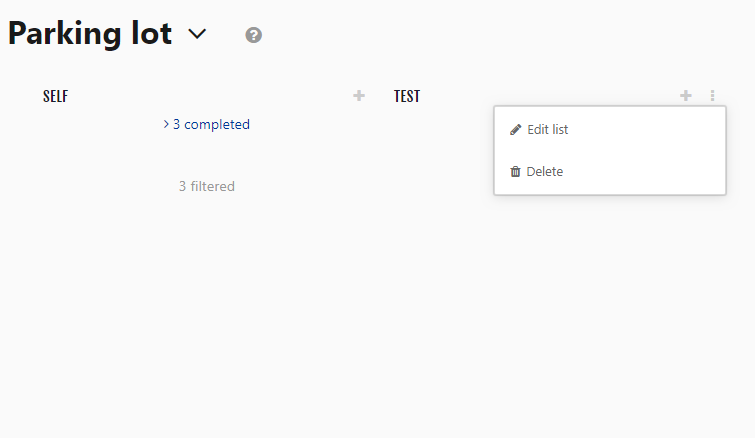


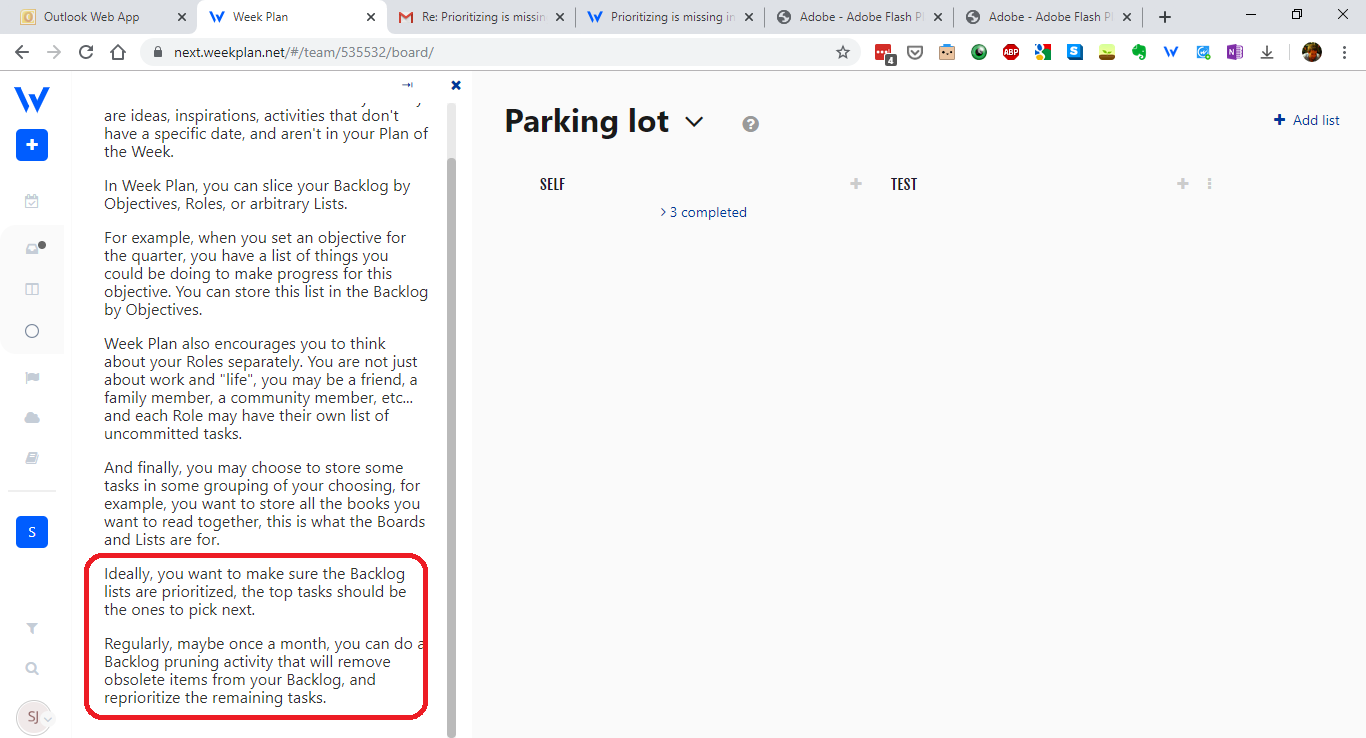


Still missing this!