Tutorial doesn't work right in Chrome
First step is: A short tour of Week Plan -> Next
Next: Set Goals by Week and Role - it says this is the first step in the tutorial but the only button is "Close"
First step is: A short tour of Week Plan -> Next
Next: Set Goals by Week and Role - it says this is the first step in the tutorial but the only button is "Close"

Short tour works up to a certain point. After I've followed the 'Add Task' part, the next dialog box (to explain Parking Lot I presume) is off screen... I've added a screen shot as you can see where the white box appears left of the browser window edge, so you can't read it. It does not show with re-sizing.
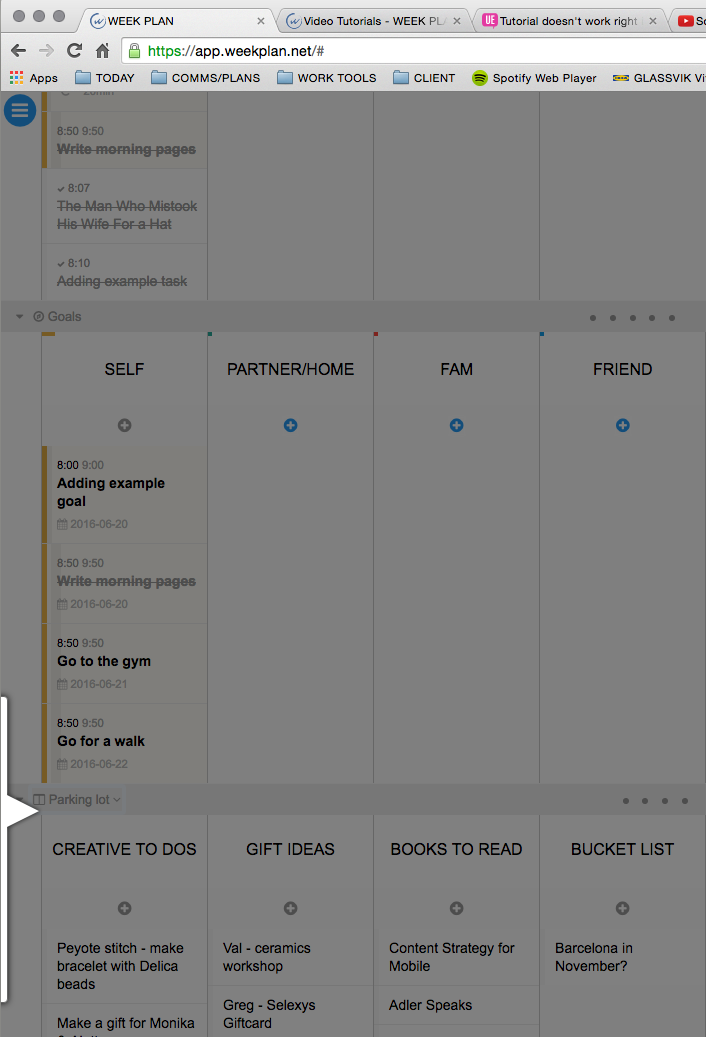
Thanks we will fix this.

Short tour works up to a certain point. After I've followed the 'Add Task' part, the next dialog box (to explain Parking Lot I presume) is off screen... I've added a screen shot as you can see where the white box appears left of the browser window edge, so you can't read it. It does not show with re-sizing.
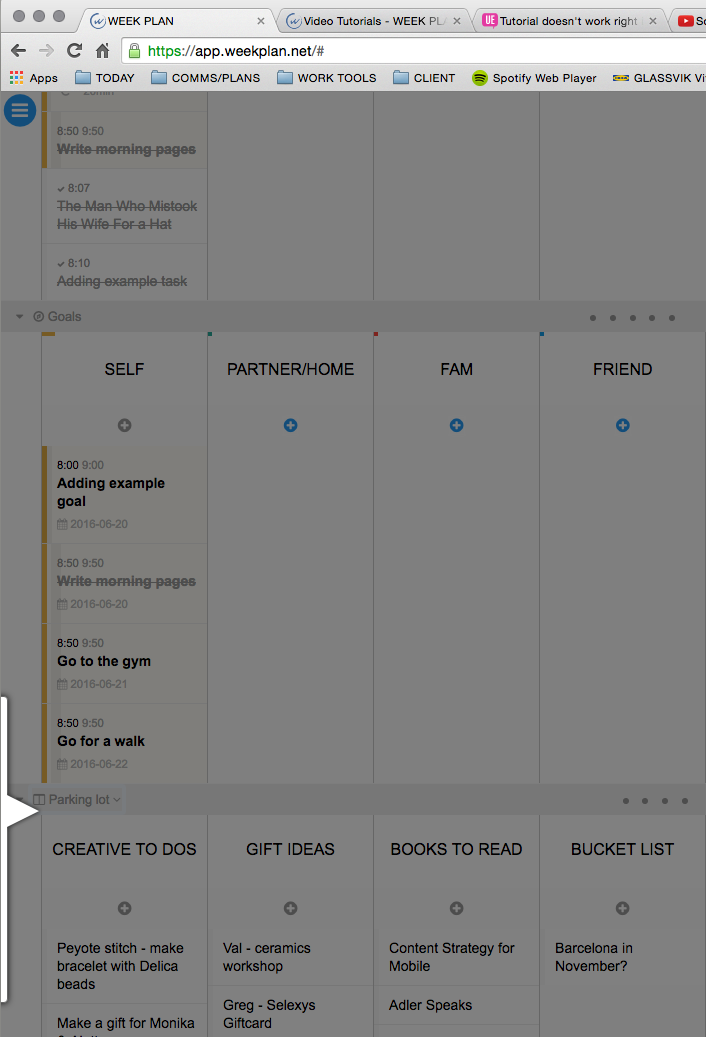


Short tour works up to a certain point. After I've followed the 'Add Task' part, the next dialog box (to explain Parking Lot I presume) is off screen... I've added a screen shot as you can see where the white box appears left of the browser window edge, so you can't read it. It does not show with re-sizing.