Meeting Notes Section would be great
I use this for work and would like to take my meeting notes in here as
well. When writing my meeting notes I would like to be able to create
my Action Items/Tasks from the same note page. In the section where we
can take our notes it would also be great to be able to tag them so that the notes are easily searchable.
well. When writing my meeting notes I would like to be able to create
my Action Items/Tasks from the same note page. In the section where we
can take our notes it would also be great to be able to tag them so that the notes are easily searchable.
App:



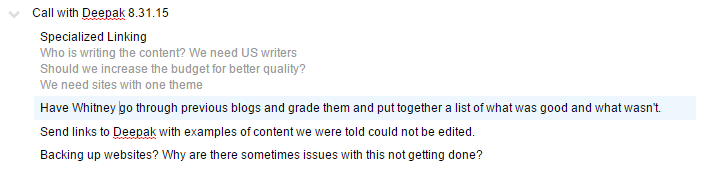
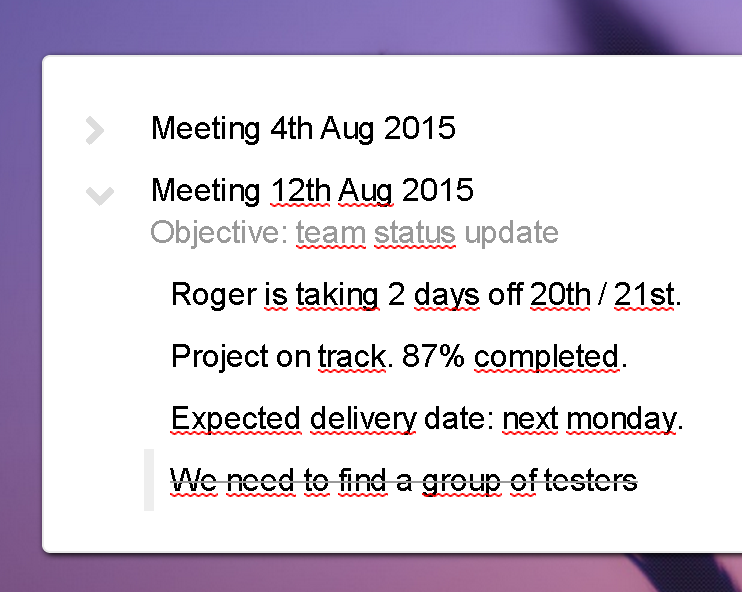
This is how you could use it:
You can convert a line into a task (and mark it as completed, or schedule them like a normal task)
You can add notes to a line using SHIFT+ENTER