Description of Icons in Task view?
I am looking for a description of what the following icons mean in the task view. They seem to come up when a High Impact Task is created from the HIT toolbar. They seem to control the visibility of the HIT, but I can't figure out the logic.
I am brand new to this software, so please forgive me if this is answered elsewhere.
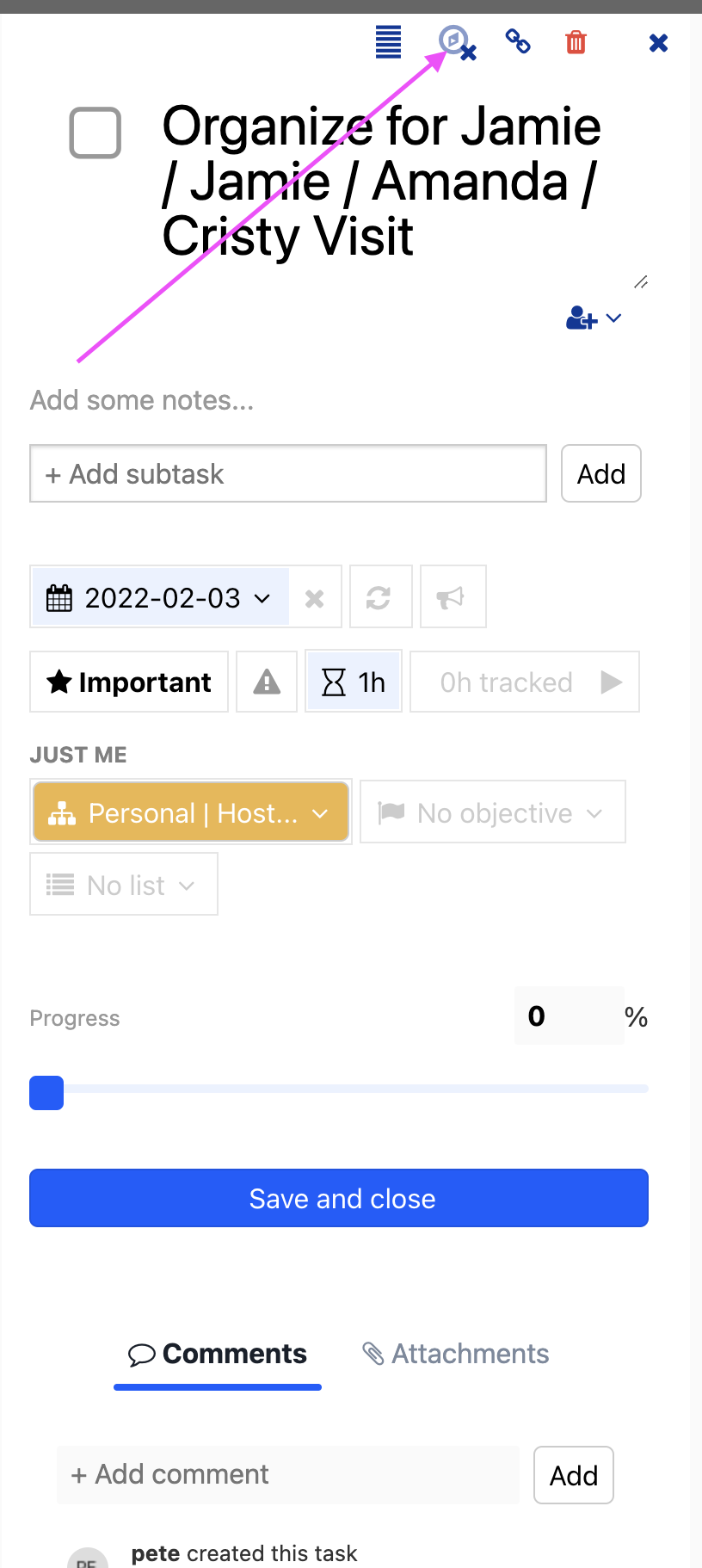
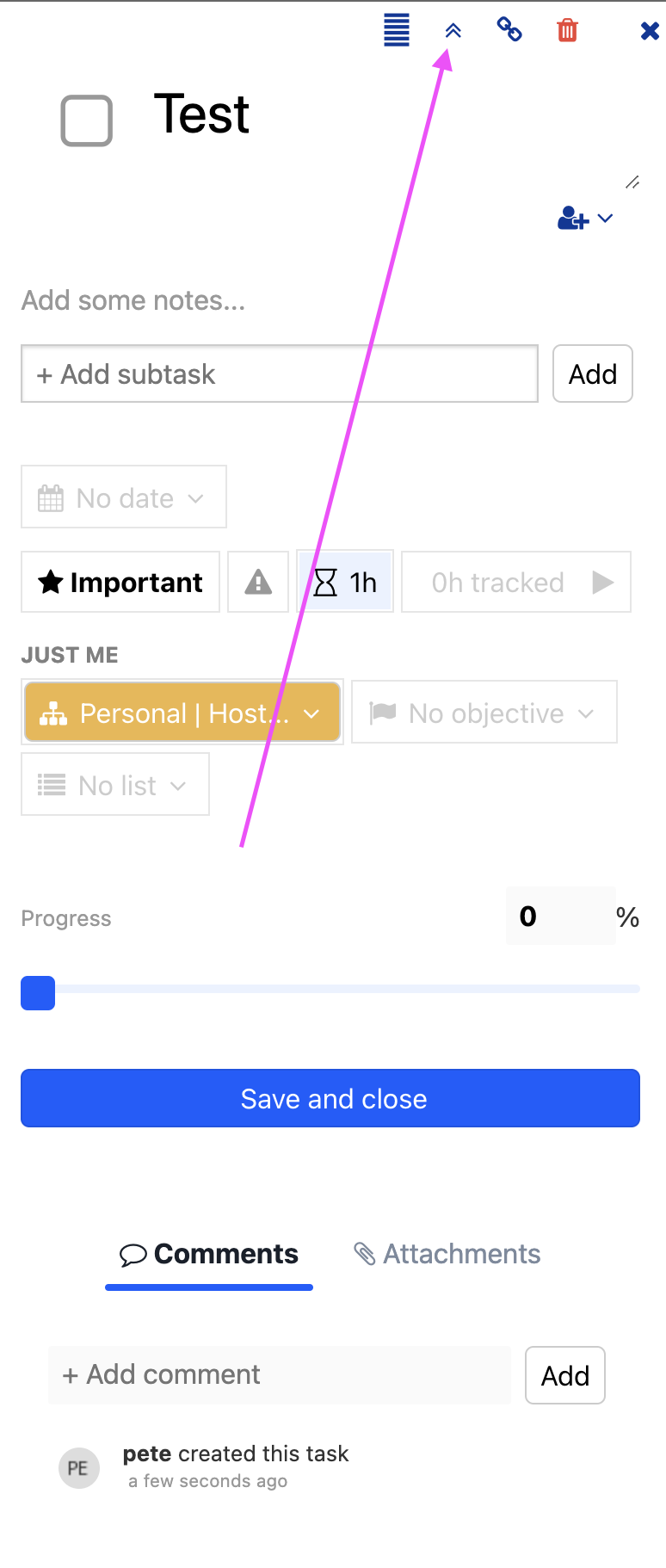
App:
Web app


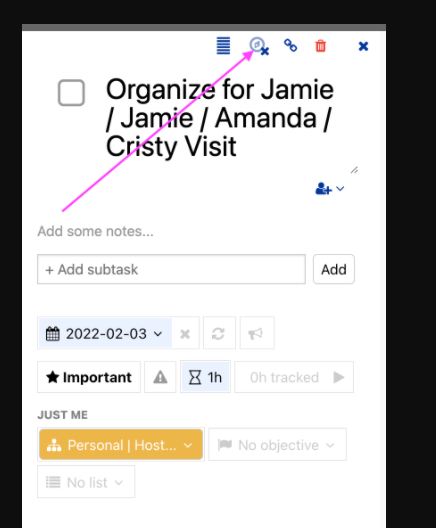
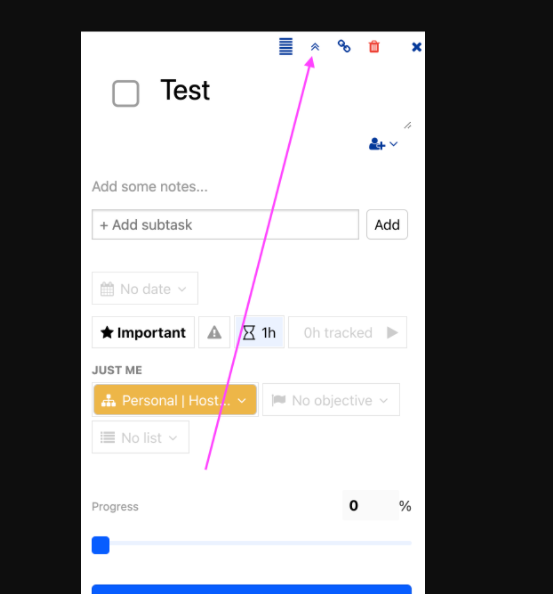
Feature available.