"resource not found" after browser inactivity
Desired Outcome
* clicks on "done" button of task
* task is crossed out, bell sound played, and task moved to the bottom of the list
Bug Description
* clicks on "done" button of task
* task is crossed out, bell sound played, and task moved to the bottom of the list
* "Resource not found" pop up appears (see screenshot)
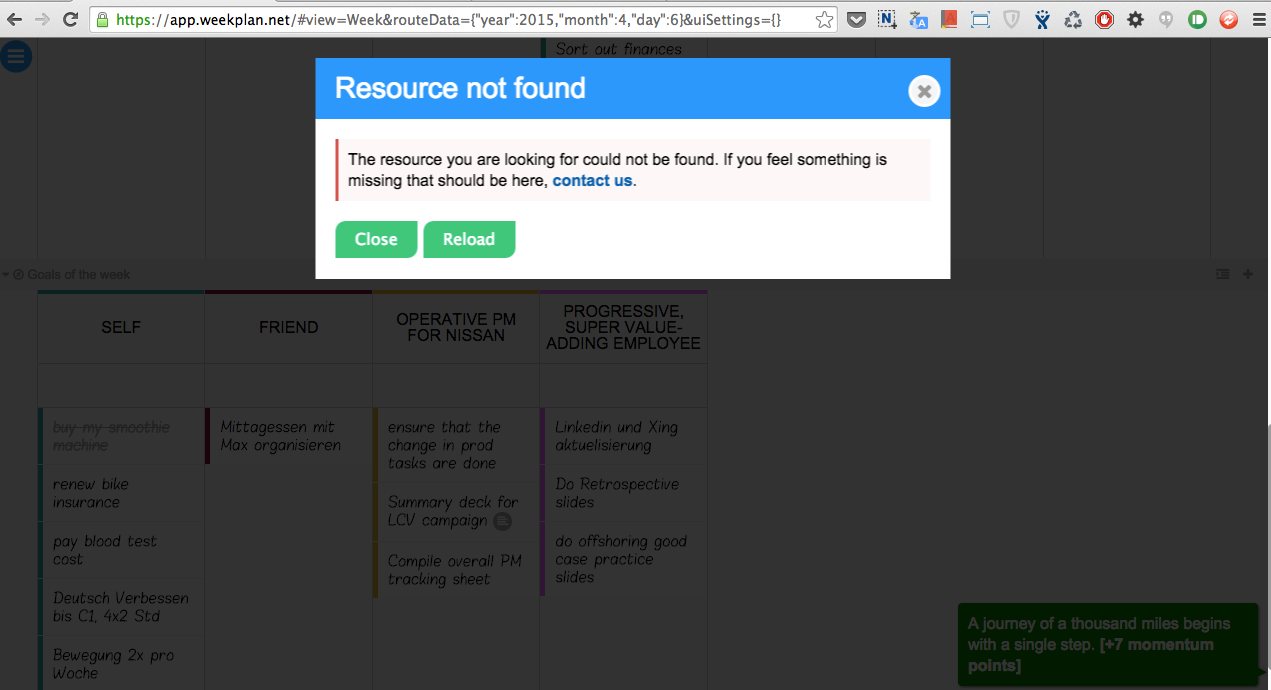
* clicks "Reload" button
* Page reloads
* task reappears at original position, not crossed out
* clicks on "done" button of task
* task is crossed out, bell sound played, and task moved to the bottom of the list
How to Duplicate
Leave browser inactive for quite a while. This problem recurs regularly.
Browser Used
http://whatsmybrowser.org/b/U67REJ4 Chrome 41
Victoria




Here is a better snapshot:
The screenshot was really helpful! it seems that the cross browser code is not working for you. We will look at it.