Integrations with other systems
Last modified:
Prerequisites:
You need to be on the ULTIMATE plan or the PRO plan.
Google Calendar
Please check this page for reference:
http://support.weekplan.net/topics/1816-how-to-synchronize-your-tasks-with-google-calendar/
Outlook
Please see this page for reference:
Zapier
Zapier is a third party service that connects WEEK PLAN with 300+ other web services. You can push new tasks in to WEEK PLAN, or push tasks from WEEK PLAN to other services.
Check the website Zapier https://zapier.com/zapbook/ to see if the service is available.
Zapier will ask for your API Key. To do so, kindly follow these steps:
- Go to your "Account Settings"
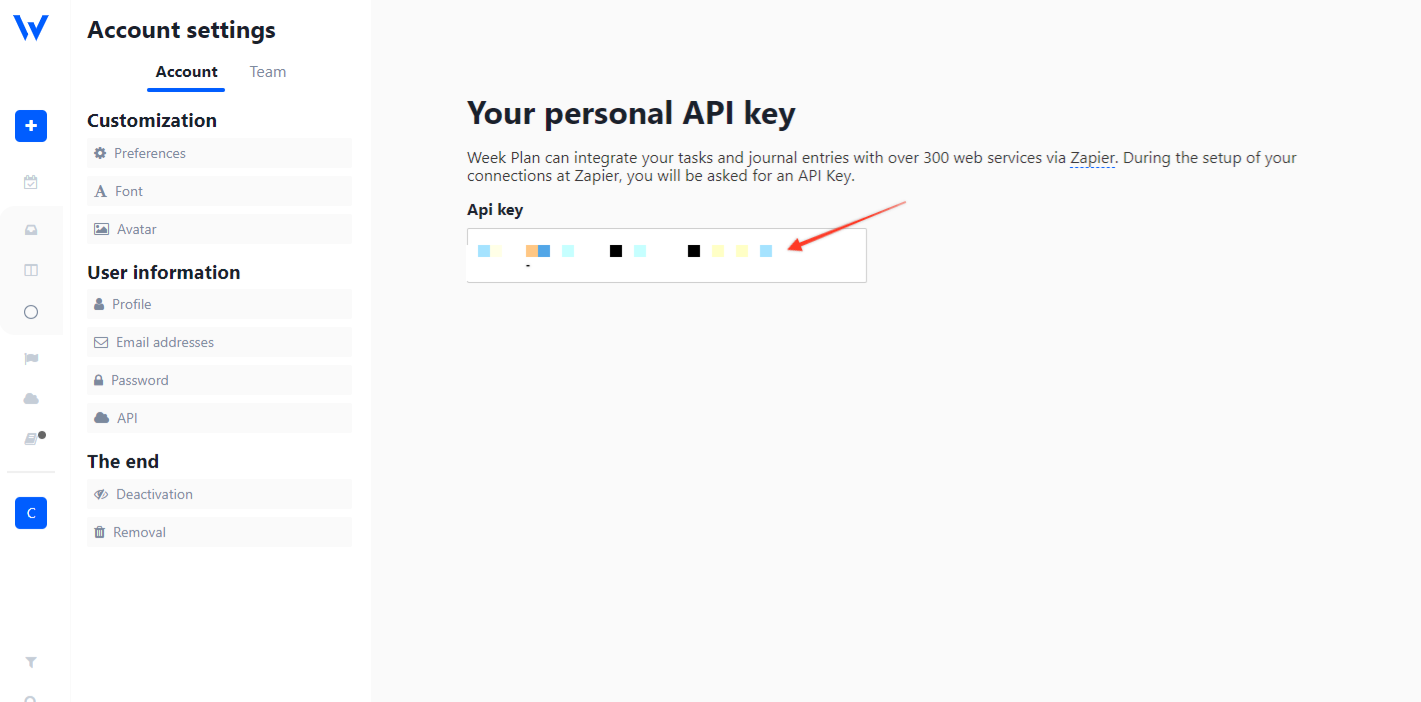
- Copy the API key from the text box and paste it where Zapier asked
P.S. Visit this page on How to save calendar synchronization settings for a workspace