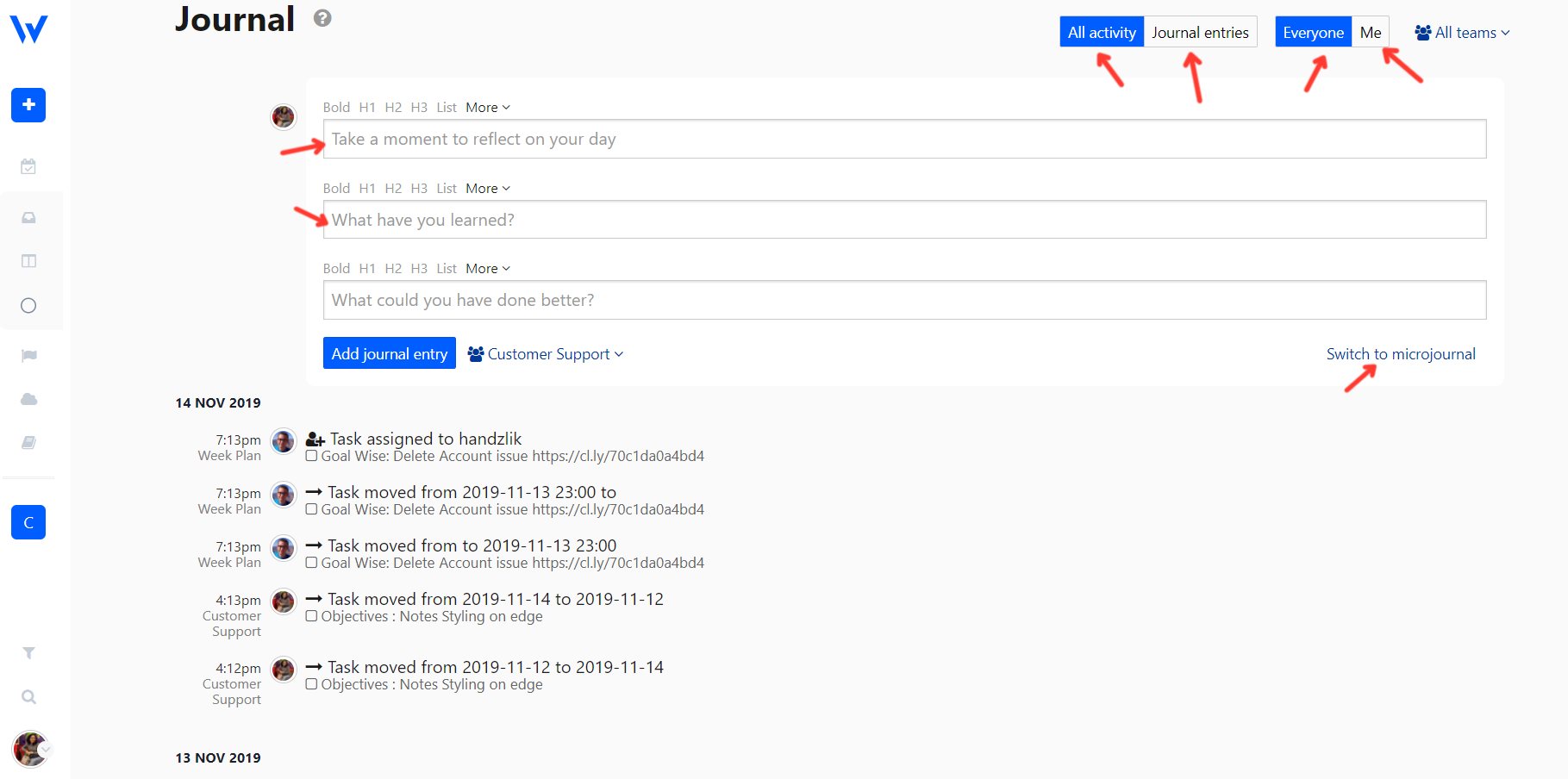More information about the Growth Journal
Last modified:
Prerequisites:
You need to be on the ULTIMATE plan or the PRO plan with the "Vision tracker" feature selected.
Steps:
1. Click on the Journal button in the left menu as shown below:
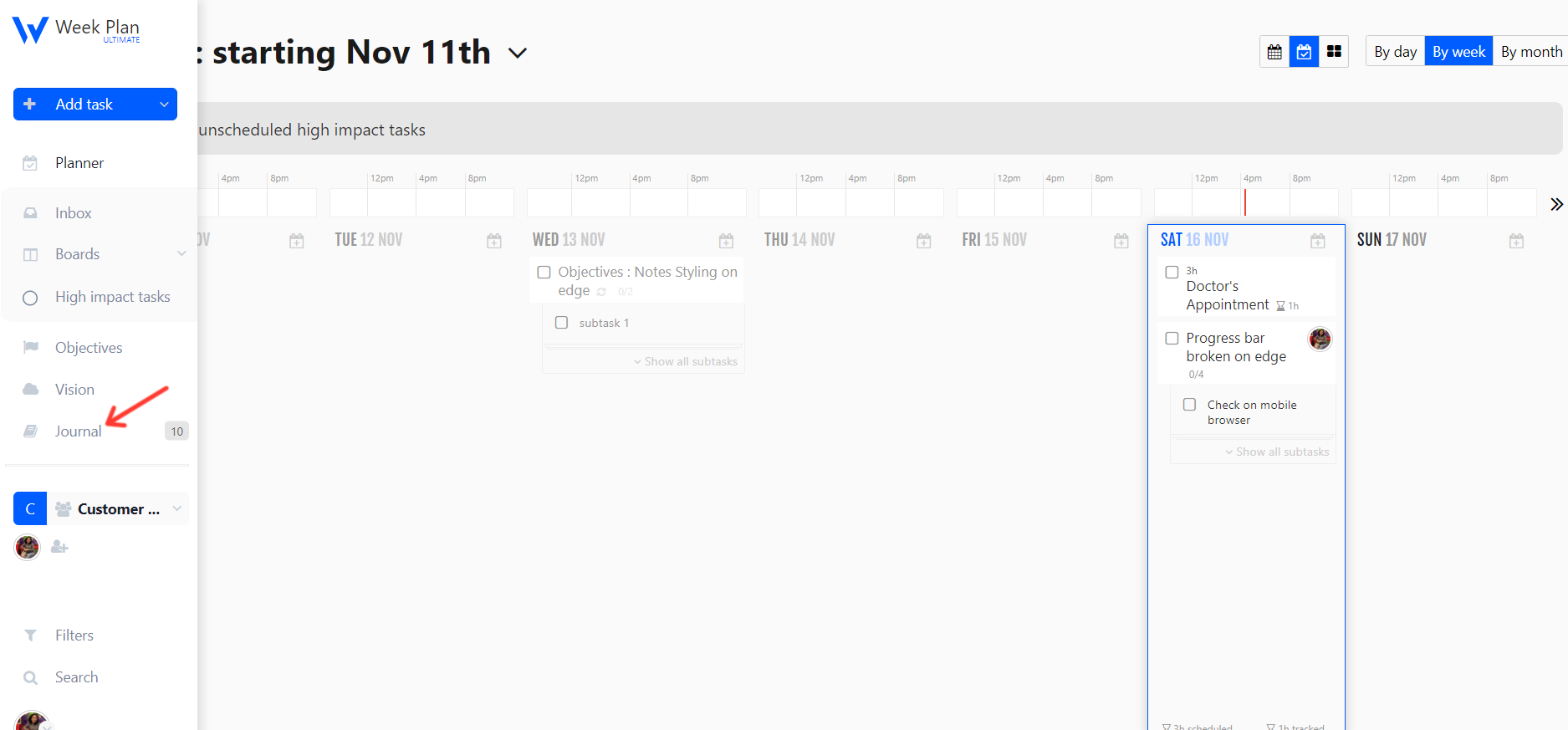
2. Jornal shows Activity log and Journal. You can filter them from the tabs shown in the top right. You can also switch to micro journal from the link at the bottom right as shown below: