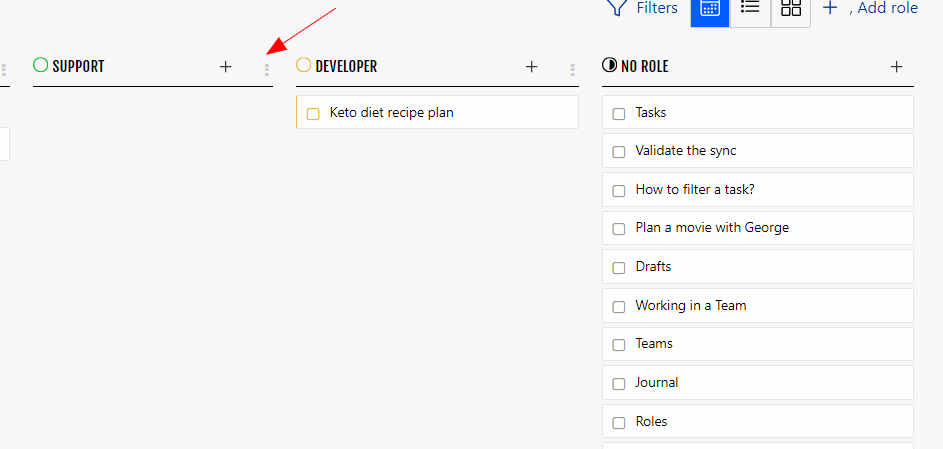How to add a role.
Last modified:
Steps :
1. Open Weekplan
2. Click on the Boards >> Backlog by roles.
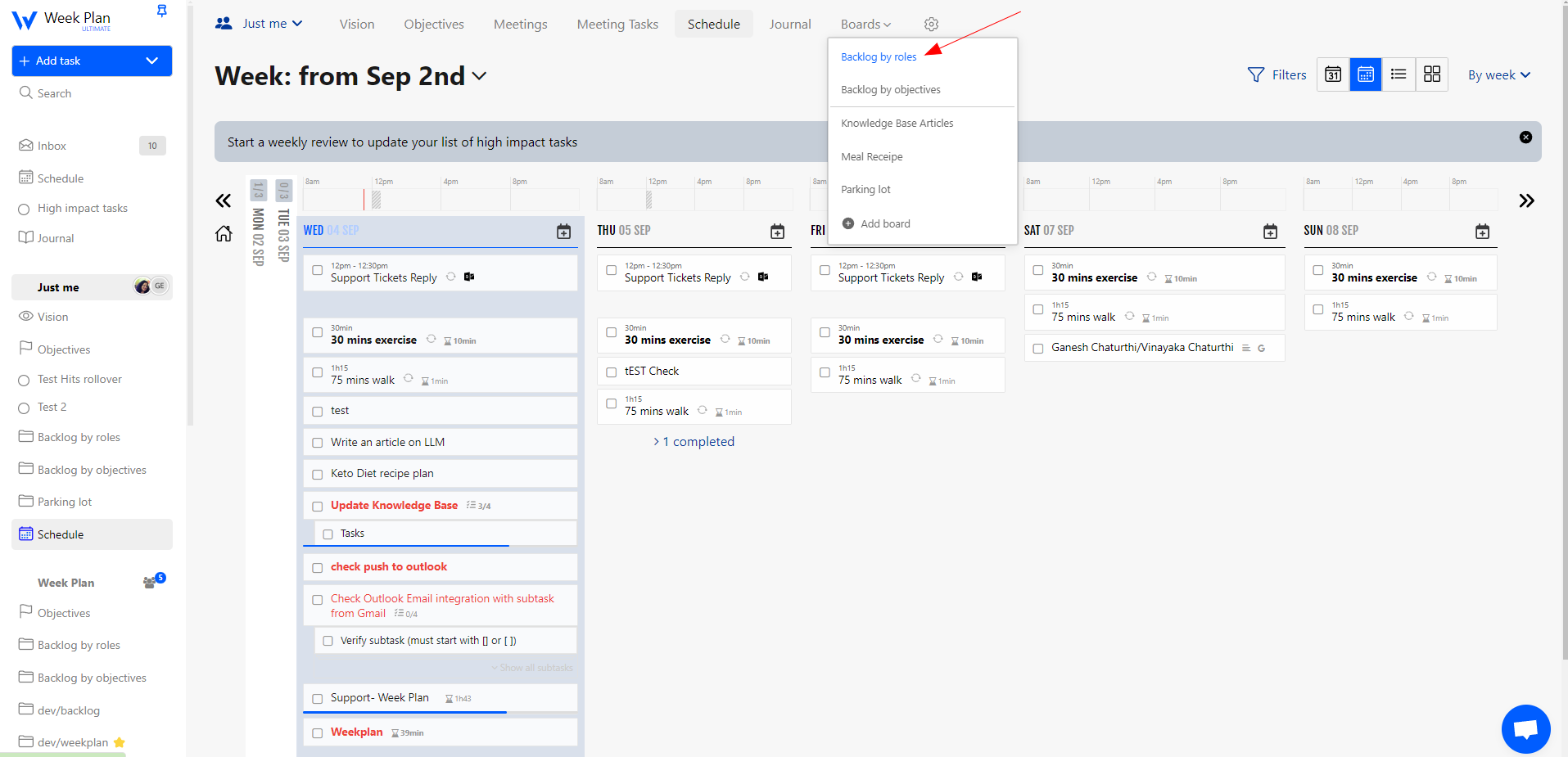
3. Click on "Add Roles"
4. Click on the "Add Role" button on the top right
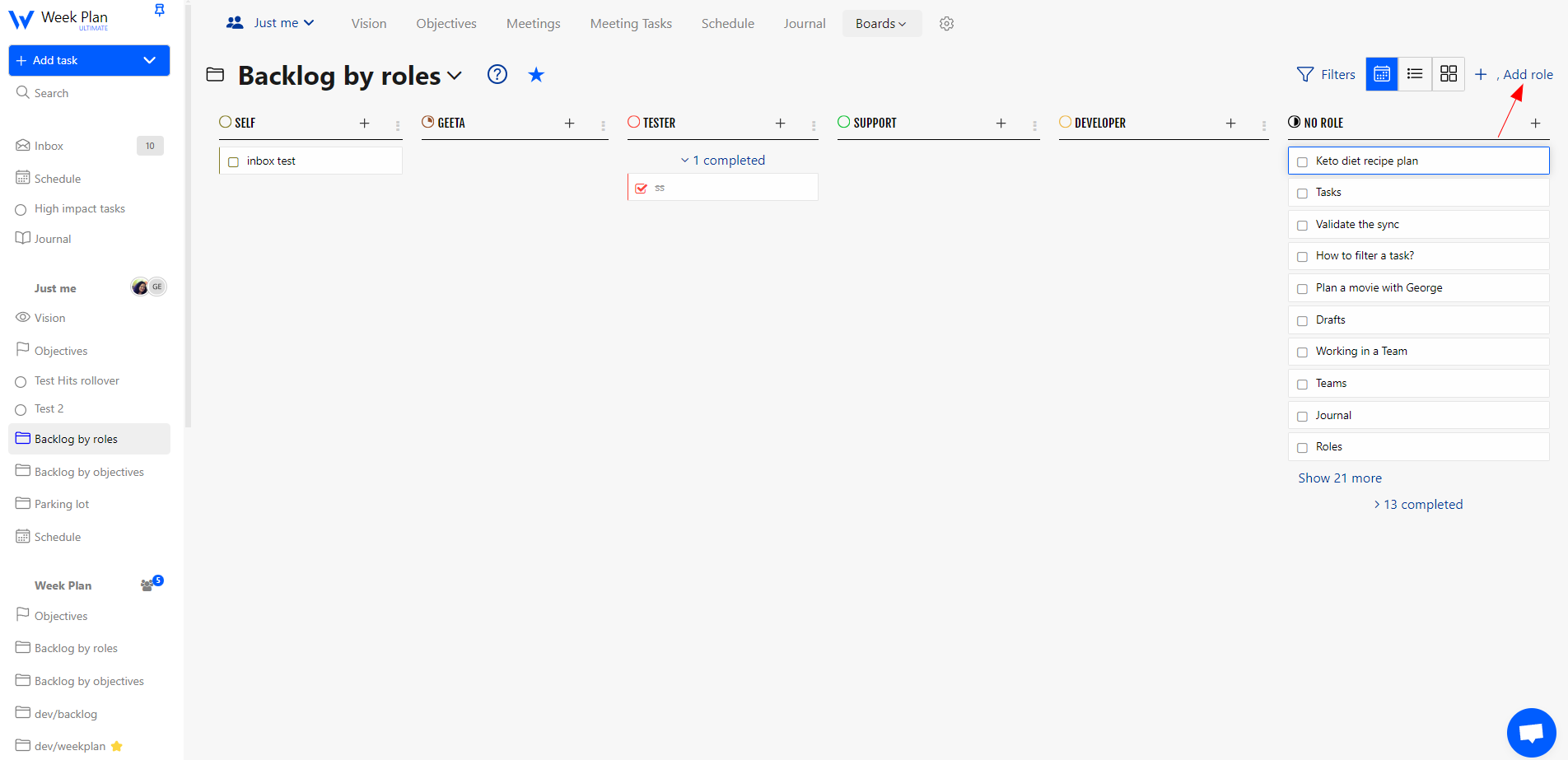
5. Fill in the role name and click the create a Role button to save the role.
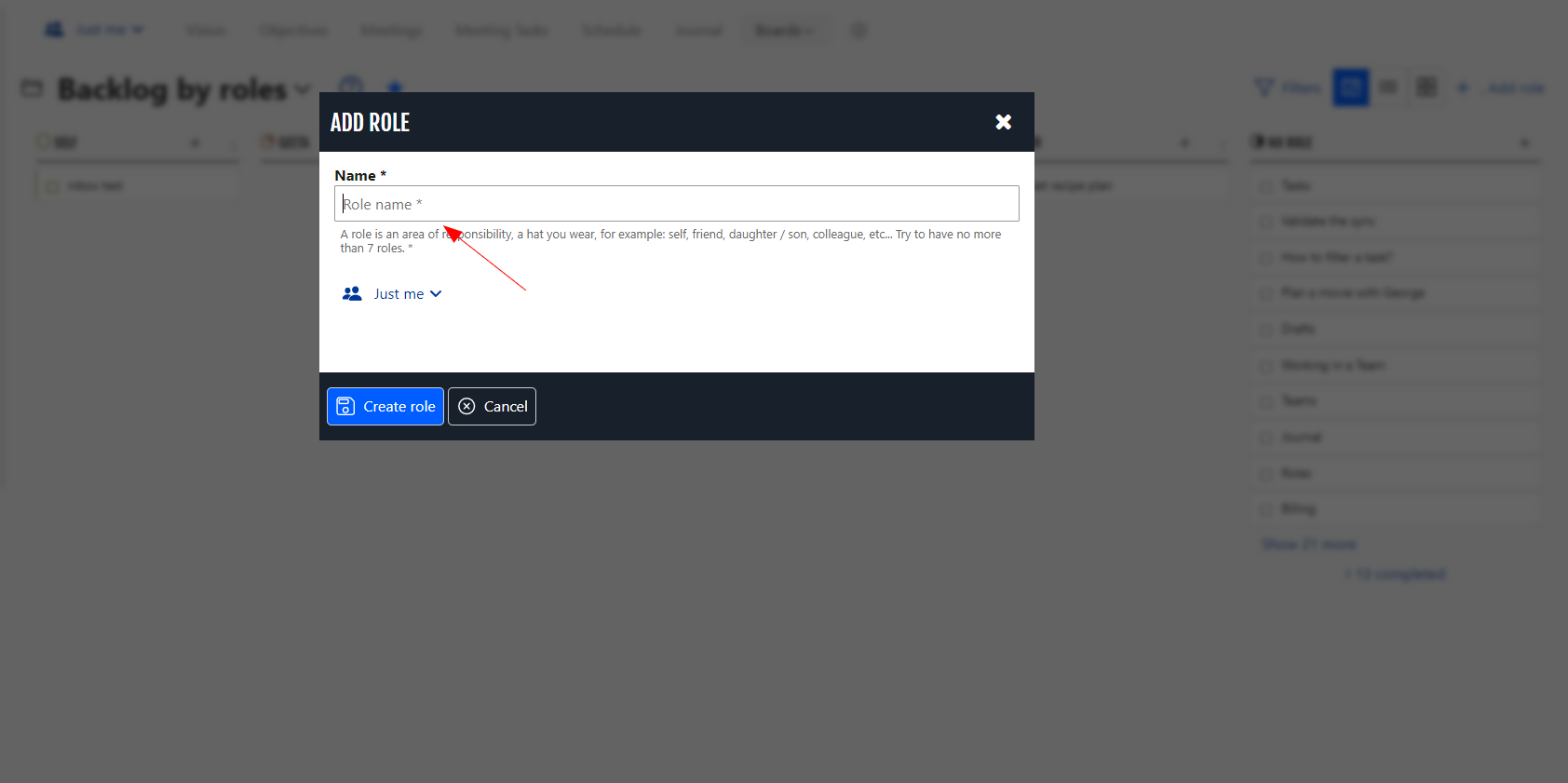
You can also edit the role by clicking the three vertical dots and selecting the edit option from the dropdown.