How to change time format.
Последнее изменение:
Steps :
1 Open your weekly planner.
2. Click on the user profile icon on the bottom left corner and go to "Account Settings"
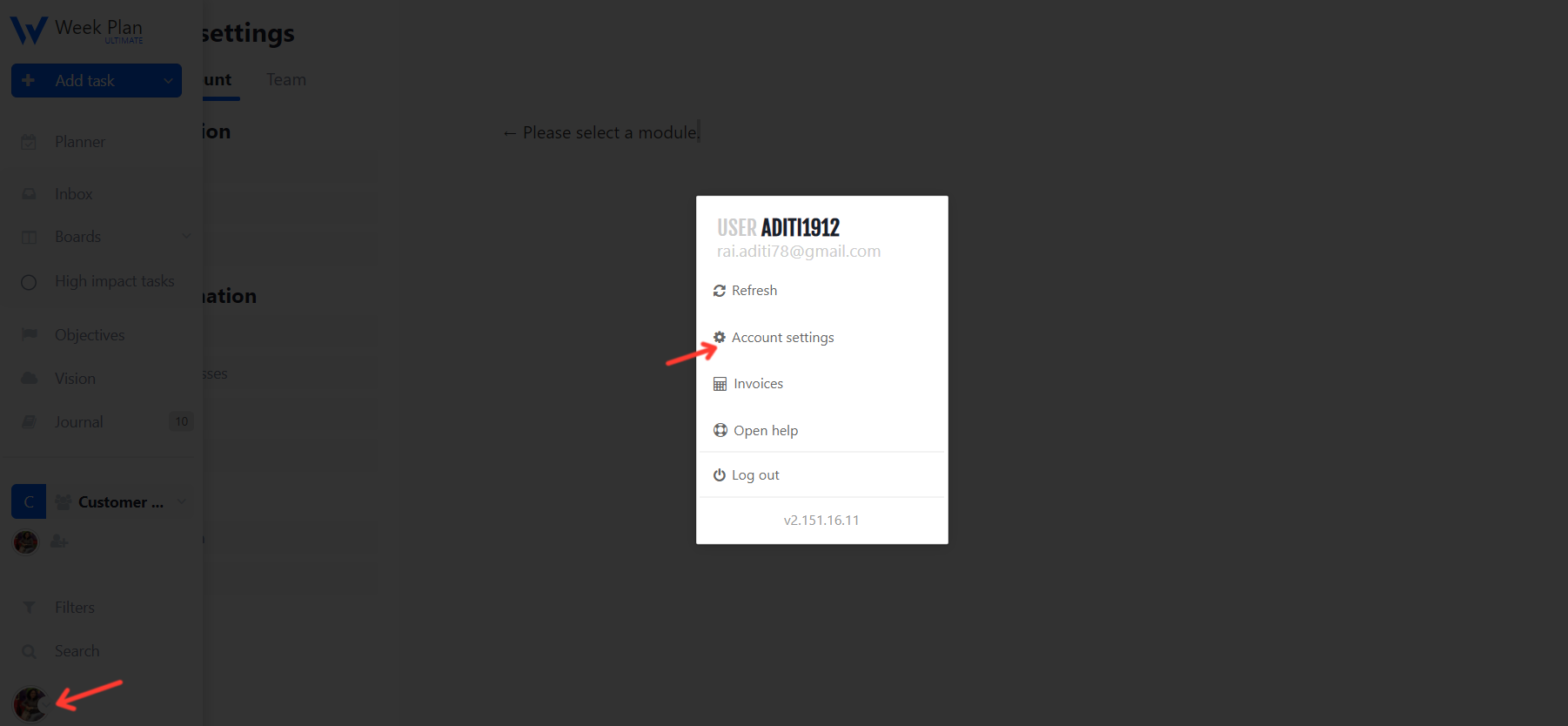
3. On the Account Settings page, please click the "Preference" under customization as shown in the given image below and change the time format.
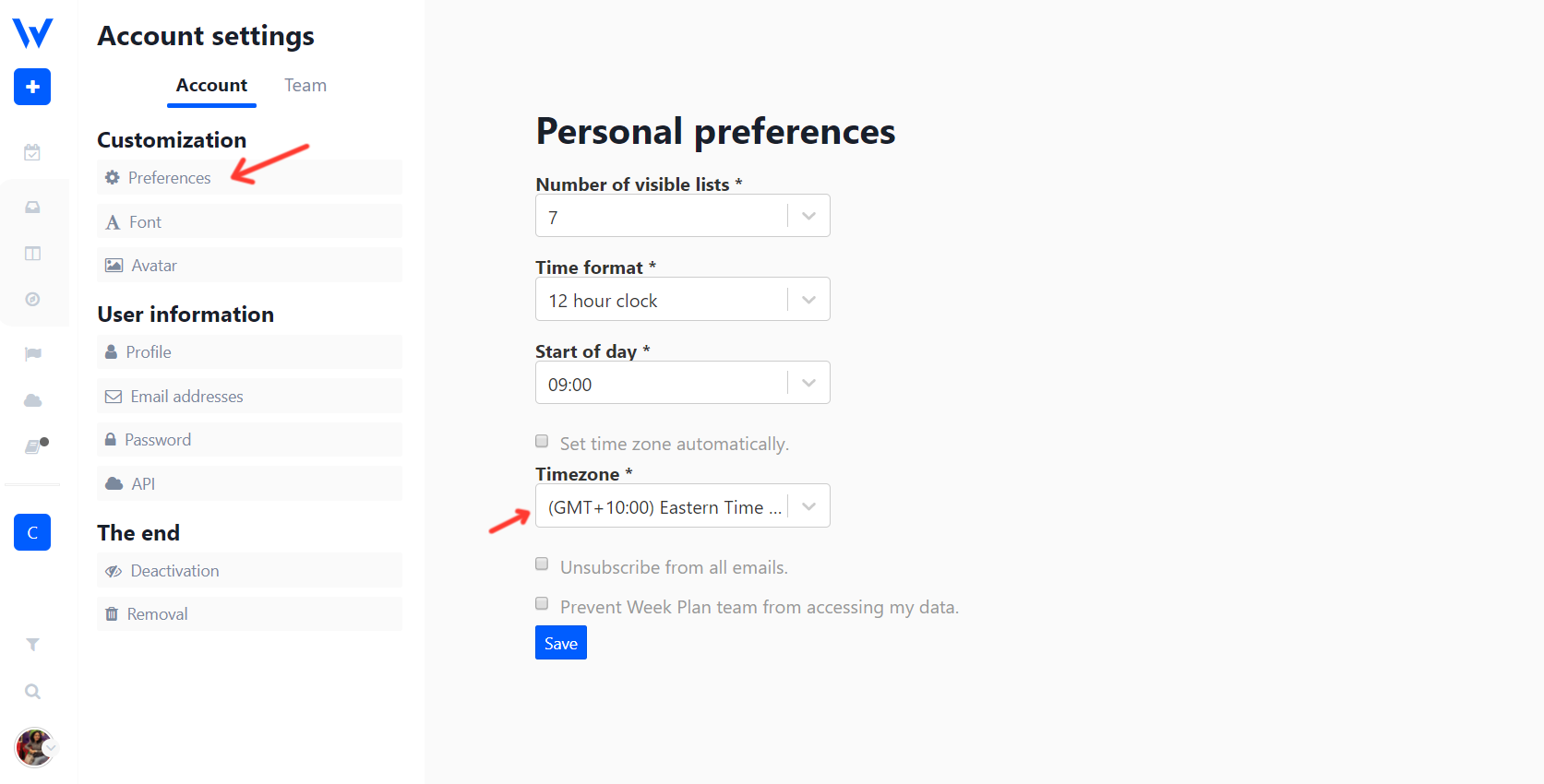
4. Click on "Save settings".