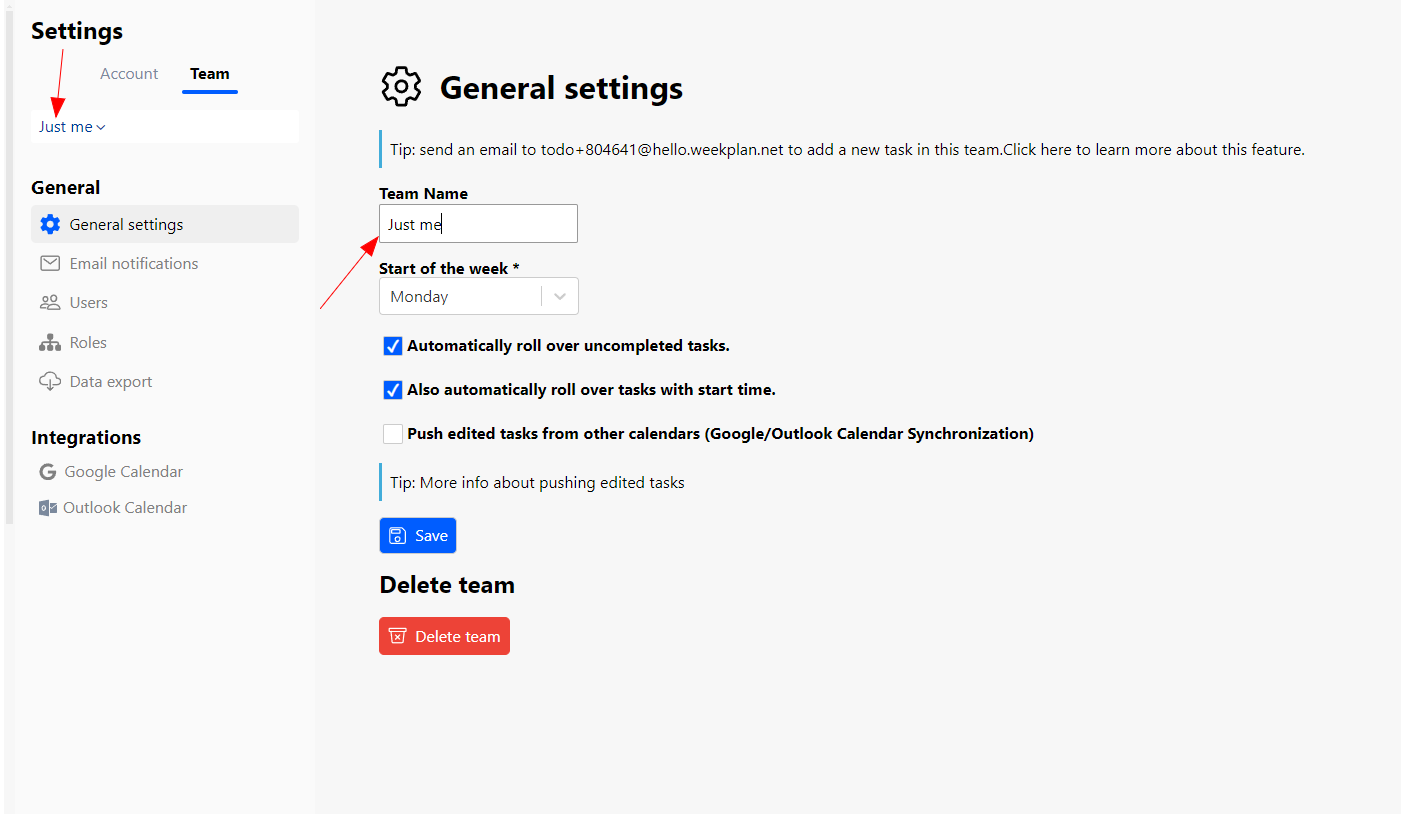How to change your workspace name.
Last modified:
Steps :
1. Go to the Settings from the top nav menu
2. Click on the Team / Workspace name you want to rename. On the right side update the name and click on the Save button.
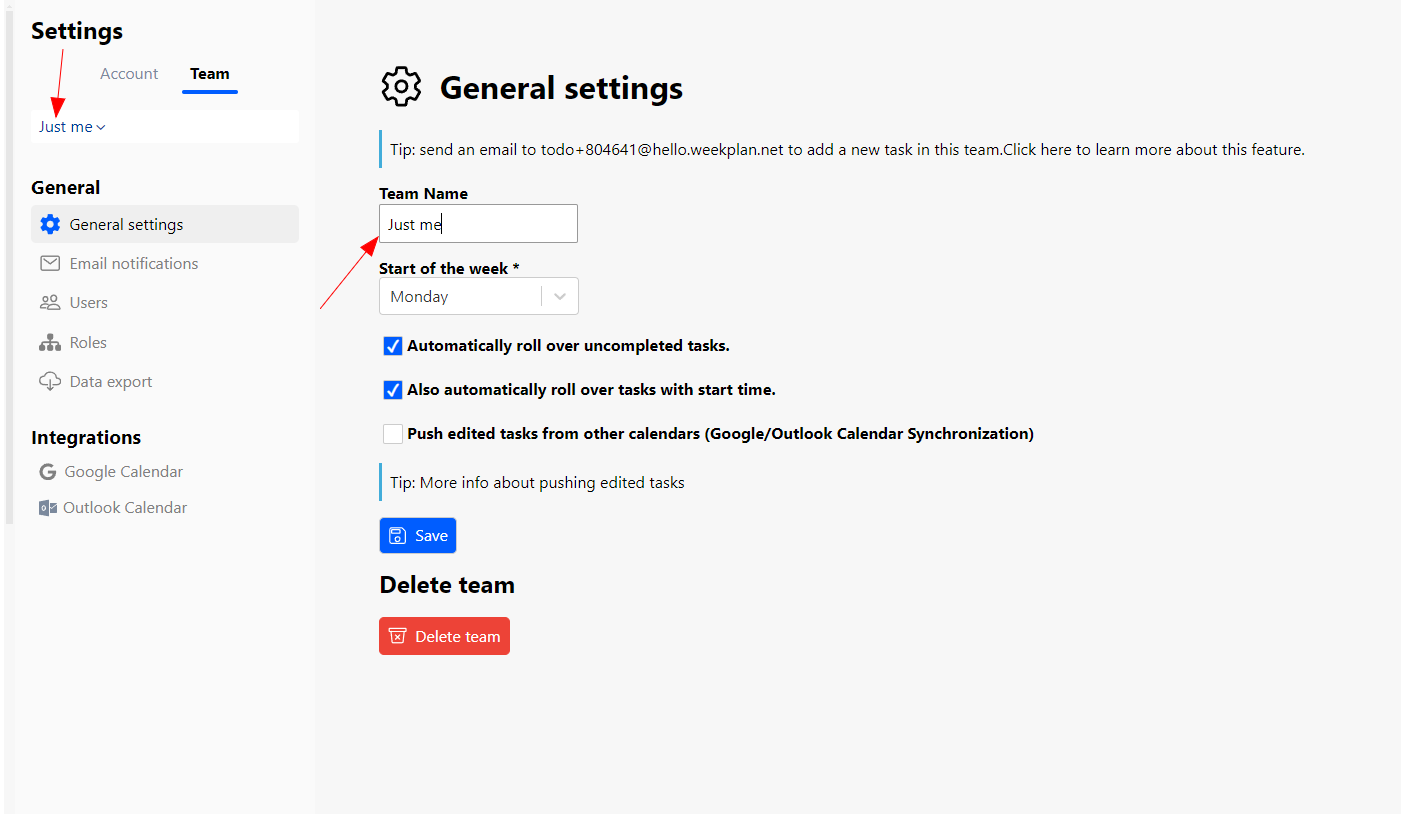
Last modified:
Steps :
1. Go to the Settings from the top nav menu
2. Click on the Team / Workspace name you want to rename. On the right side update the name and click on the Save button.