How to change the light and dark THEME
Dernière modification:
Steps:
1. Go to the Settings >> Account Settings.
2. Click on Theme from the left menu.
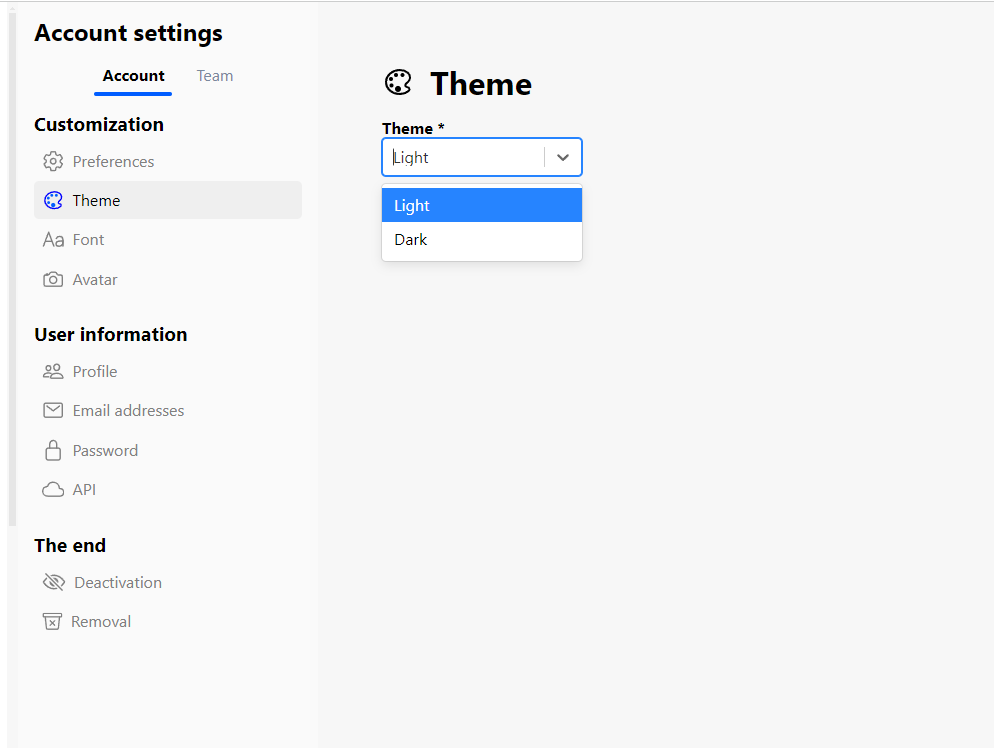
4. Select the light/dark theme of your choice and
5. Click the Save button to save the settings
Dernière modification:
Steps:
1. Go to the Settings >> Account Settings.
2. Click on Theme from the left menu.
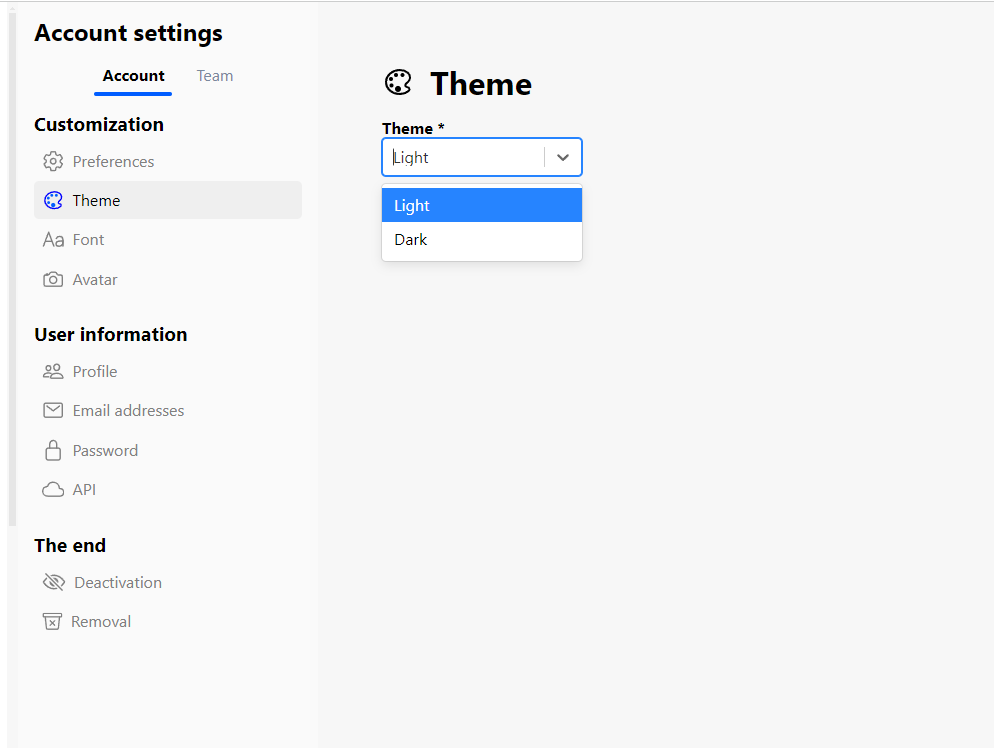
4. Select the light/dark theme of your choice and
5. Click the Save button to save the settings