How to search for a task
Last modified:
You can use search feature to search any task(s) with typing the text in the Search box on the left nav menu. Please follow the steps to search any task:
- Click the "Search" button in the left nav menu
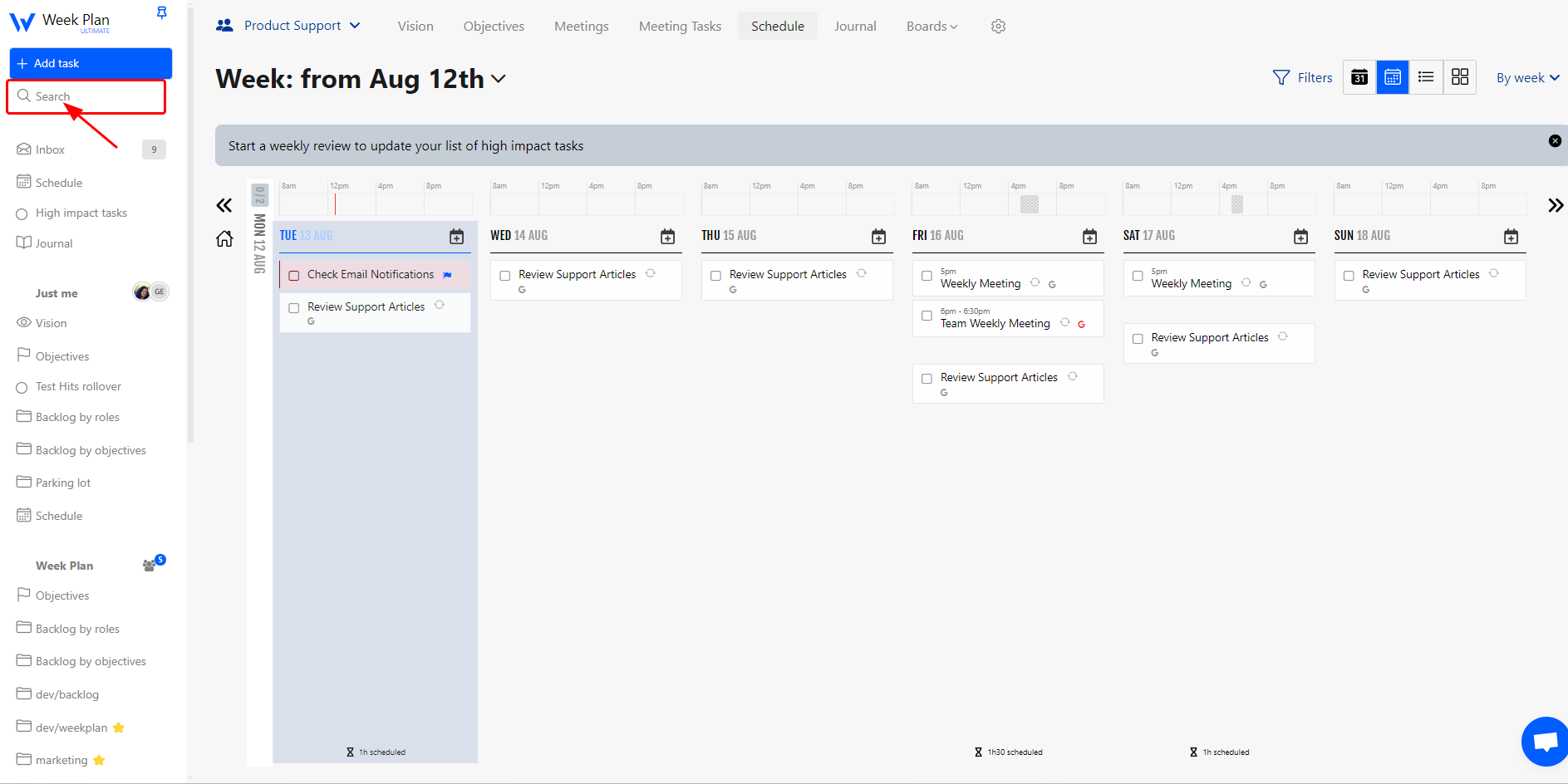
2. Enter the text or keyword in the text box and hit the enter key. You will get the result in the bottom of the search box
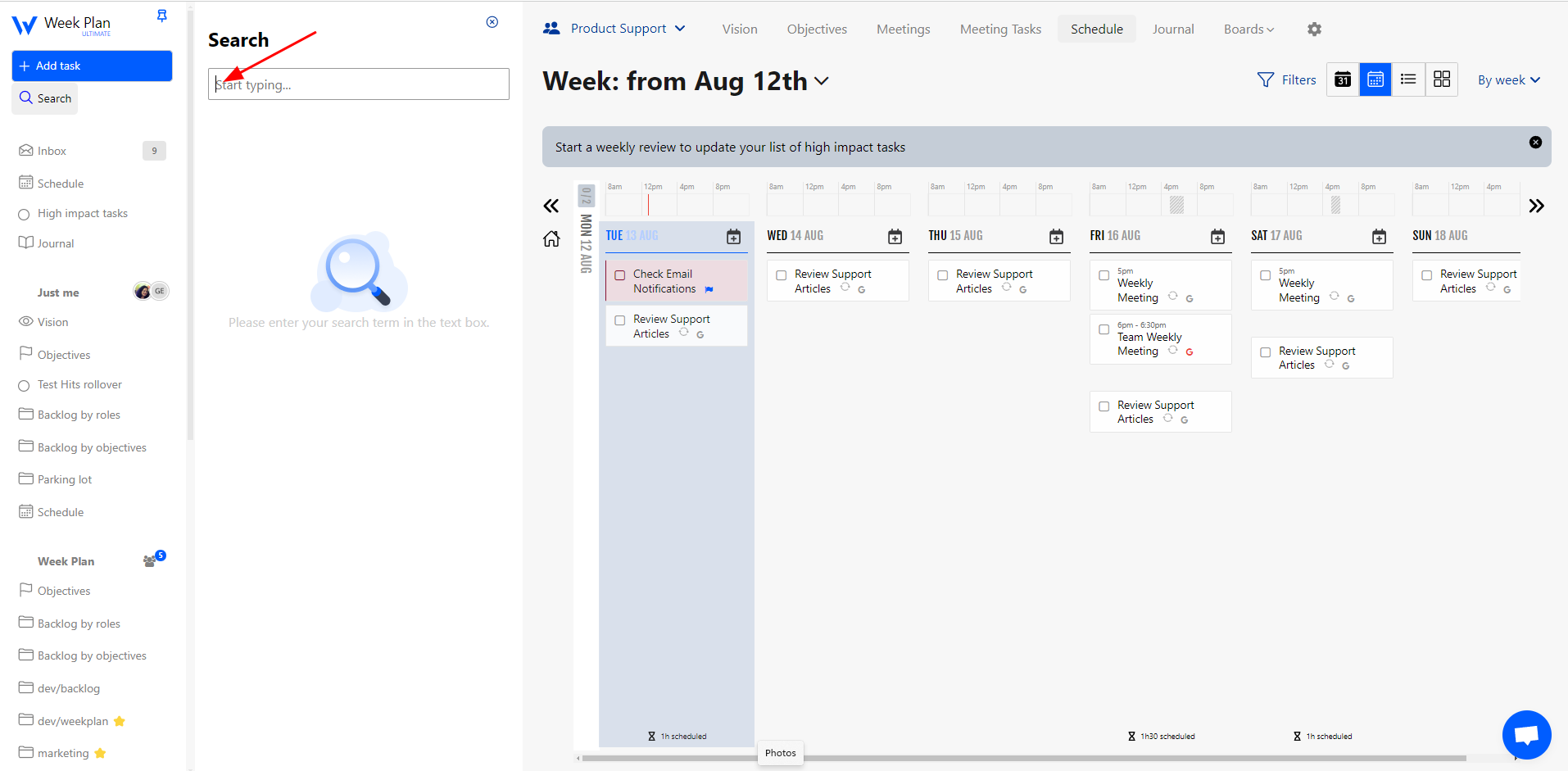
Note: You can also use the keyboard key "S" to search.