How to prioritize tasks
Последнее изменение:
A task can be prioritized in WeekPlan through a quadrant view or edit task sidebar.
A. Prioritize task from quadrant view:
Steps:
1. Go to planner
2. Click on quadrant view as shown below:
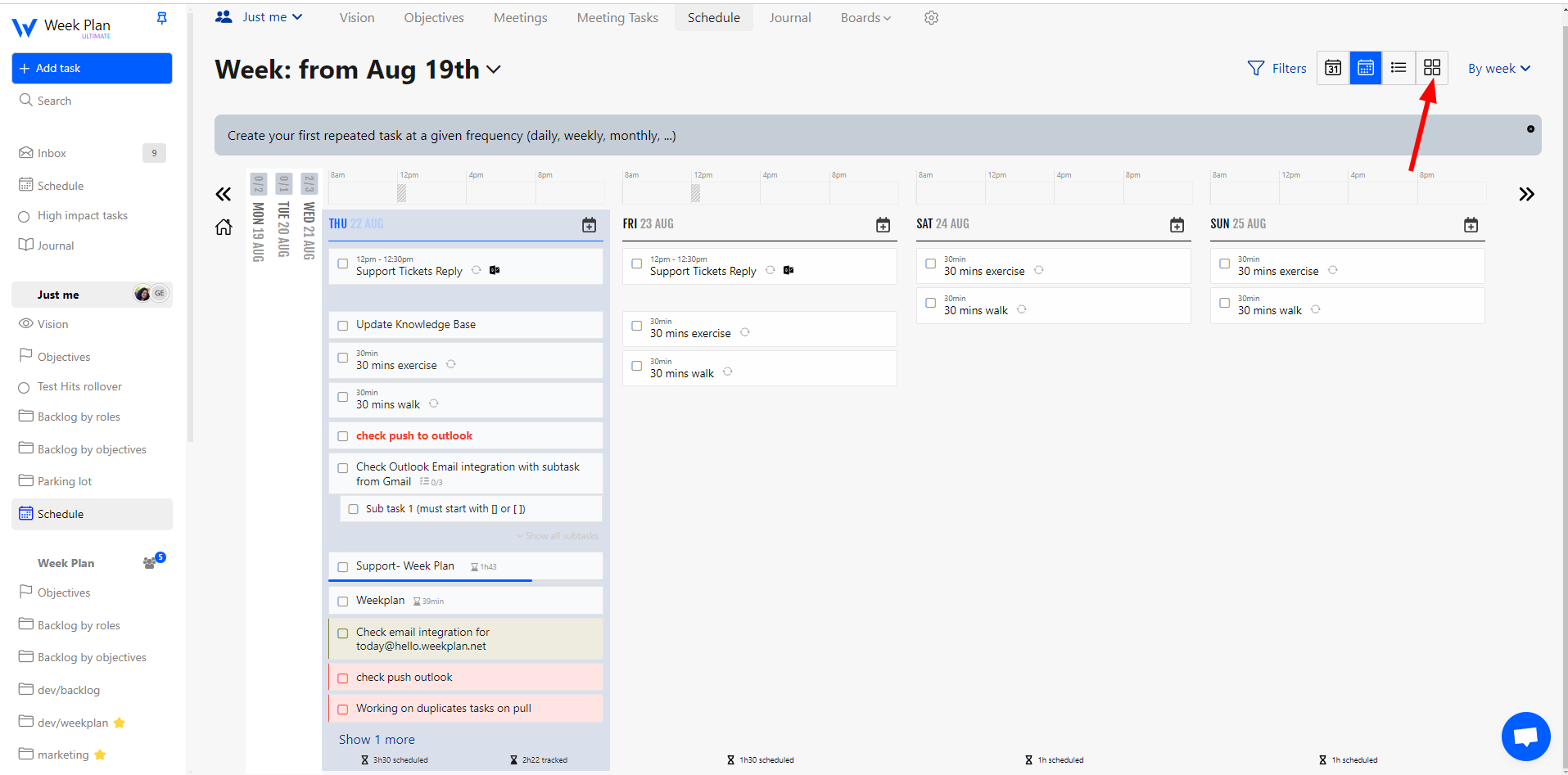
3. Use drag and drop to prioritize your tasks. Please note that recurring tasks can't be dragged, so use the "Edit Task" option to set their priority.
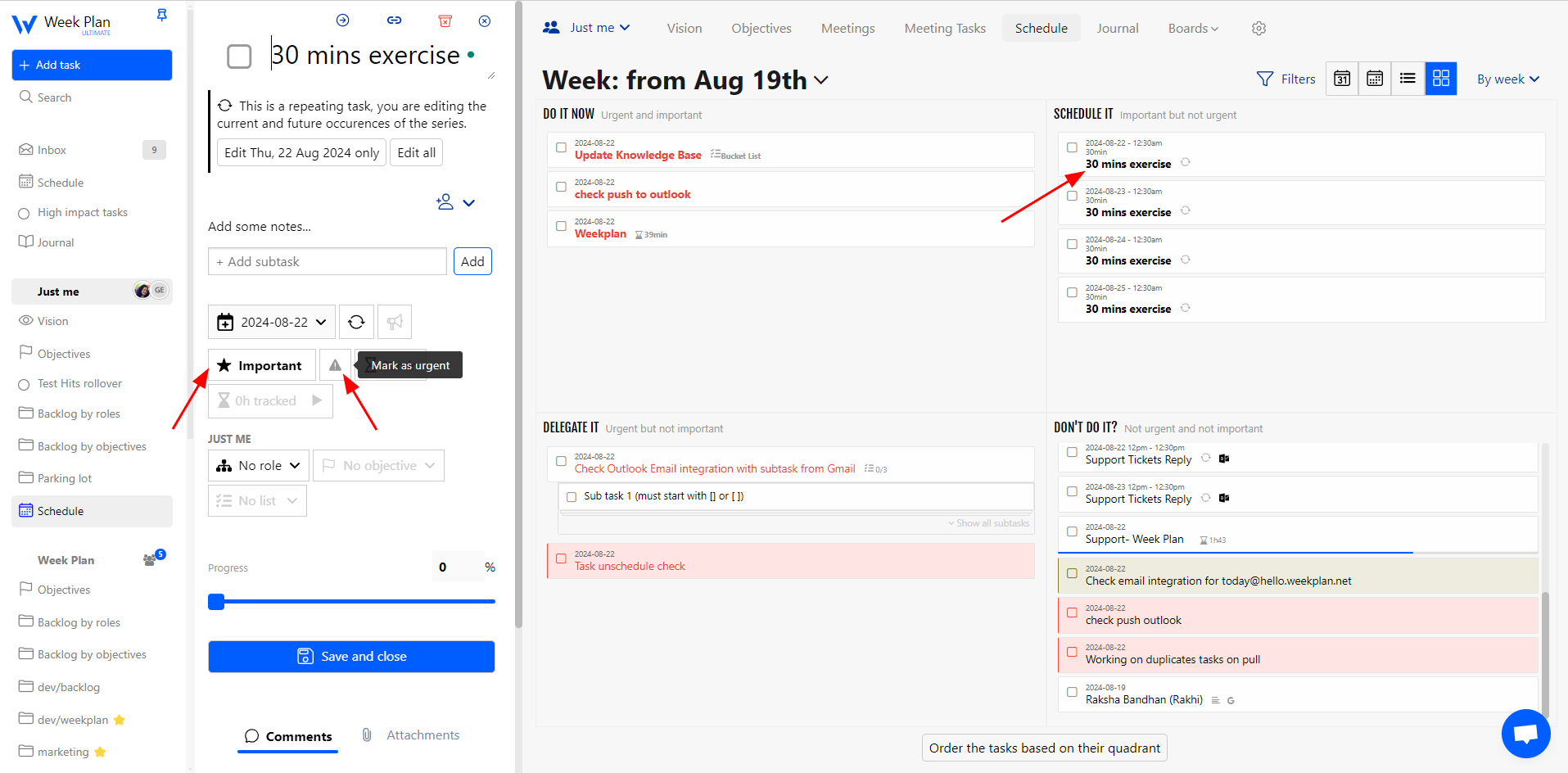
4. Click the "Save and Close" button to save the changes.