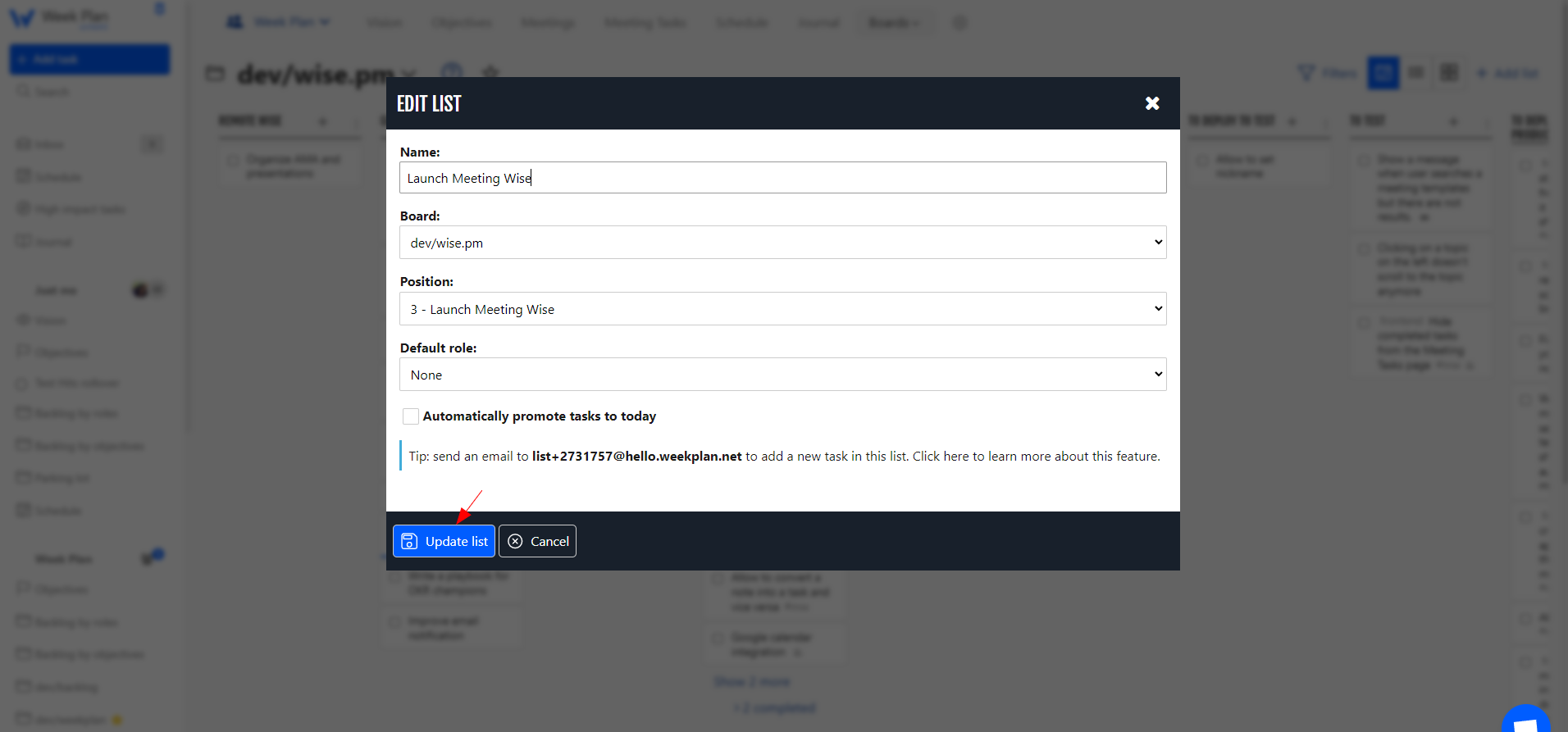How to edit a list
Last modified:
Steps :
1. Open Weekplan and login.
2. Go to any board, e.g., Parking Lot or any board you’ve created.
3. Click on the three vertical icons next to the list name you want to edit, then click "Edit List."
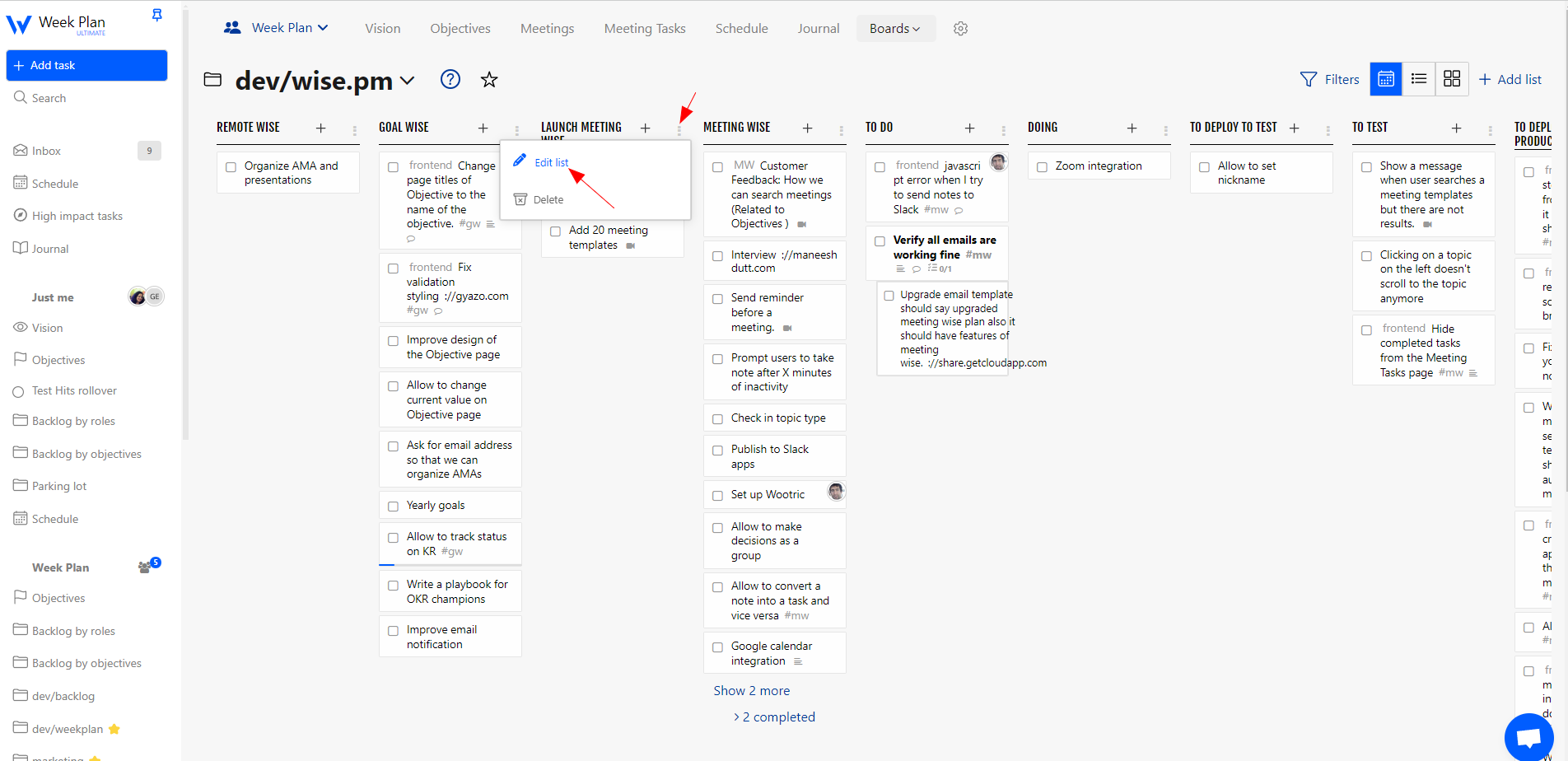
4. Fill out the details then click "Update list"