How to add a list to the parking lot.
Last modified:
Steps :
1. Open your Weekplan
2. Go to the Parking lot board.
3. Click Add List to add a new list to the Parking Lot board.
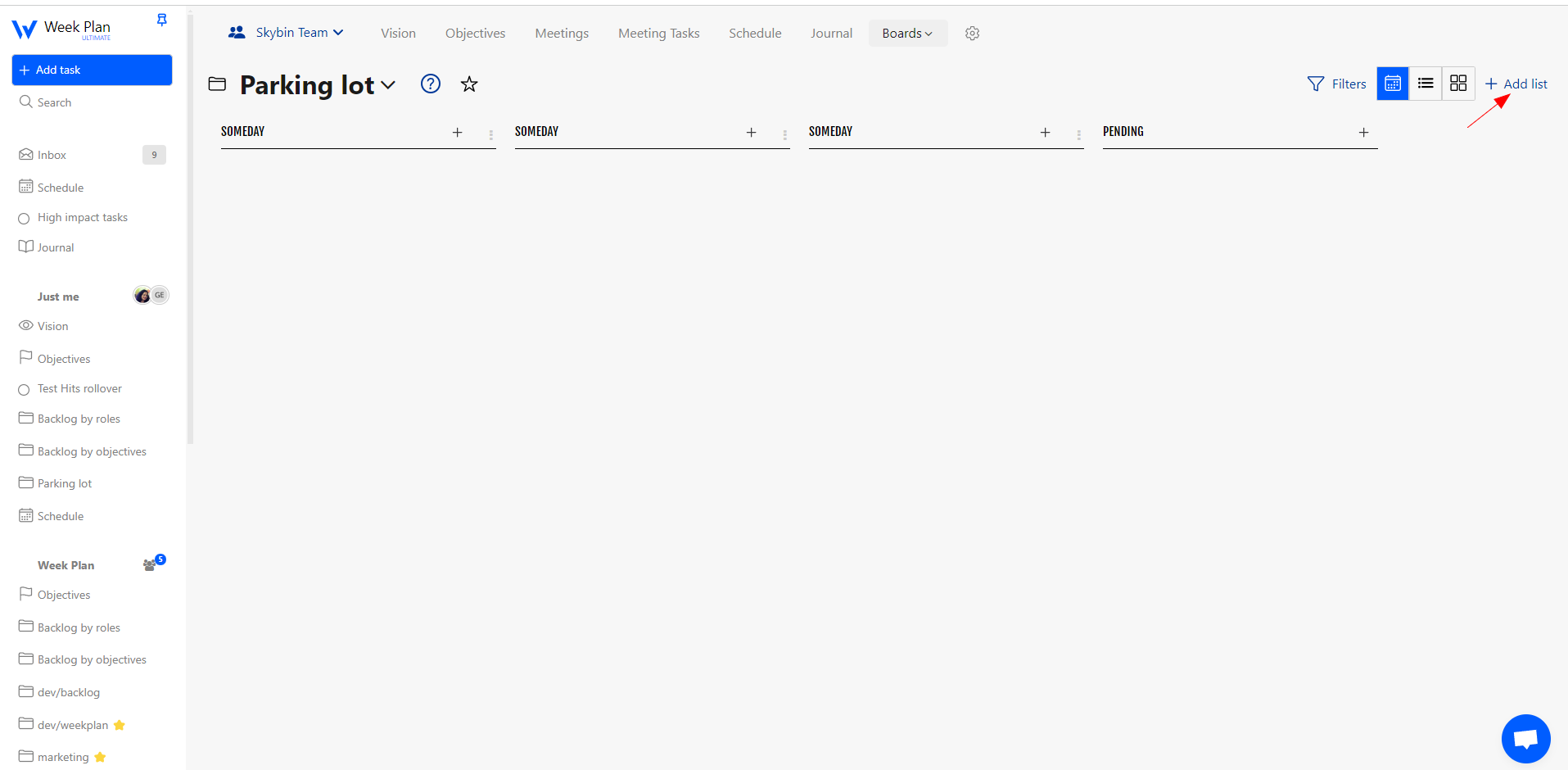
2. Fill out the details then click "Create List"
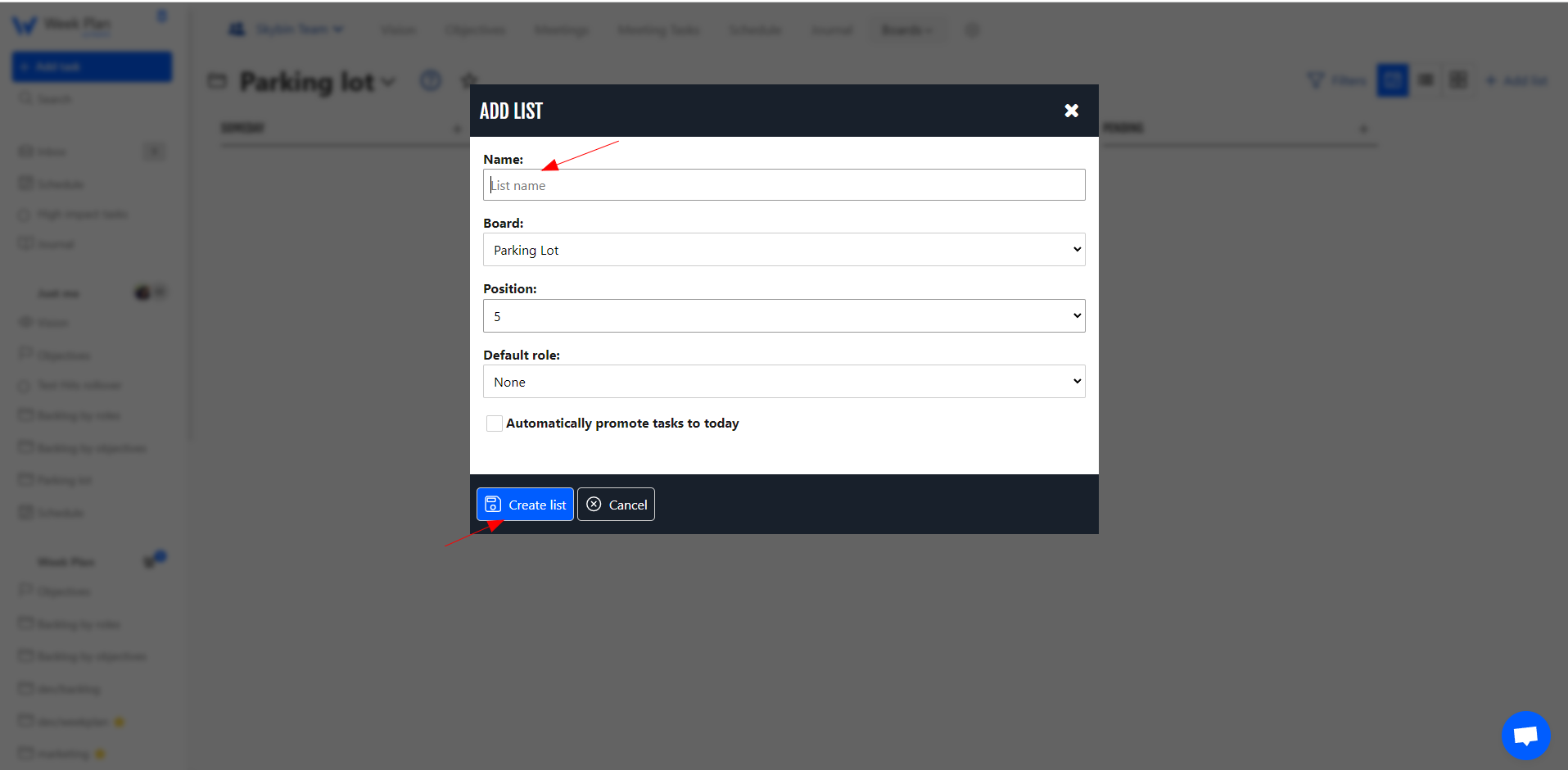
The new list will be created in the Parking Lot board.