Adding and removing a user to the team
Last modified:
Adding a user
1. Open Week Plan
2. Go to the Team.
3. Click on Settings
4. Under General Settings click Users
5. Click the Add User button to add a new user
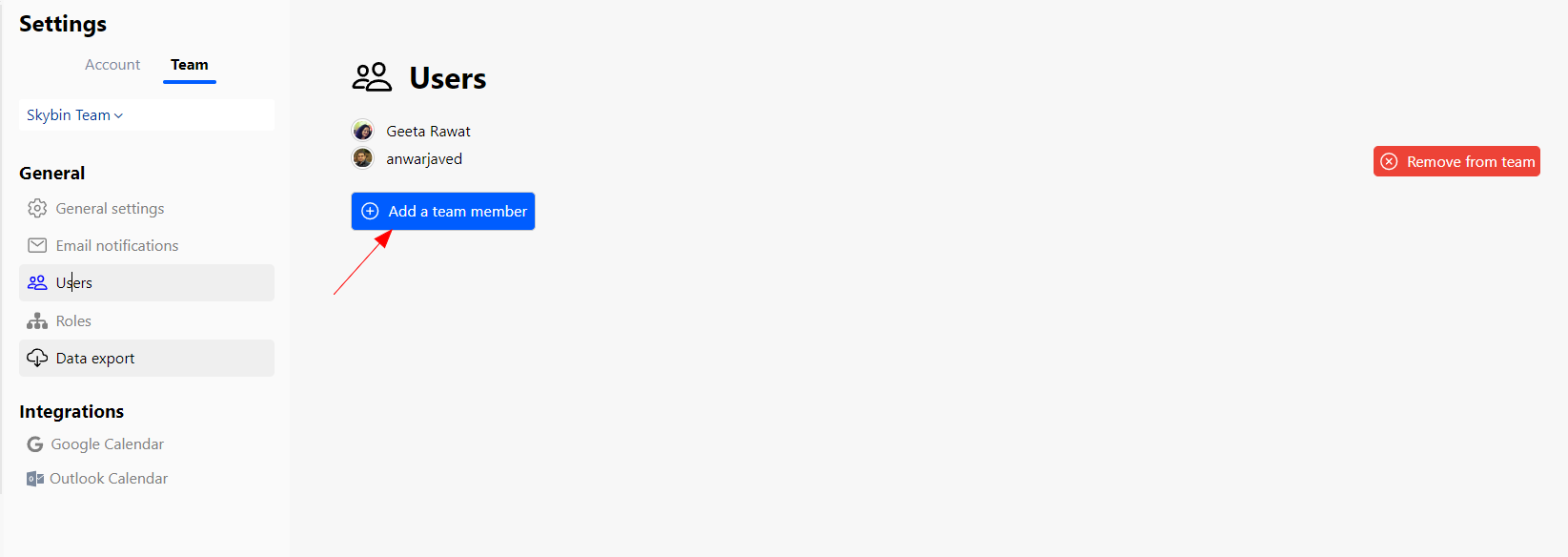
6. Enter the email of the user and send an invitation
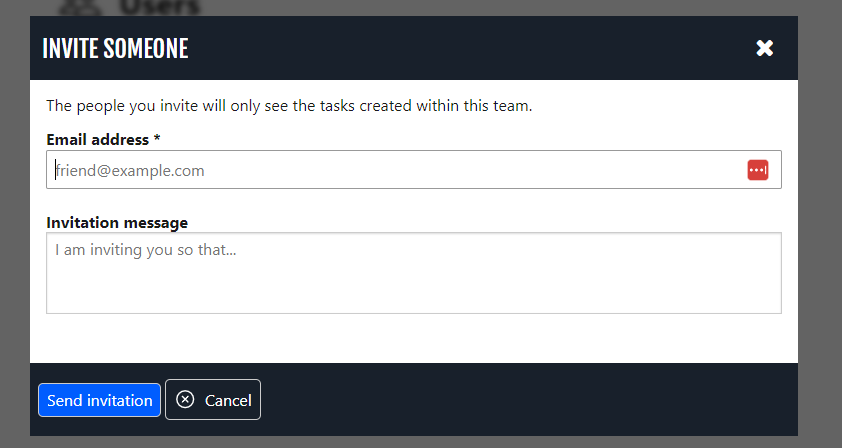
Removing a user
1. Open Week Plan
2. Go to the Team.
3. Click on Settings
4. Under General Settings click Users
5. Click the Remove User button beside the user you want to remove.
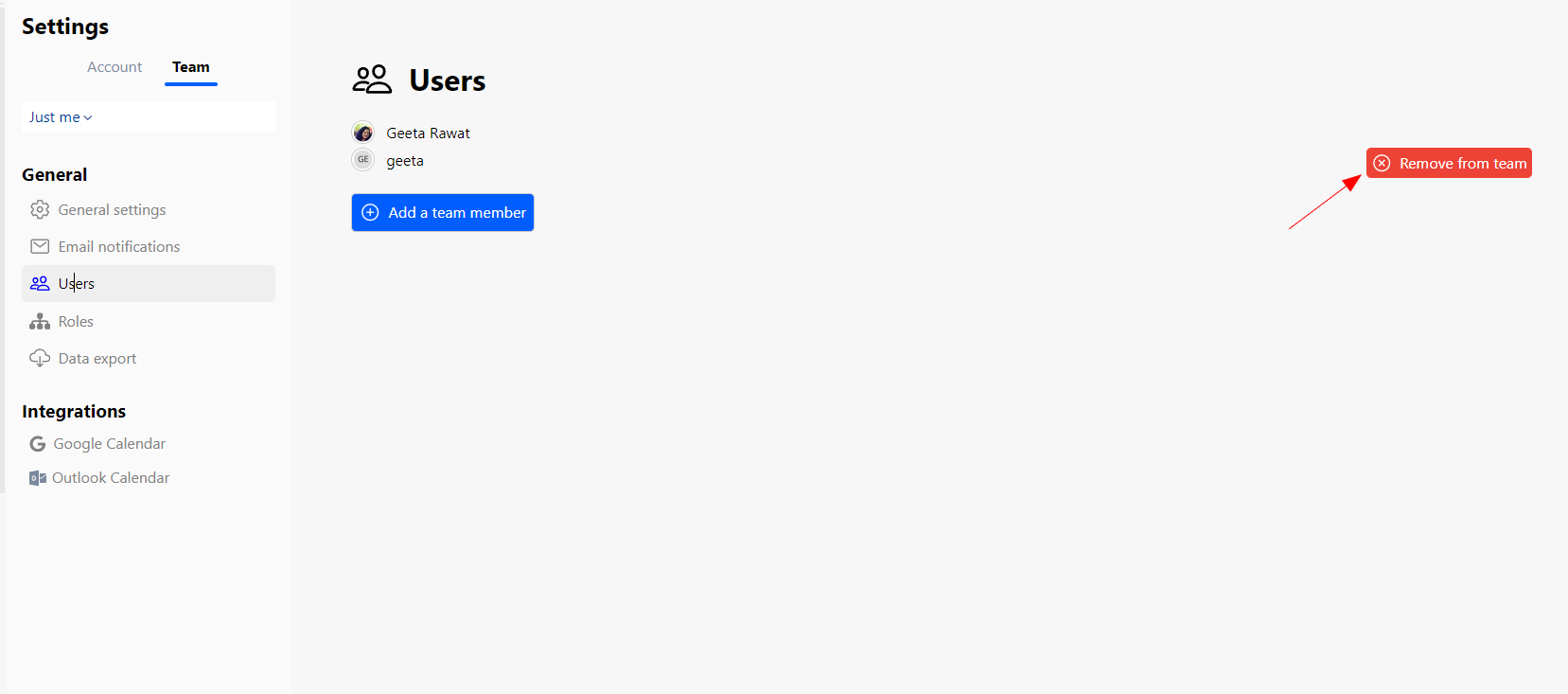
NOTE: Only the administrator of the Workspace can remove a user