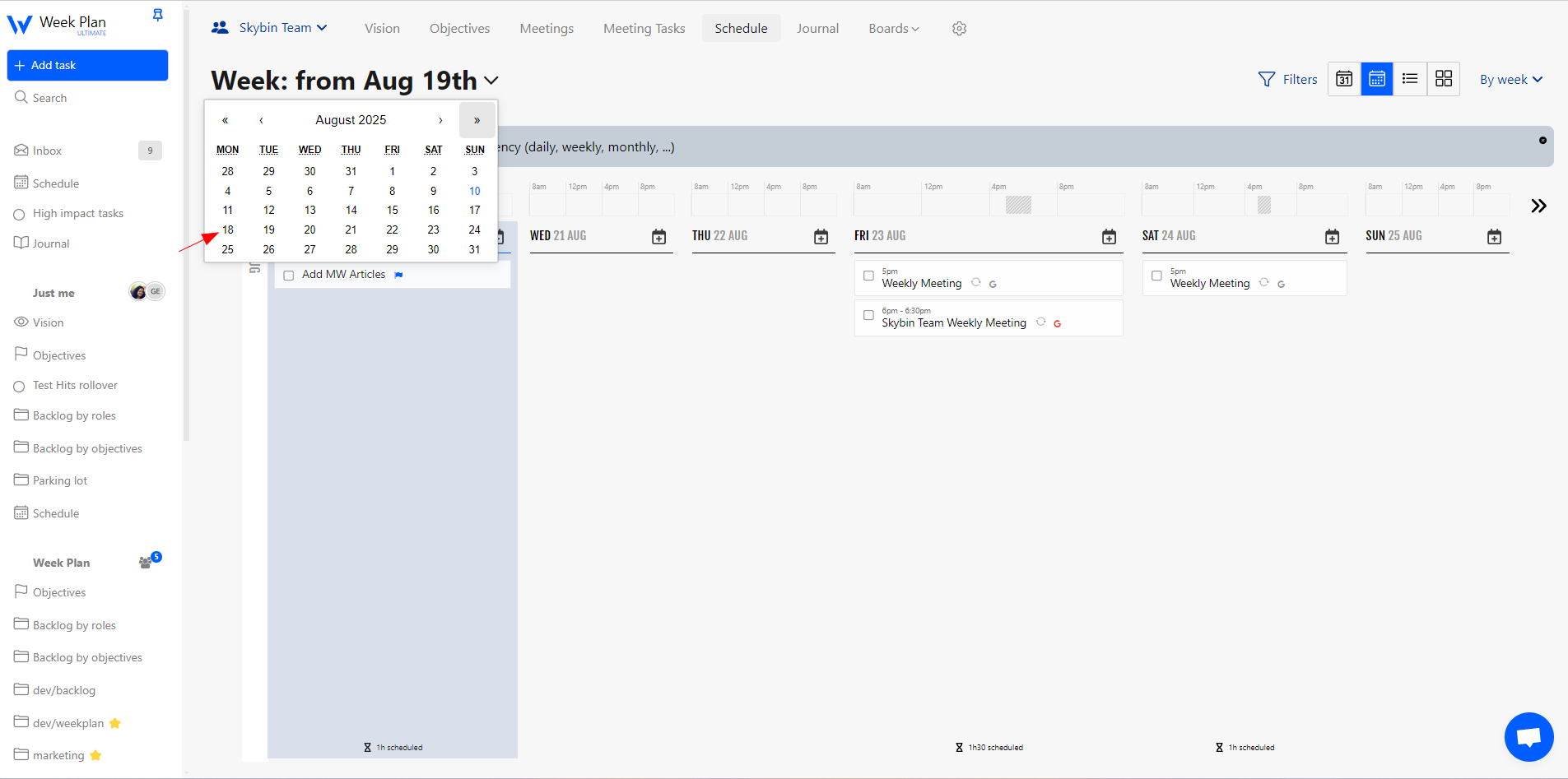How to go to a specific date or week
Последнее изменение:
Steps :
1. Open your Weekplan
2. Click on the dropdown button as shown below:
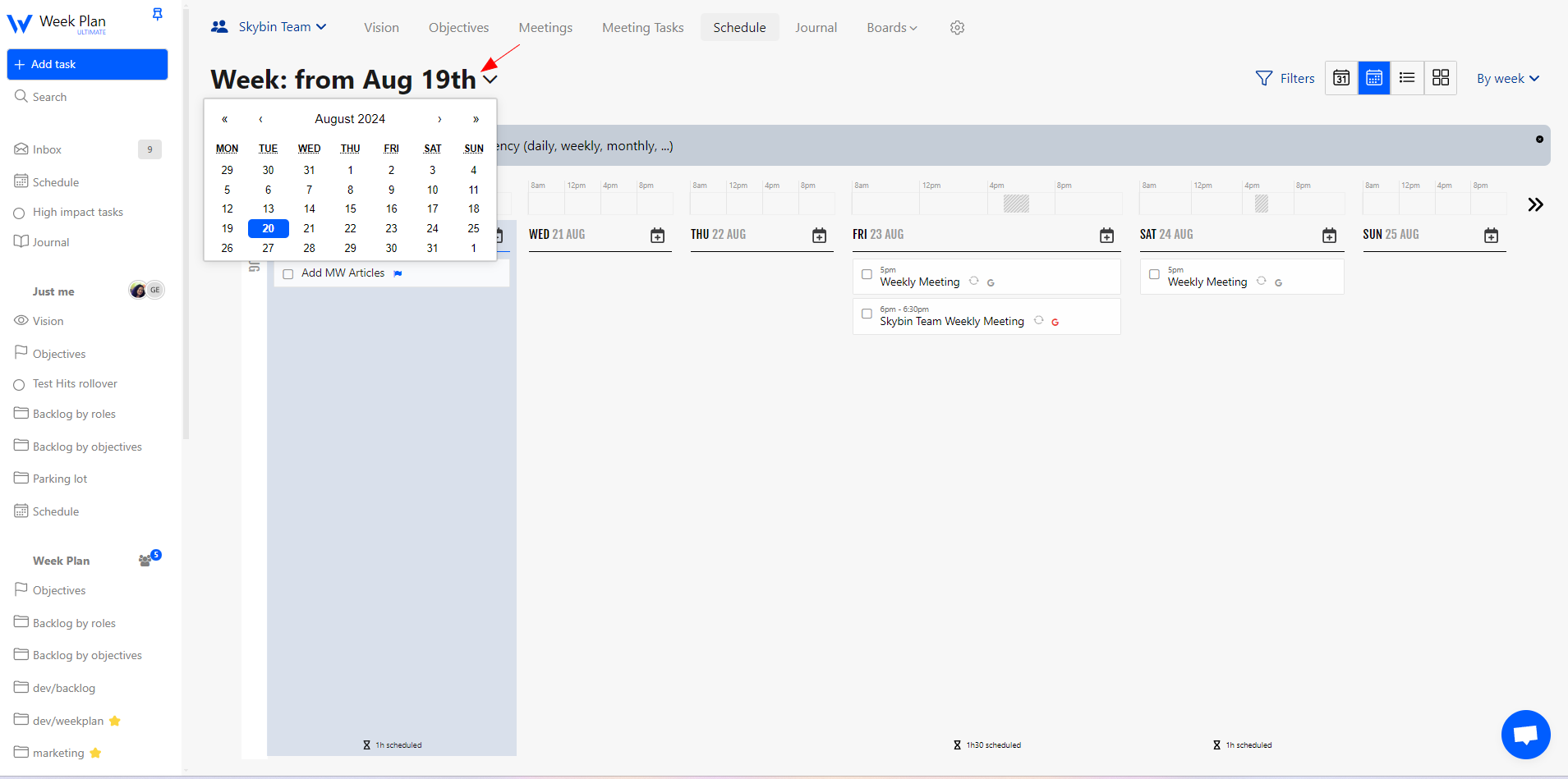
3. You may also view the previous or upcoming months by clicking these buttons highlighted in red
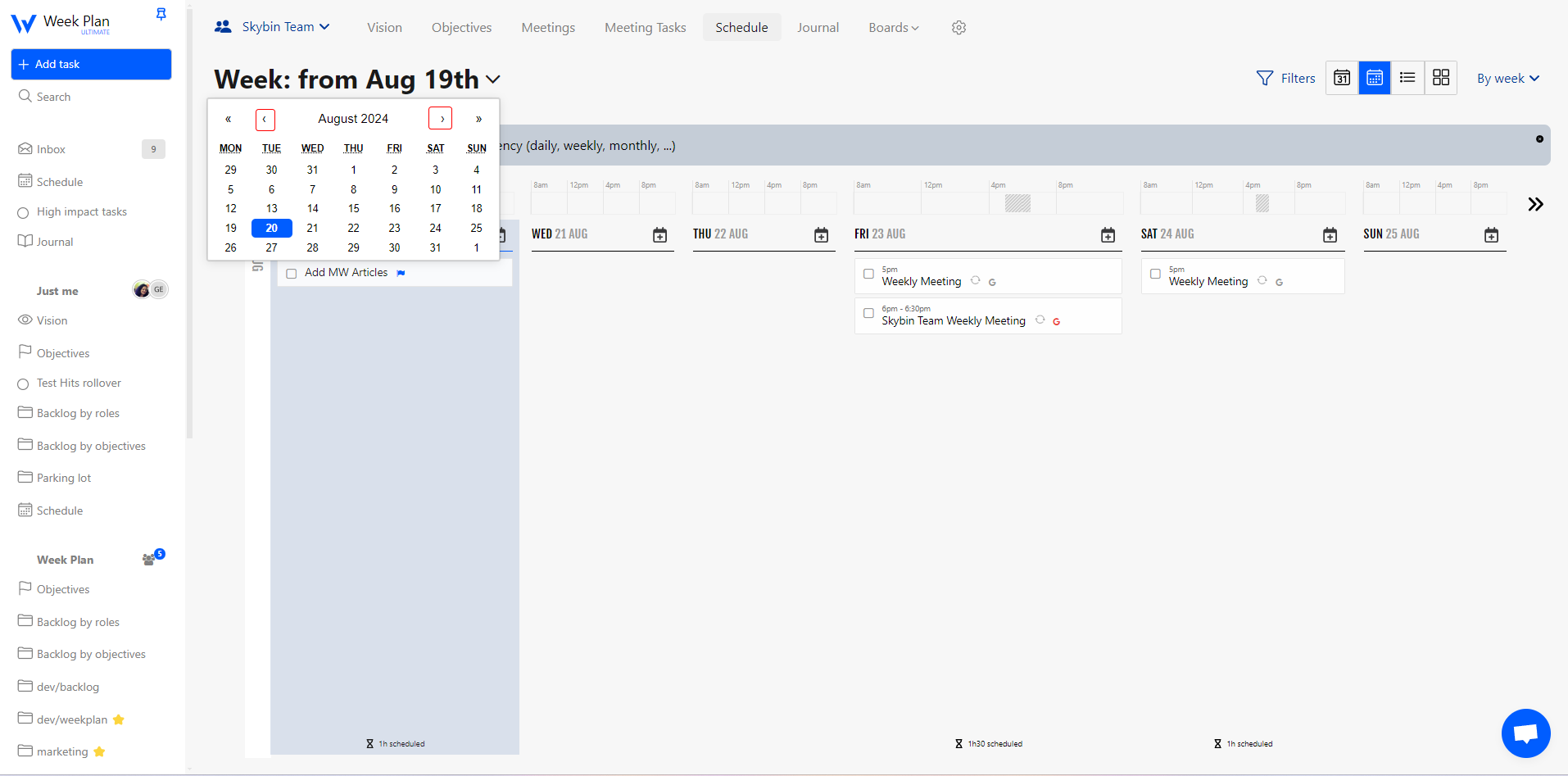
4. These buttons will let you view the previous or upcoming years
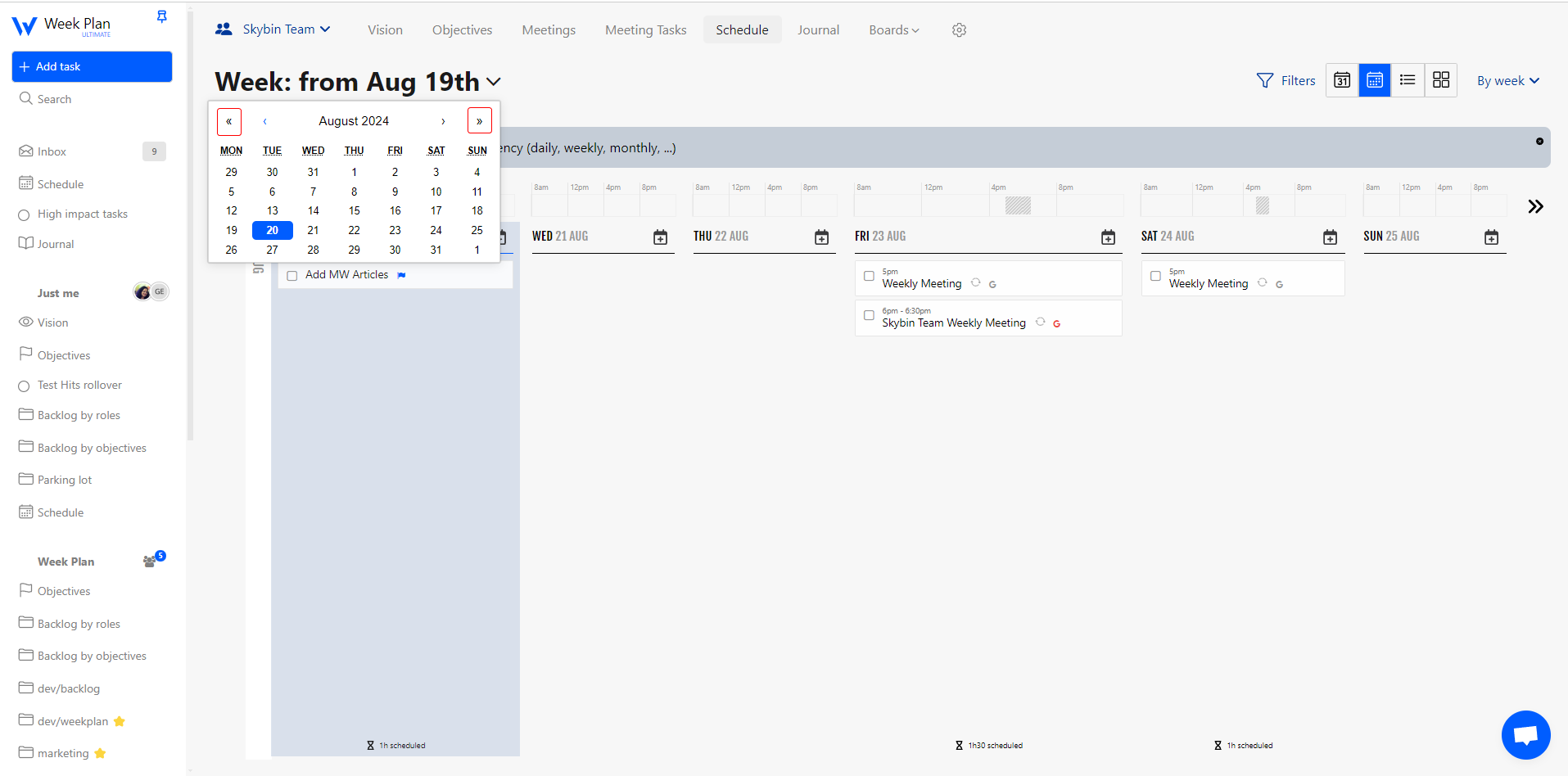
5. Alternatively, you can select the week you want to view by clicking the date from the week you want to view on the calendar.