Forgot Password
Last modified:
1. Go to https://next.weekplan.net/ and click Sign in with email.
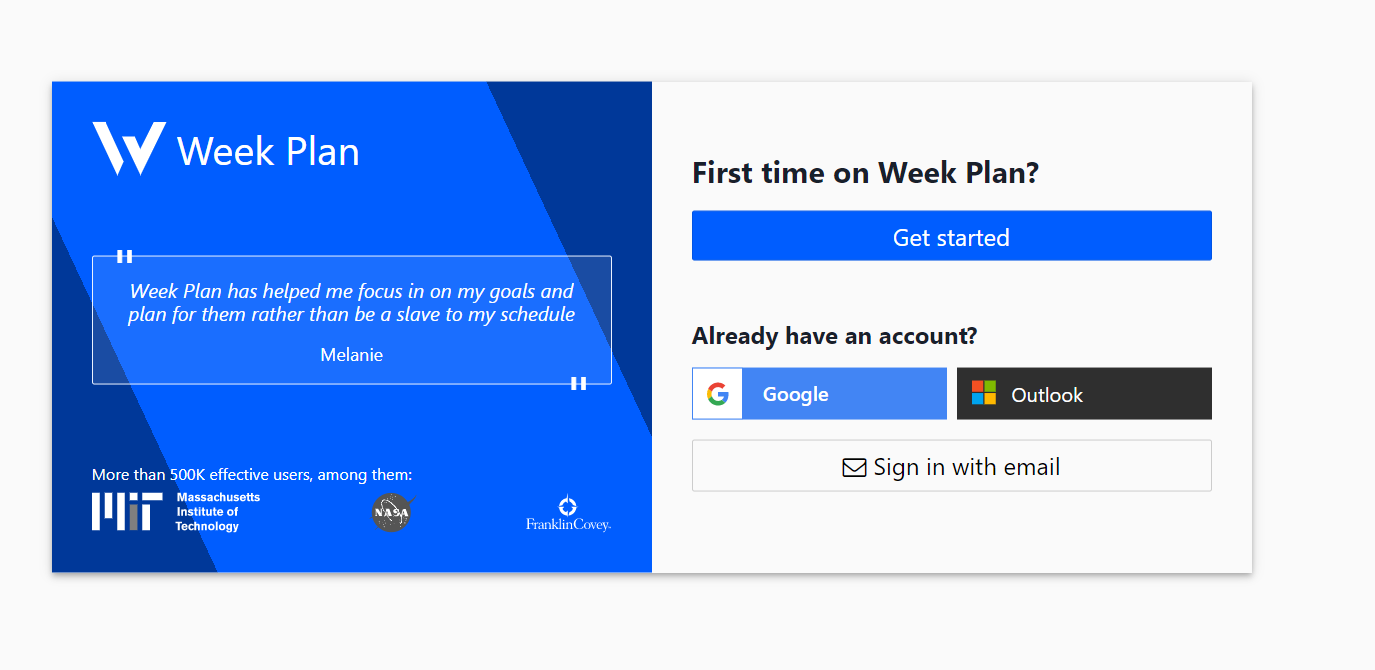
2. Click on Forgot Password link
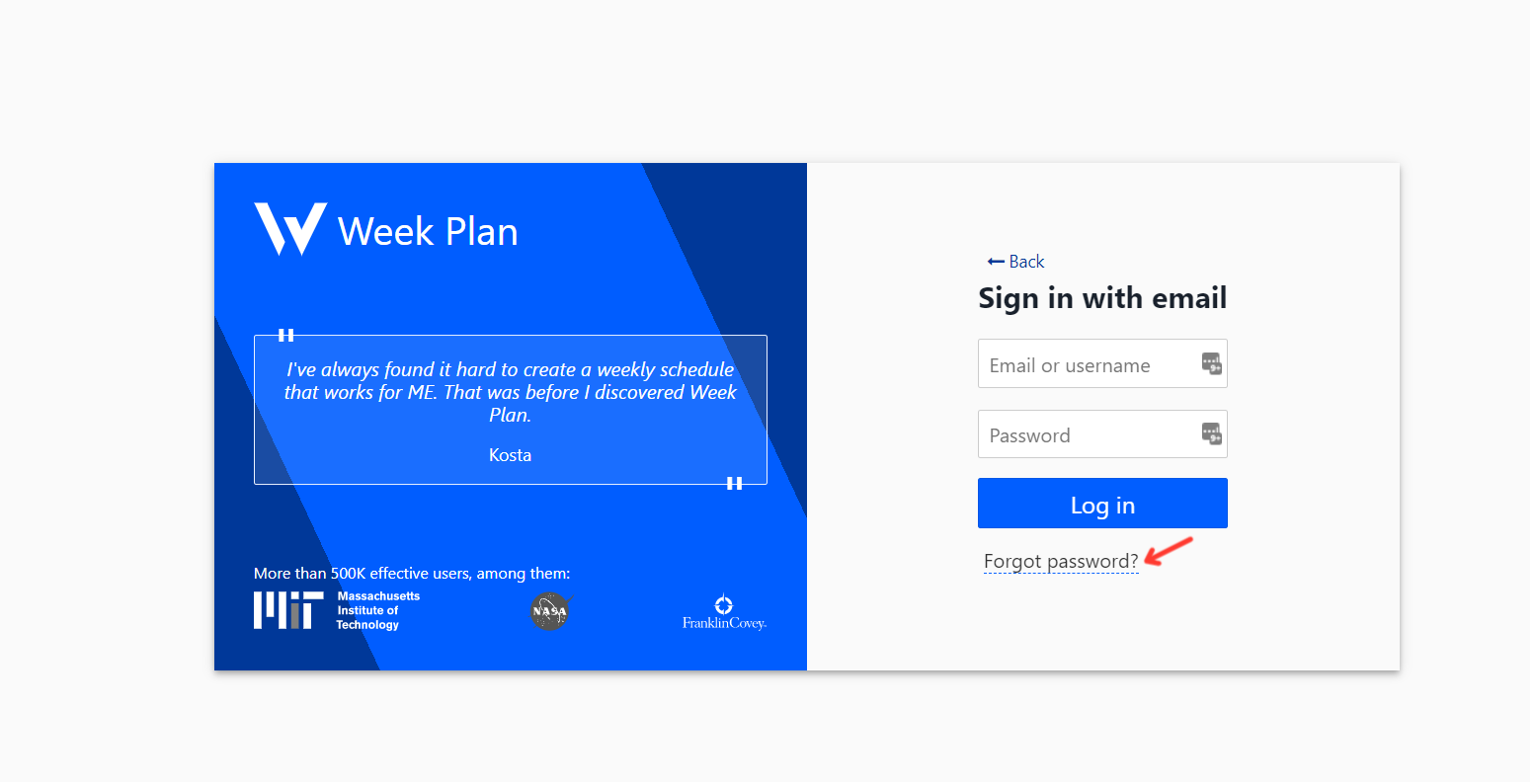
3. Provide the email address you used to register with WEEK PLAN and hit the button "Send me a password reset email"
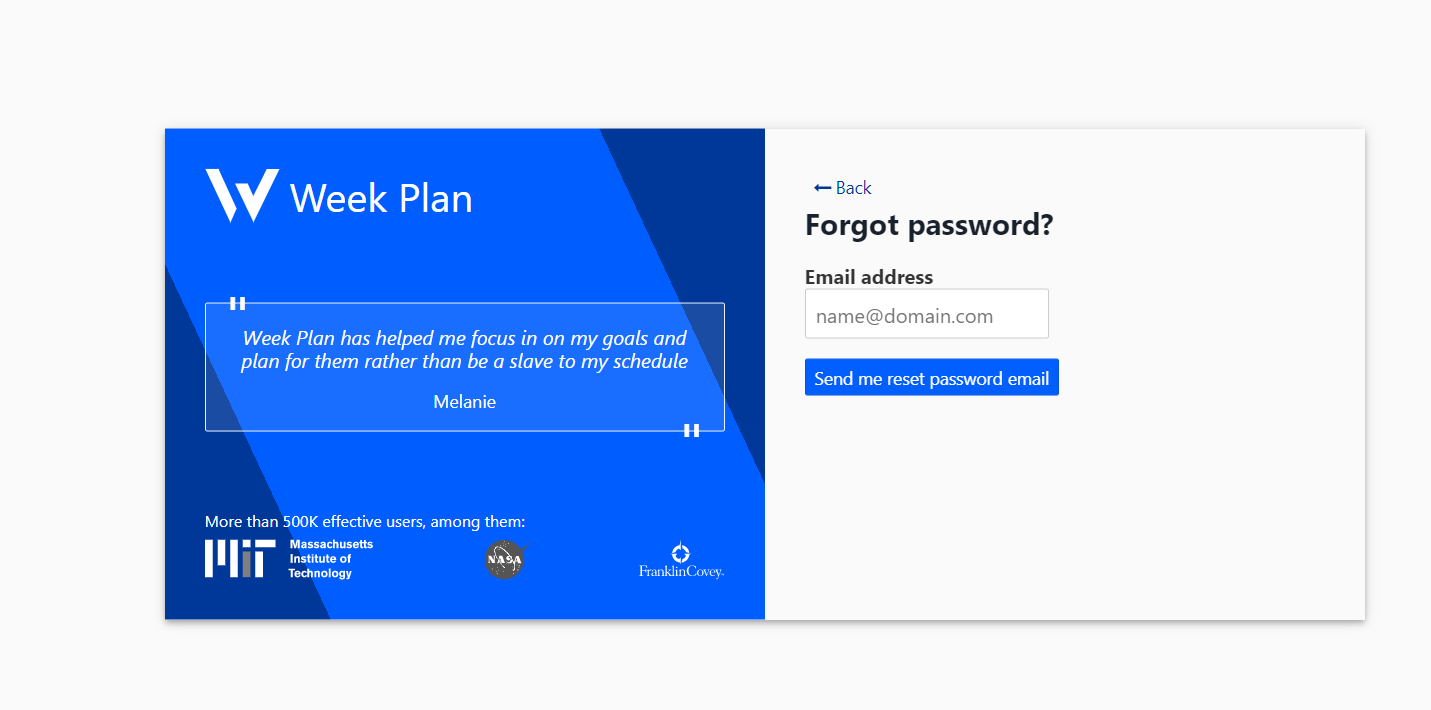
4. You will receive an email about "Your new Week Plan password". Please see below for reference:
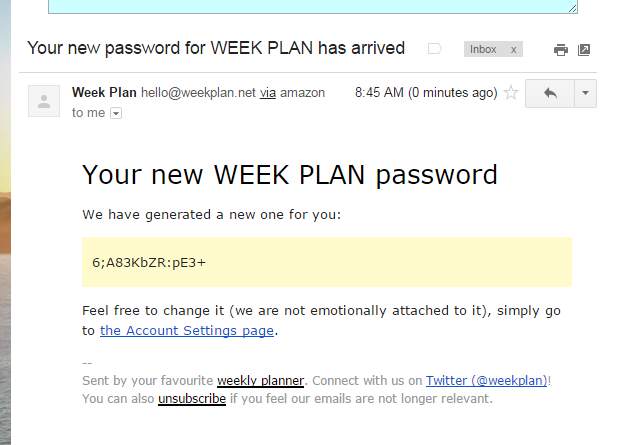
5. Go to https://next.weekplan.net/ and log in with your new password.