How to edit your profile information
Last modified:
- Go to the menu at the bottom left side and click Account Settings in the popup menu.
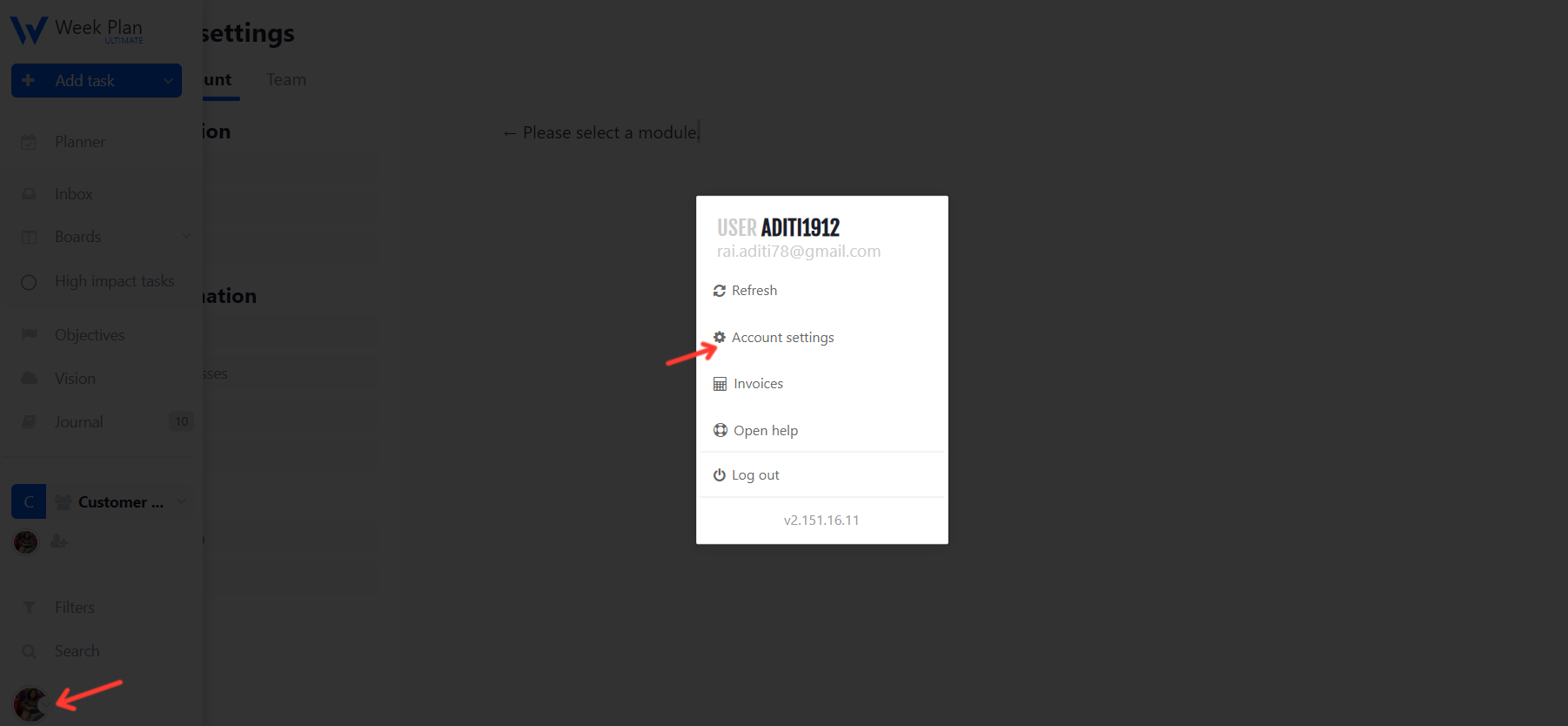
- Click on Profile under User Profile section on the next screen:
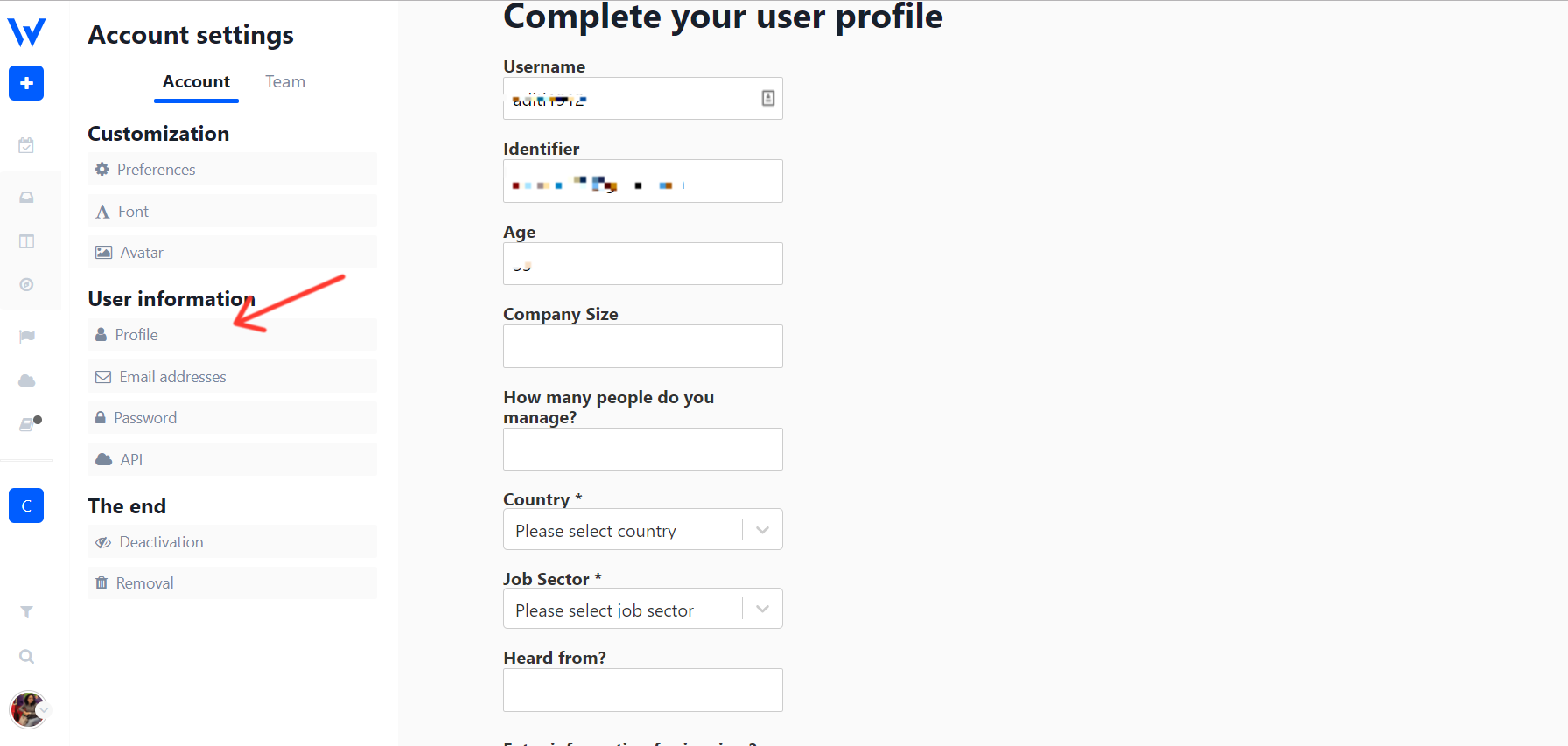
3. Enter or update your information.
4. Click on the Save button to save the changes.