More information about the "Parking Lot" and the boards
Last modified:
Parking lot and boards allow you to store tasks that don't have a particular date, they could be ideas, things to do later, or projects. Boards can be used to run Kanban projects or store tasks in lists.
STEPS:
To go to the Parking lot and boards, click on the Boards on:
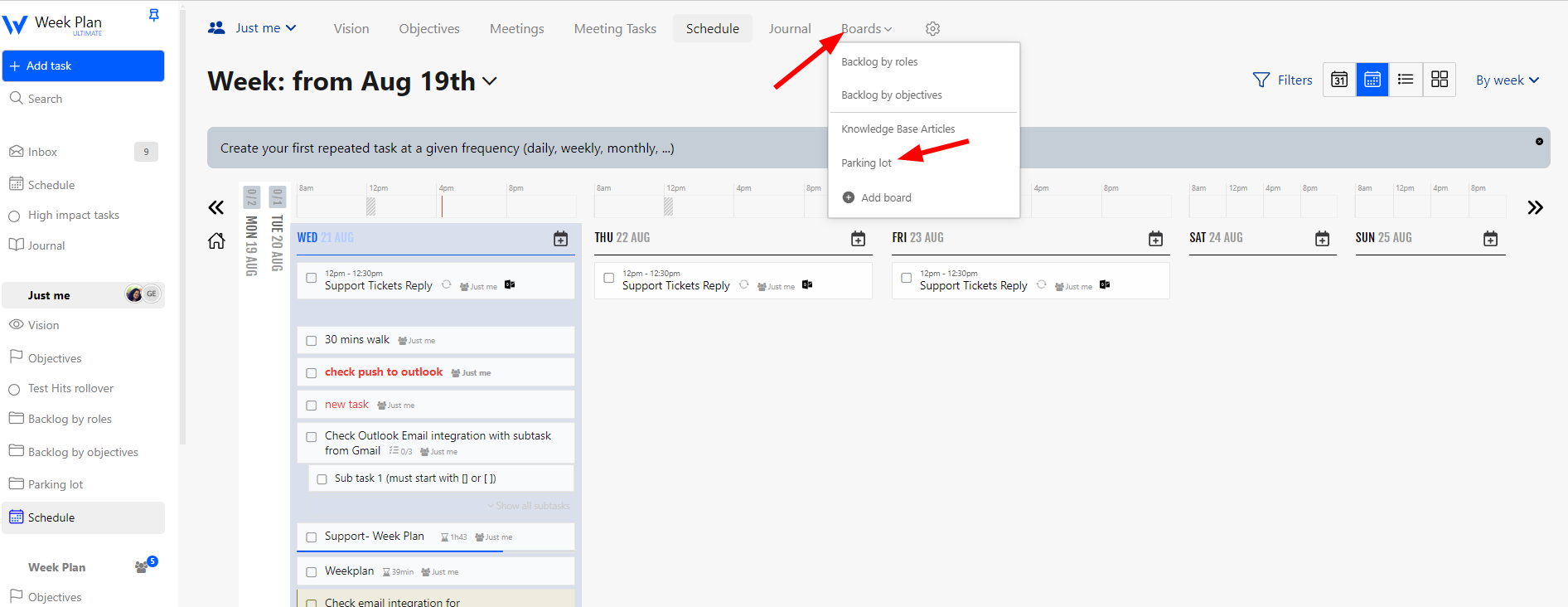
You can add a new board or switch to a Parking lot board from the popover as shown in the above screenshot
A board is simply a list of tasks. You can add a list by clicking the "Add List" button located in the top right corner of the board name row.
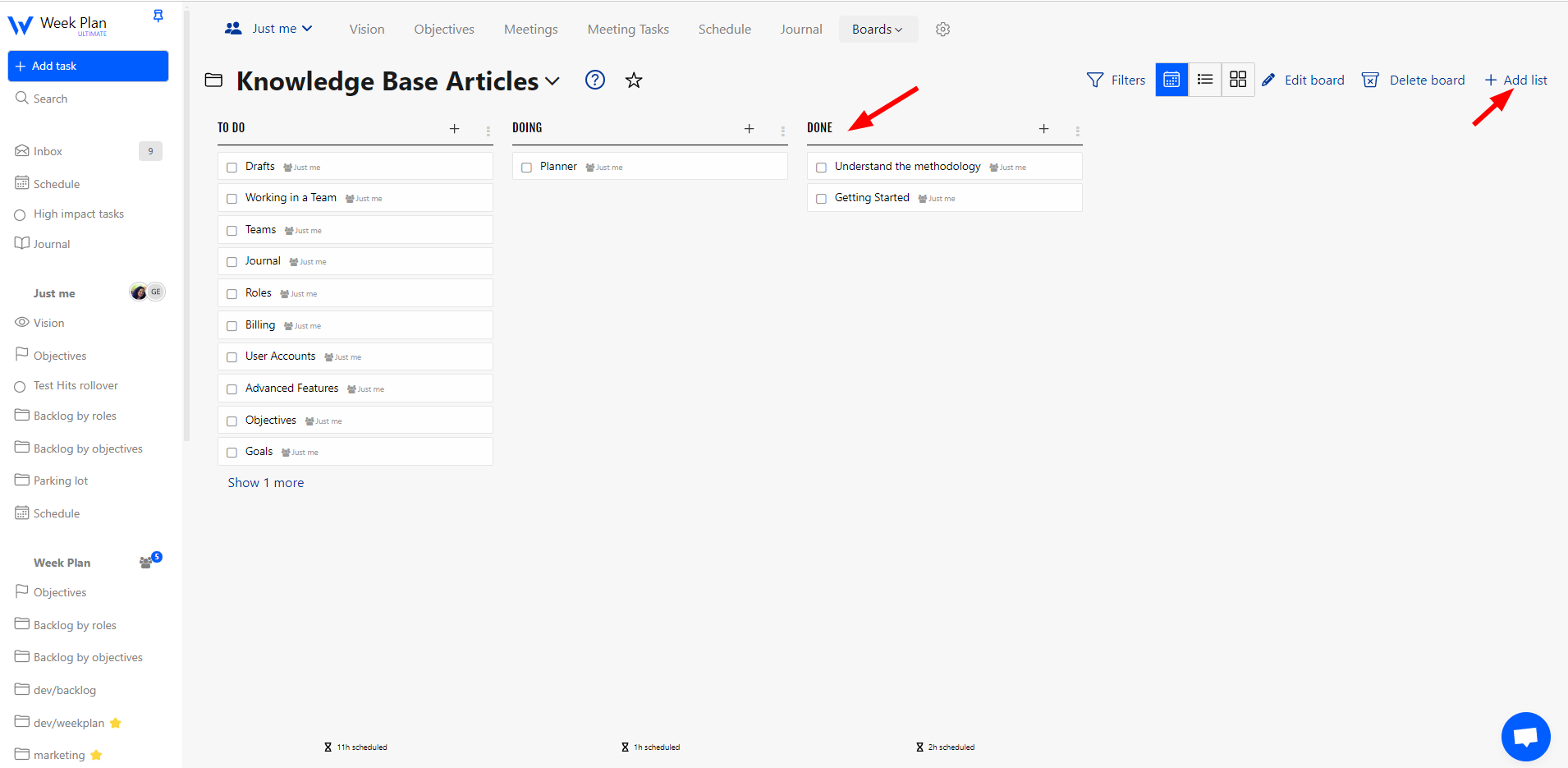
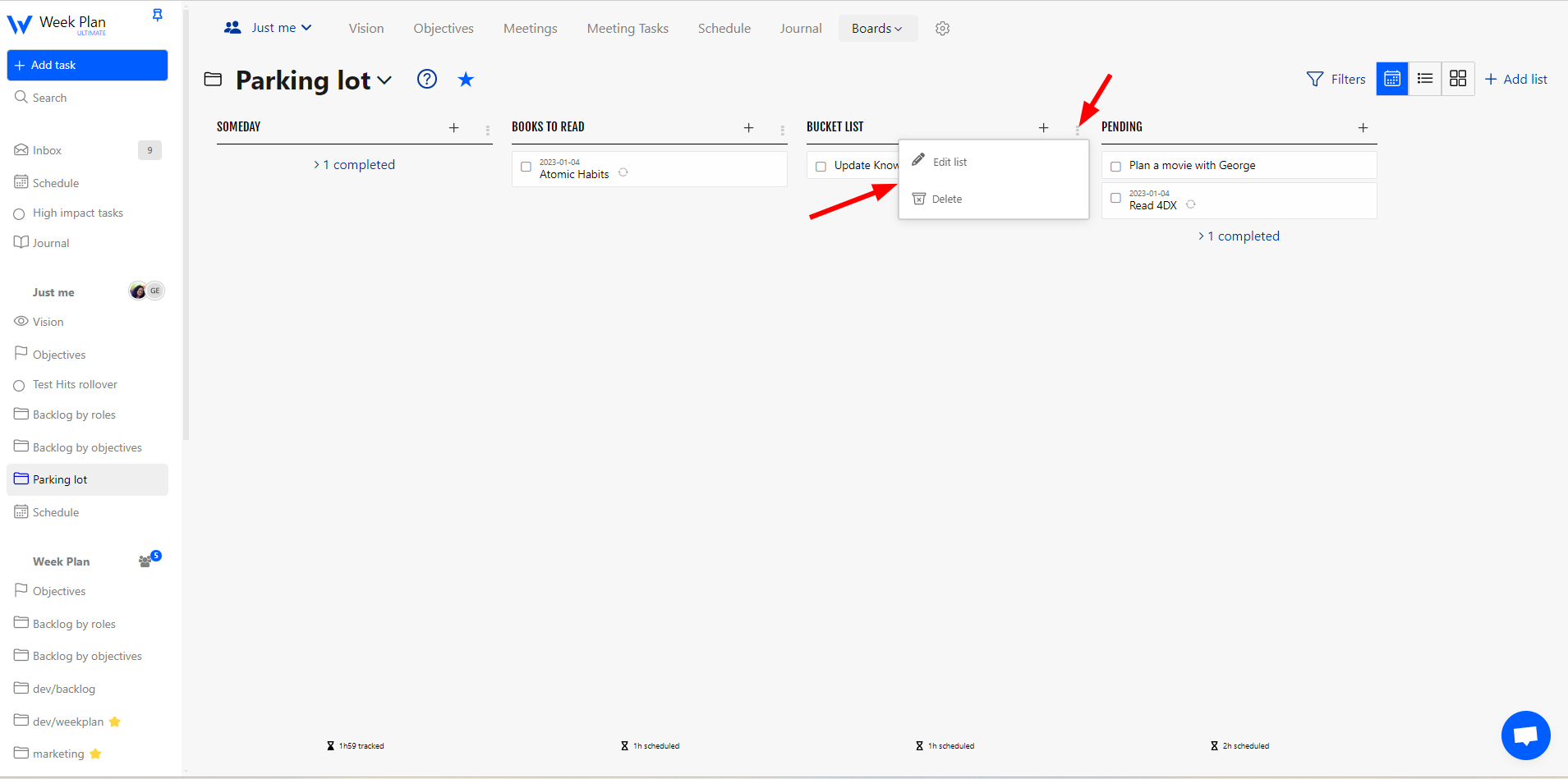
REMINDERS:
Please note that the parking lot is a default board, it cannot be deleted or renamed. The default list named "Pending" on this board also cannot be edited or deleted.