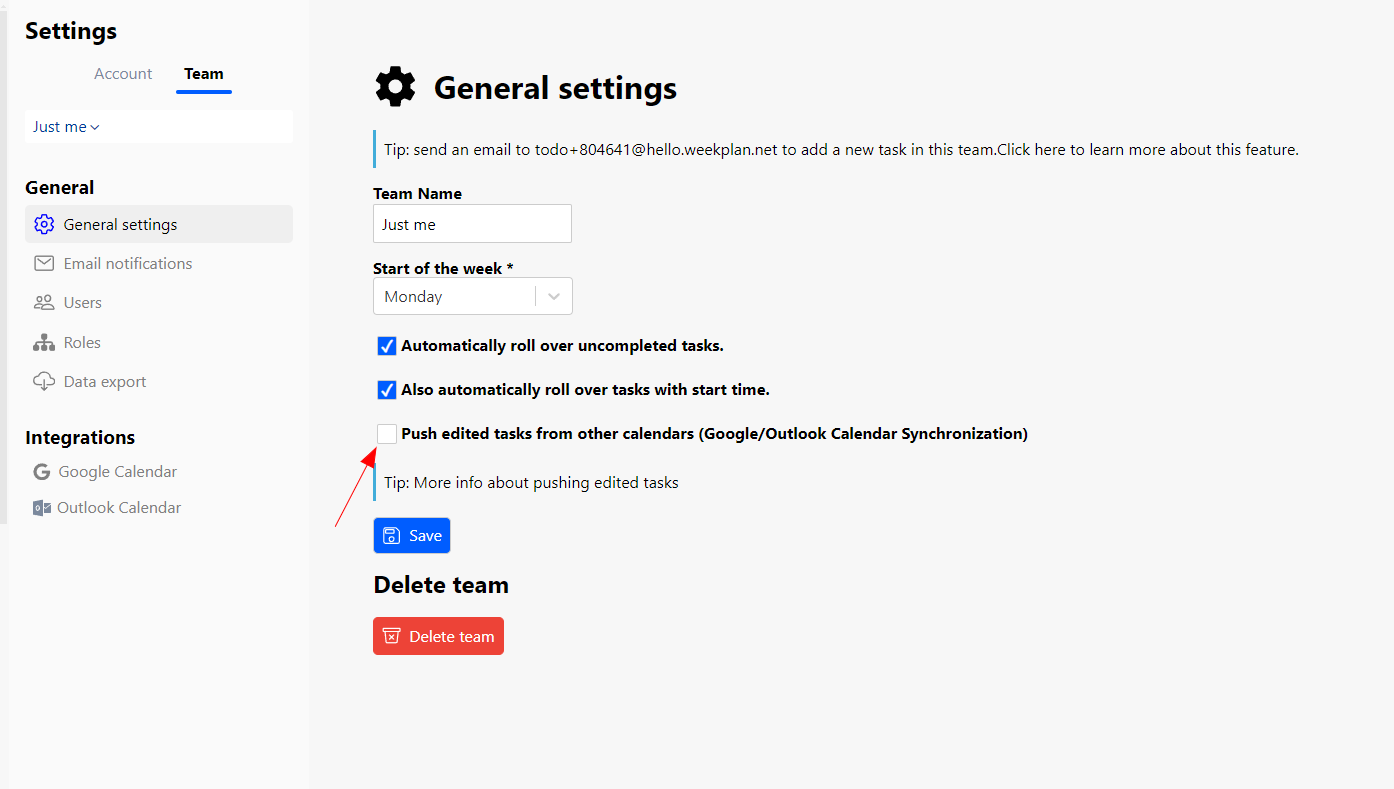How to save calendar synchronization settings for a workspace
Dernière modification:
Summary:
In WeekPlan, you can pull tasks from multiple calendars within an account, but you can only push them to a single calendar within the same Google or Outlook account.
By default, tasks from the calendar with PUSH enabled will sync changes back to the calendar when edited in WeekPlan. However, tasks or events from other pulled calendars will remain in WeekPlan when edited and won't sync back to their original calendars.
If you enable the "Push edited tasks from other calendars (Google / Outlook Calendar Synchronization)" setting in the General Settings page, all events or tasks from the pulled calendars will sync to the pushed calendar when edited in WeekPlan.