How to Delete a Board
Last modified:
Steps:
1. Click on the Board dropdown from the top nav menu
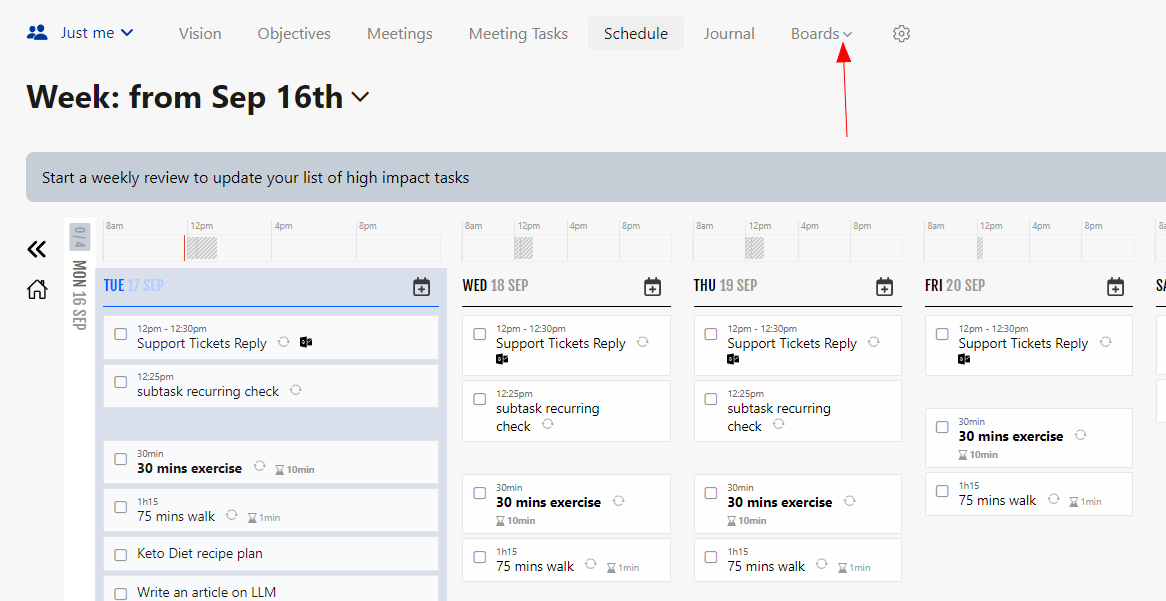
2. Select the board, you want to delete
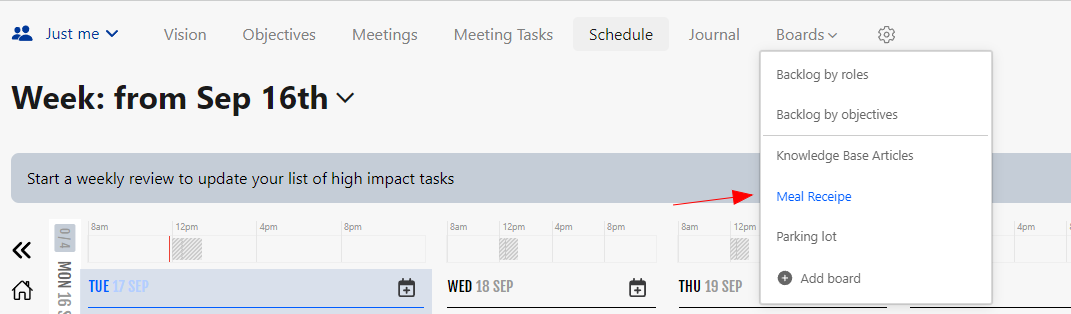
3. Click the Delete Board link and confirm the deletion:
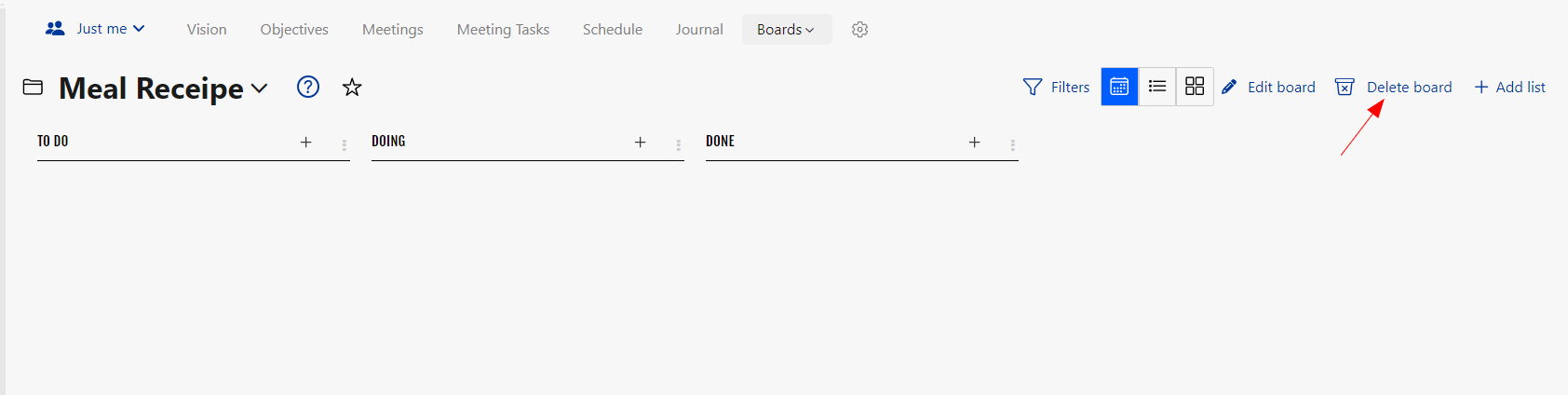
Note: The Parking Lot is a default board and cannot be deleted.