Viewing more than one Week Plan
I have two logins - one for my business and one for my personal with different email addresses. I sync them to Google Calendar and that is how I see both one my Android phone. Is there anyway, I can view both calendars at once so that I do not set conflicting appts



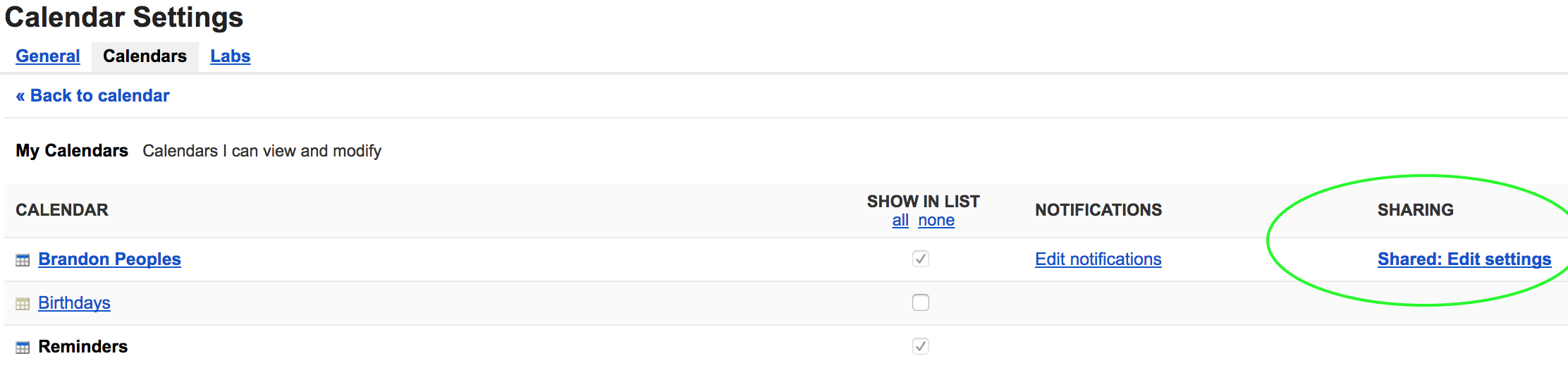
Hi there,
Thank you for reaching out. Currently we only have the option to connect one google calendar to each workspace.
Let us know if there is anything else that we may assist you with.