Outlook Push/Pull not appearing
Hi Weekplan,
I've just finished a trial period and activated Outlook as a 'Pro' feature. This is what I am seeing after attempting to link an Outlook account to my Weekplan:
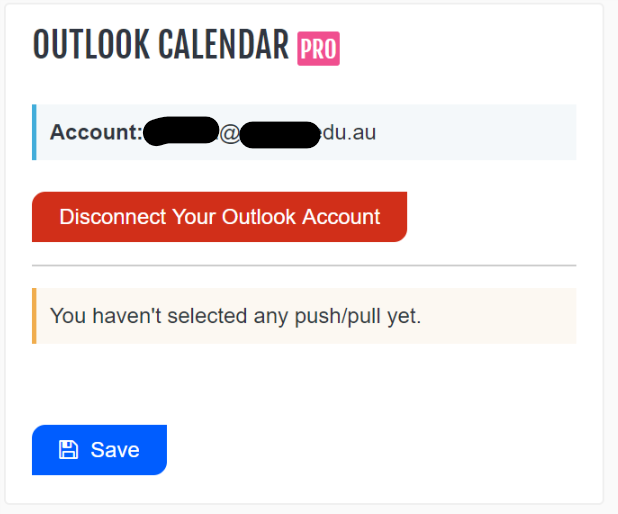
Any advice on how to bring up the push/pull tabs would be terrific.
Cheers.
App:
Web app

Hi, Rory!
Thank you for the response.
Upon checking, there's no active subscription under this account - ragdaz@gmail.com.
May we ask for you to check if this is the same address you used for the payment?
I have the same issue with Outlook, I get the Microsoft logon and I accept the required permissions but I do not get options to select push pull, tried logging on and off. Is it related to restrictions by the company I work for?
Hi,
Thank you for reaching out.
We are more than happy to check this further. May we have the email address of your Week Plan account?
I have the same issue with Outlook, I get the Microsoft logon and I accept the required permissions but I do not get options to select push pull, tried logging on and off. Is it related to restrictions by the company I work for?
I have the same issue, and have tried disconnecting and reconnecting the account a number of times. It just doesn't prompt me for the actions described in #6 and #7 of the instructions.
Hi there!
Thank you for reaching out.
May we ask if you are able to sign in as shown on step 5?
I have the same issue, and have tried disconnecting and reconnecting the account a number of times. It just doesn't prompt me for the actions described in #6 and #7 of the instructions.
Hi,
Thank you for reaching out.
We just checked your account & we can see the attached calendars in your account, Please check this link https://support.weekplan.net/knowledge-bases/4/articles/3309-how-to-synchronize-your-tasks-with-outlook, & try again.
Let us know if you still faced any issues.
Thanks,
Dev Team