Is there a chance that roles will be broken out at the bottom again?
Or do we have to just accept the change / move on?

I agree. It is both the fact that HITS are unstructured and the space is not used to its maximum potential. By the end of the week, there are only a few narrow lanes with items of interest since the rest of the days have passed and should only hold completed tasks.
The tasks by role at the bottom allowed me to update the week plan on the fly (drag things out and pull others in depending on developments - as a previous comment mentioned, many tasks are can be delayed because of external factors). It is also nice to have all the roles next to each other and in parallel to the week plan because I can see if I am balancing properly across all roles. Your role functionality was great and the previous view made it so easy to see what areas I was neglecting.
On a side note, this is a great thread - thank you for all the feedback. I have been trying to adopt the new format but it is not going very well. Can you leave the HIT to the left, have the week days collapse as they pass (or have a rolling 7-day view as another user suggested) and add the role board under the week plan?
So, you are talking about splitting the Plan of the Week and the "Role board". The role board would essentially be a special board where the lists are the roles? And they wouldn't hold the HITs, just tasks?

What if we introduce a way to see all your backlog grouped by role, a bit like a user suggested, you would have three links: "Schedule Boards Roles"
Like the Boards view, you would be able to see your Schedule on the same page as the Roles board.
We would however keep the Plan of the Week as it is.
Would that solve the contention?

What if we introduce a way to see all your backlog grouped by role, a bit like a user suggested, you would have three links: "Schedule Boards Roles"
Like the Boards view, you would be able to see your Schedule on the same page as the Roles board.
We would however keep the Plan of the Week as it is.
Would that solve the contention?
This sounds sweet. May I suggest having the feature where the schedule tasks are expanded, like how it looks like in "Schedule", instead of how it looks like in "Boards"?

This sounds sweet. May I suggest having the feature where the schedule tasks are expanded, like how it looks like in "Schedule", instead of how it looks like in "Boards"?
I am considering showing the additional tasks under the timeline like this to keep things compact (potentially show them as wide as their duration.)
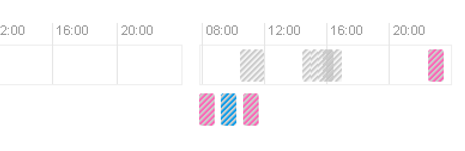

I am considering showing the additional tasks under the timeline like this to keep things compact (potentially show them as wide as their duration.)
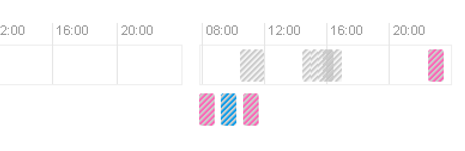
The colours are helpful. Would it be possible to have the task names pop-up if we mouse over them?
Alternatively, we can have the tasks in expanded view like in Schedule.

The colours are helpful. Would it be possible to have the task names pop-up if we mouse over them?
Alternatively, we can have the tasks in expanded view like in Schedule.
Yes the task name will pop up the same way it does when you pass your mouse over a task in the timeline.
I am trying to avoid the full expanded view, I think there is a way to keep things visually simple, and yet functional.

So, you are talking about splitting the Plan of the Week and the "Role board". The role board would essentially be a special board where the lists are the roles? And they wouldn't hold the HITs, just tasks?
Yes. Because it allows to see all tasks at a glance. The color/bold allows me to identify the HITS anyway and I never lose track of all my tasks. And tasks can change in terms of importance/urgency.
But if it too much of a departure, I can settle with the HITS list categorized by role, at the bottom of the Plan of the Week.


I just ended my Ultimate account since it doesn't feel like you will get the roles back in a view where i can easily overview and organize my tasks. I also confused since the iphone app looks exactly the way i like in the "plan the Week" tab . I have used week plan since i started to practices 7 habits methodology three years ago. And last week i just read GTD and was in the mood of improving my practice of these methods. Since Week Plan was the best tool i found on the market i will try to monitor the development, but i am out for now.
I agree that this is the best tool on the market... so I'm hoping they fix this. Otherwise,I guess I'll have to create the solution that I want. :O

What if we introduce a way to see all your backlog grouped by role, a bit like a user suggested, you would have three links: "Schedule Boards Roles"
Like the Boards view, you would be able to see your Schedule on the same page as the Roles board.
We would however keep the Plan of the Week as it is.
Would that solve the contention?