Hello, All I have showing on my Week-Plan is "Goals" how can I get my weekly list showing?
When my weekly plan opens all it shows is "goals". It shows up fine on my laptop. This is happening on my mac desktop using Google Chrome. Why can't I see my weekly list?
App:



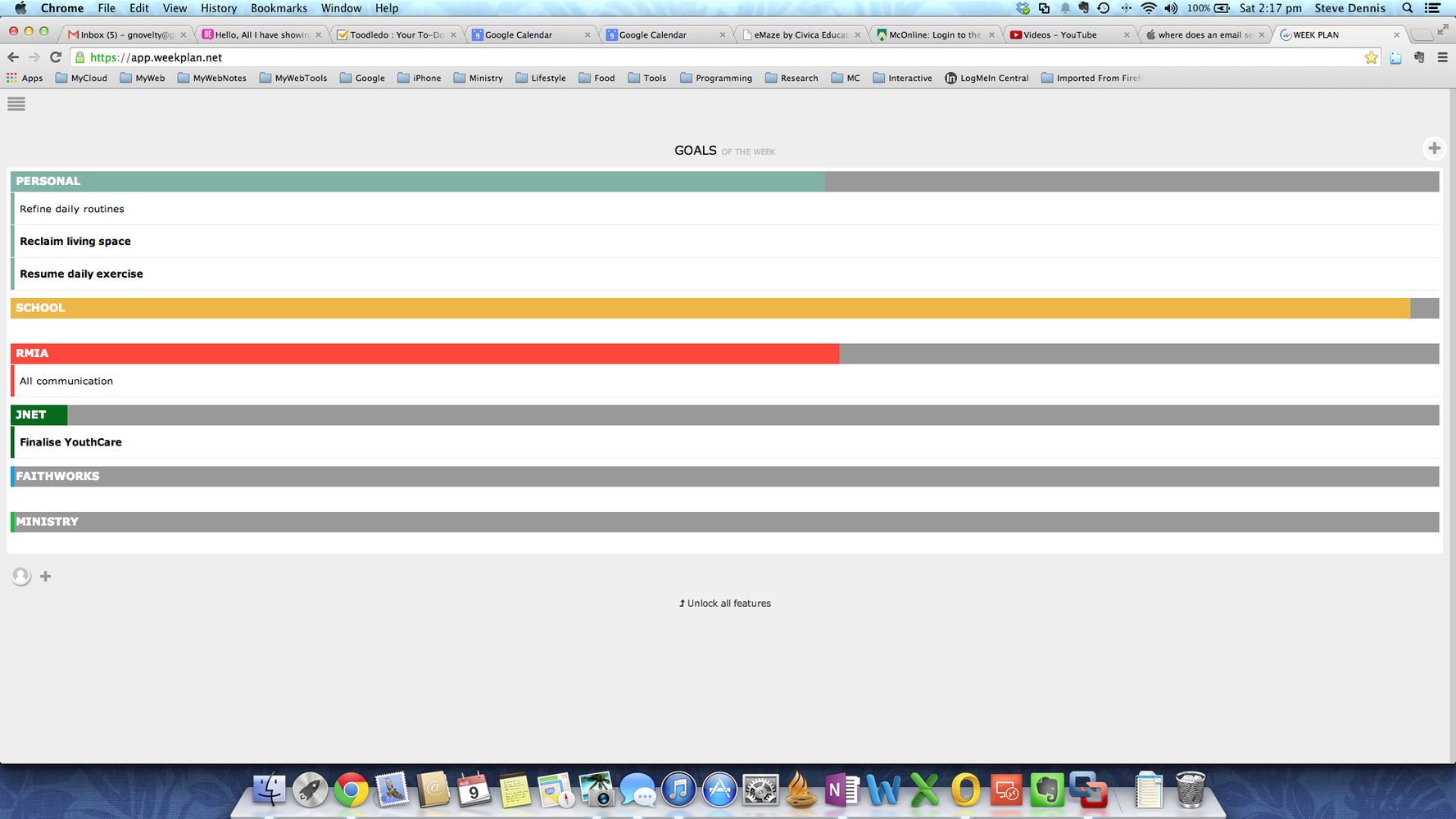
Would you be able to provide a screenshot maybe?