Button to trigger sync with outlook calendar isn't showing where it should
I've checked the knowledge base and I can't see a button where I'd usually expect to find one to sync the calendar - andI can see that events are missing from weekplan which are in my calendar.
App:



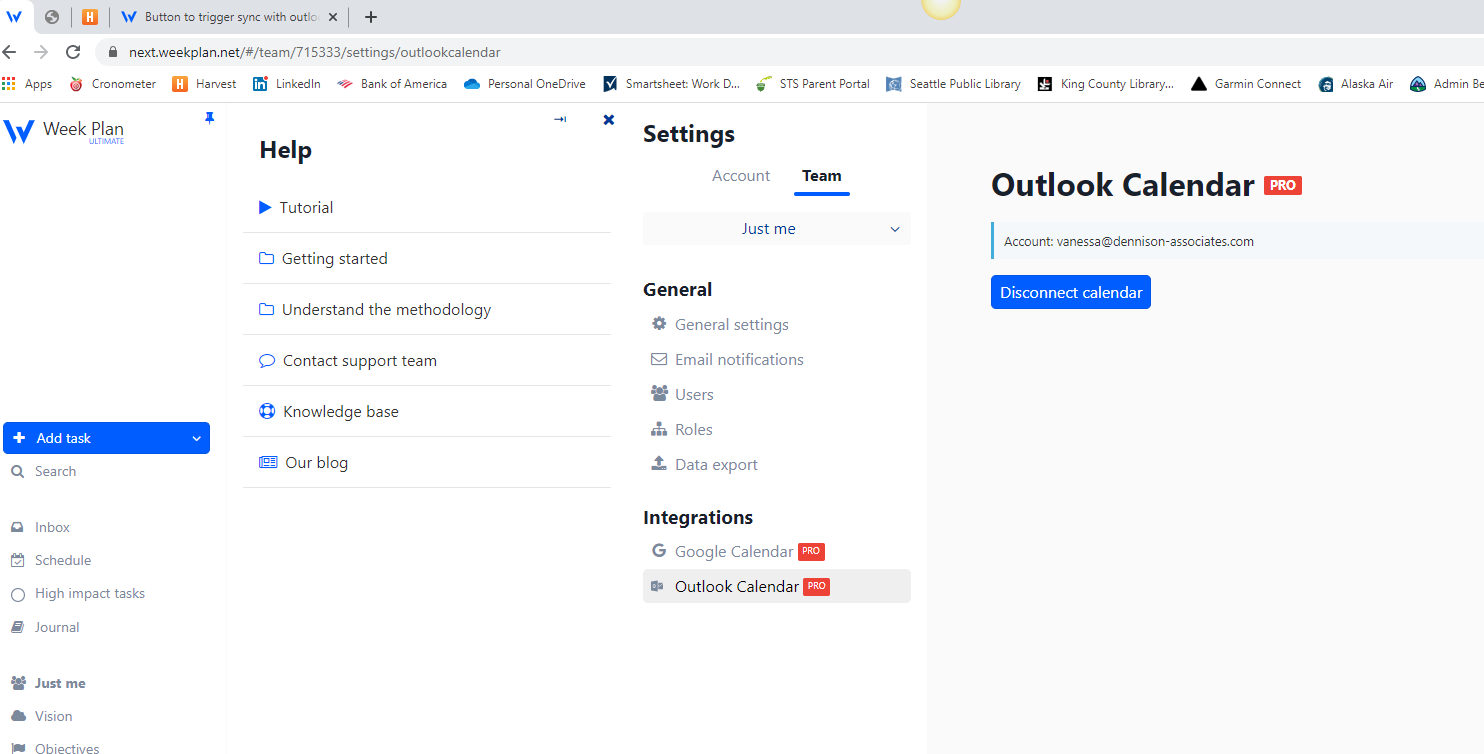
Hi there,
We are sorry for the inconvenience. May we ask if you are not seeing the options to trigger synchronization
May I ask if below links are articles are not helpful or they are not reachable:
https://support.weekplan.net/knowledge-bases/4/articles/1816-how-to-synchronize-your-tasks-with-google-calendar
https://support.weekplan.net/knowledge-bases/4/articles/3309-how-to-synchronize-your-tasks-with-outlook
Thank you!