Layout is offset when showing / hiding "pending" column
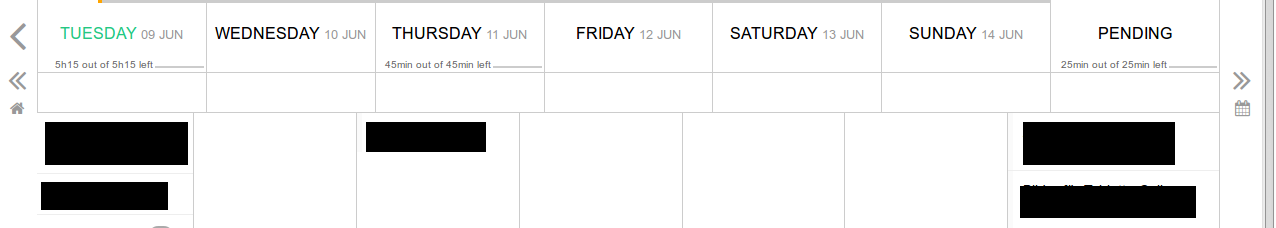
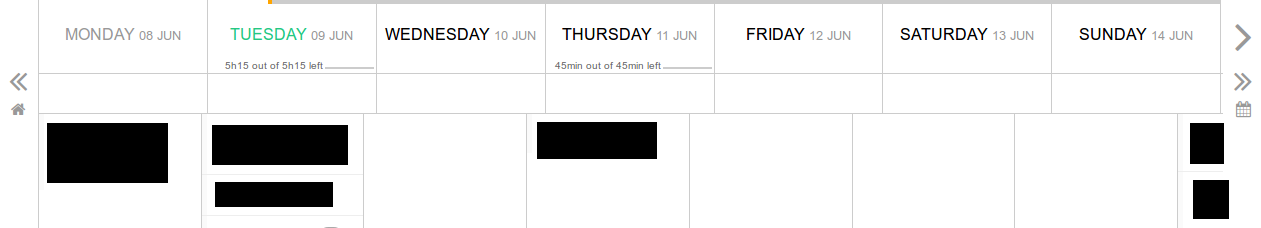
EDIT: When I reload the page, the layout "SEEMS" to get fixed, but the "pending" column is still shown -EMPTY- and when I try to hide it by clicking < or >, the contents are shown again. I can not hide the column now, I need to log out and in again.
How would you rate the customer service you received?
Satisfaction mark by Dennis Bork 9 years ago
Add a comment about quality of support you received (optional):



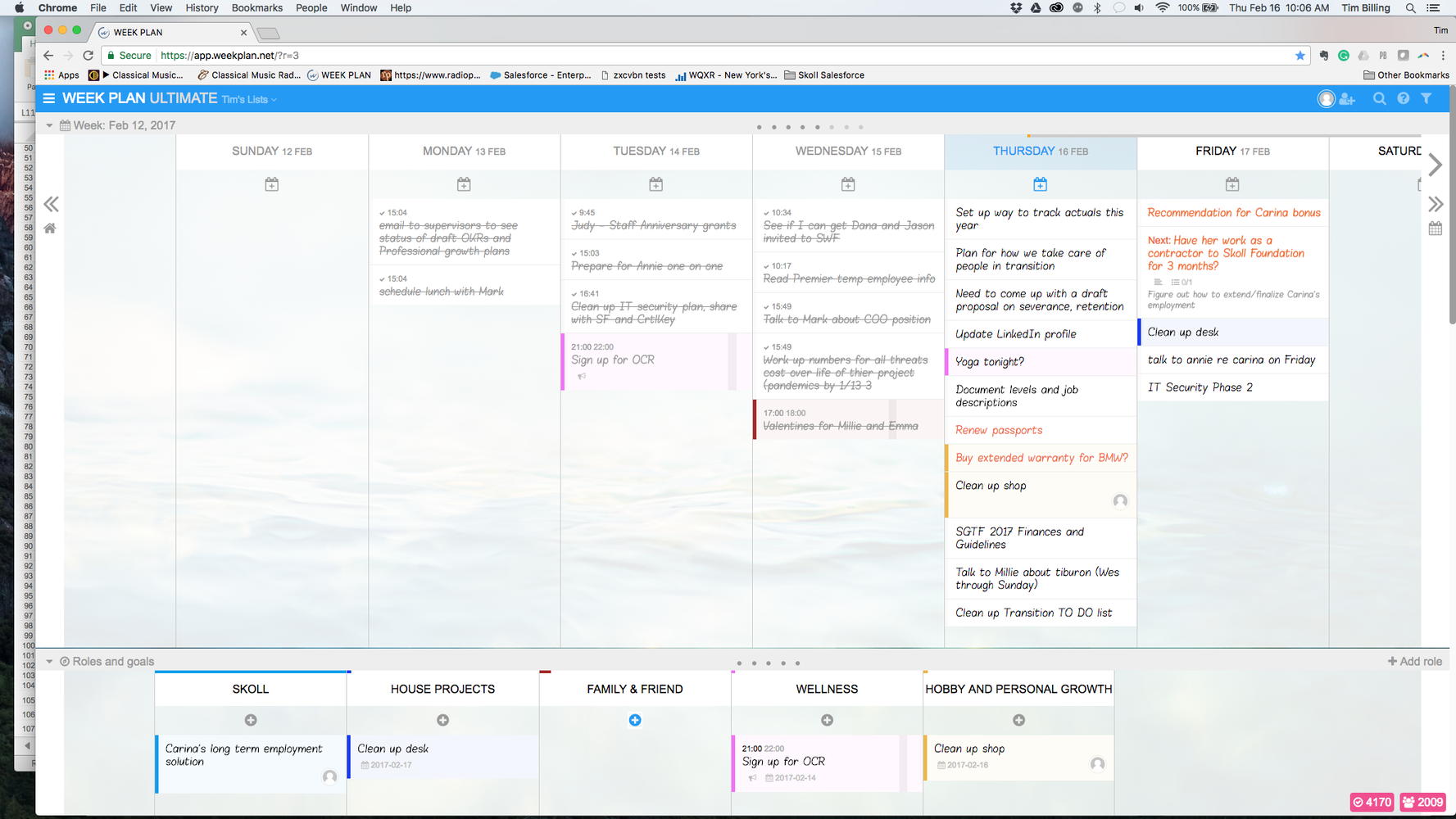
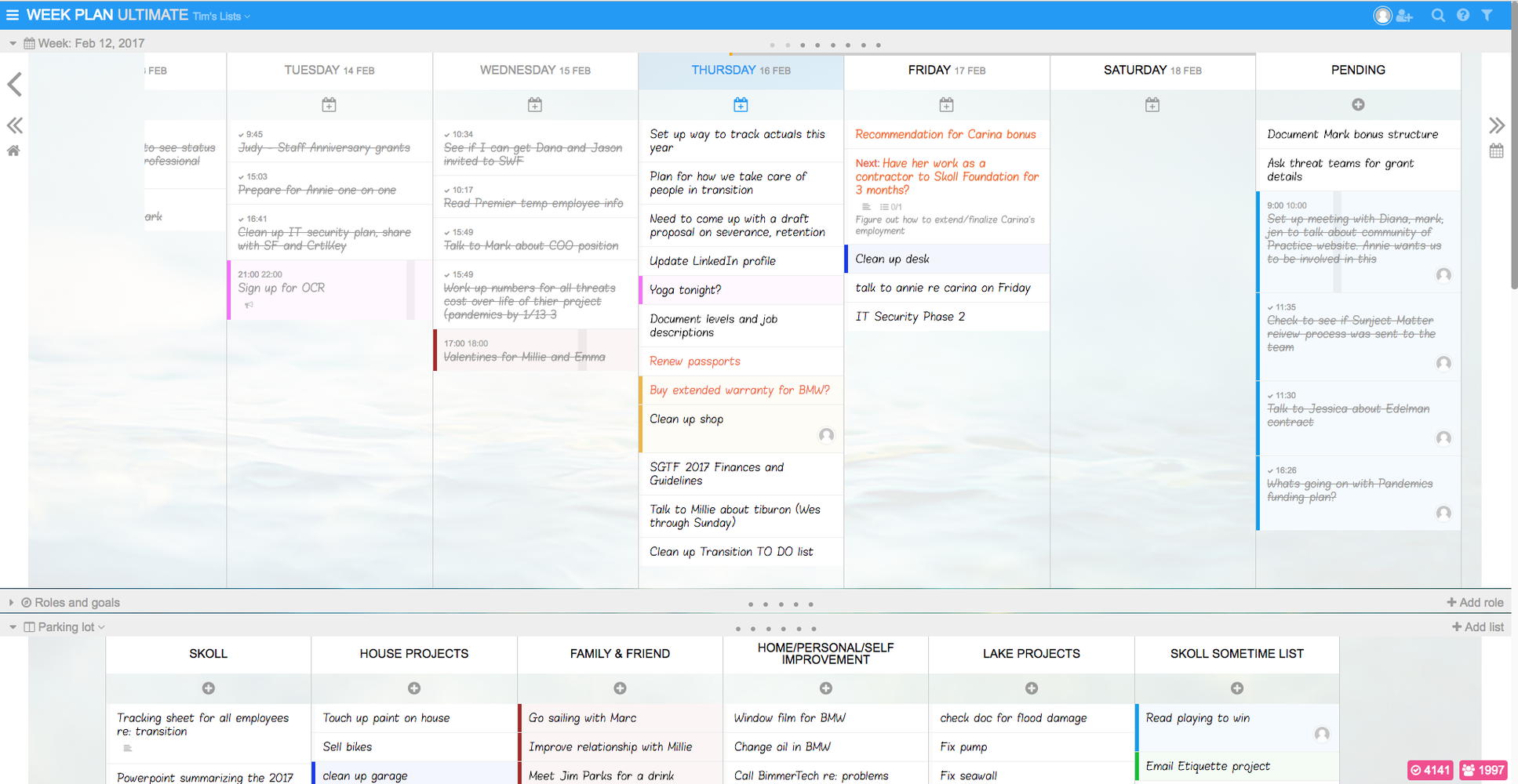
Wow, what browser do you use? How do you show pending column? (with visible list dropdown?)