How to find API key for Zapier integration
Last modified:
Prerequisites:
You need to be on the ULTIMATE plan or the PRO plan with the "Zapier" feature selected.
Summary:
Zapier is a third party service that connects WEEK PLAN with 300+ other web services. You can push new tasks in to WEEK PLAN, or push tasks from WEEK PLAN to other services.
For example, at WEEK PLAN, we use the Zapier integration to automatically send all the support tickets that comes from support.weekplan.net into our WEEK PLAN workspace:
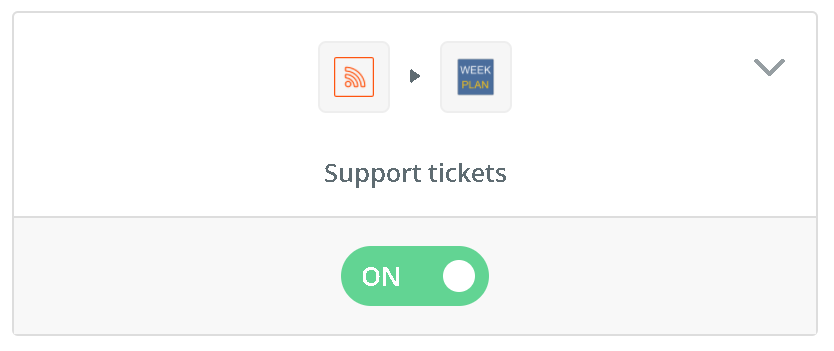
How to find your API key:
Zapier will ask you for your API key.
1. Go to your "Account Settings"
2. Find the section "API Key", as shown in the given image below:
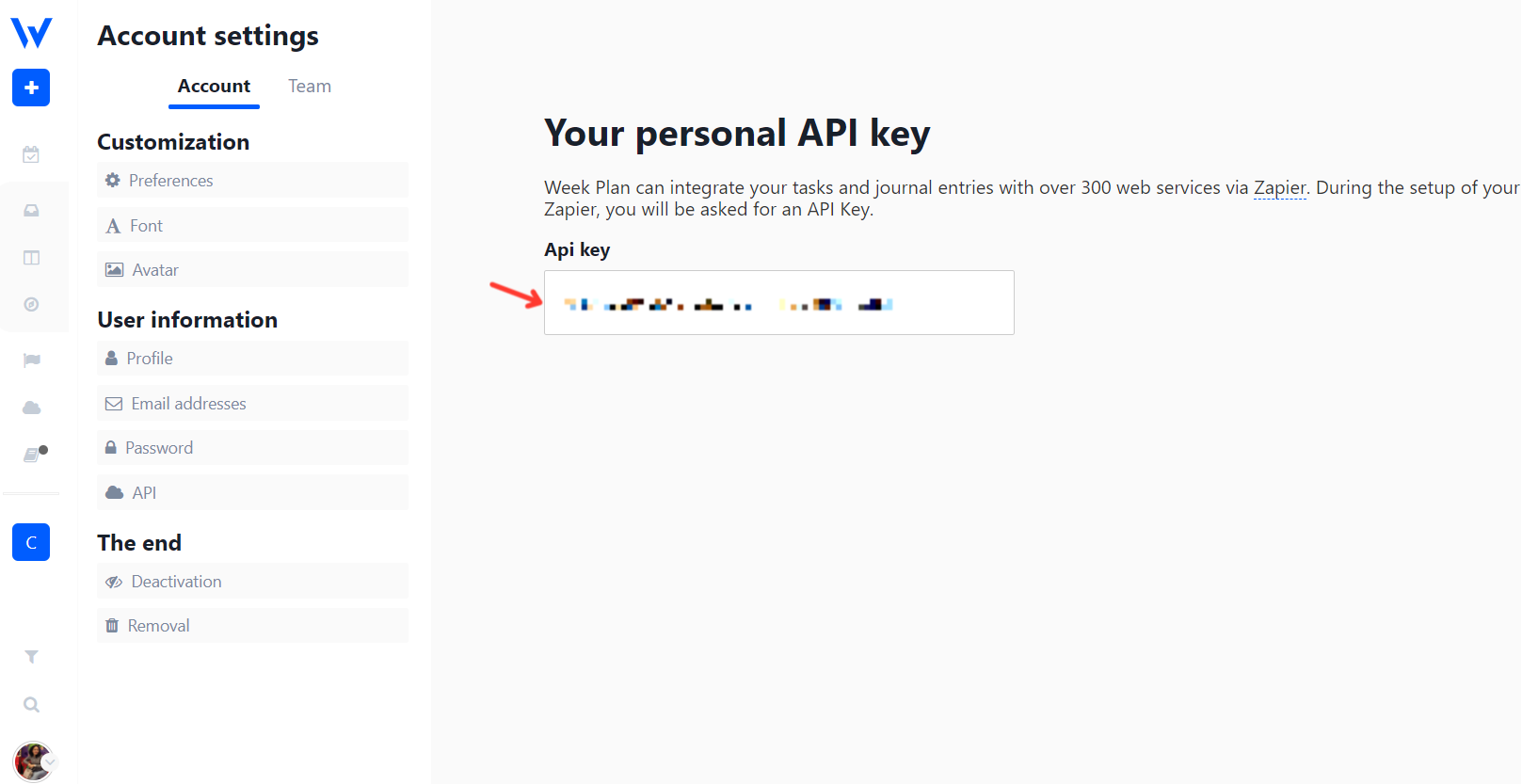
3. Copy the API key from the text box
Check the website Zapier https://zapier.com/zapbook/ to see if the service is available.