How to cancel your subscription
Last modified:
If you are a credit/debit card subscriber, please follow these steps:
- Go to Settings from the top menu bar as shown below:
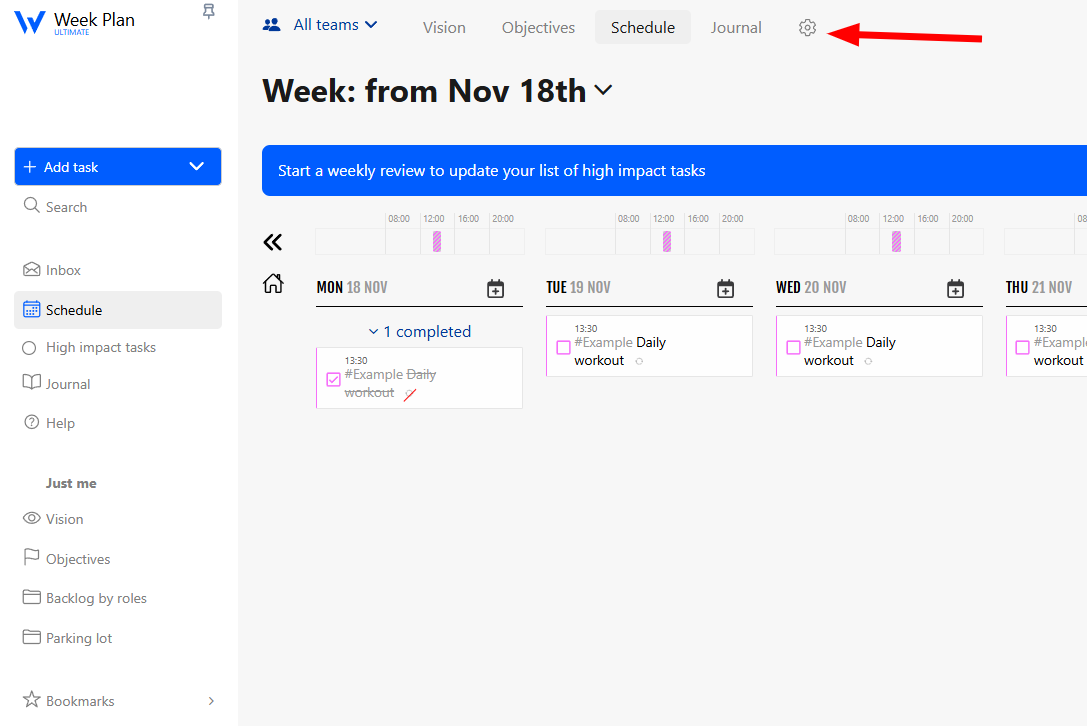
- Click Account Settings Tab
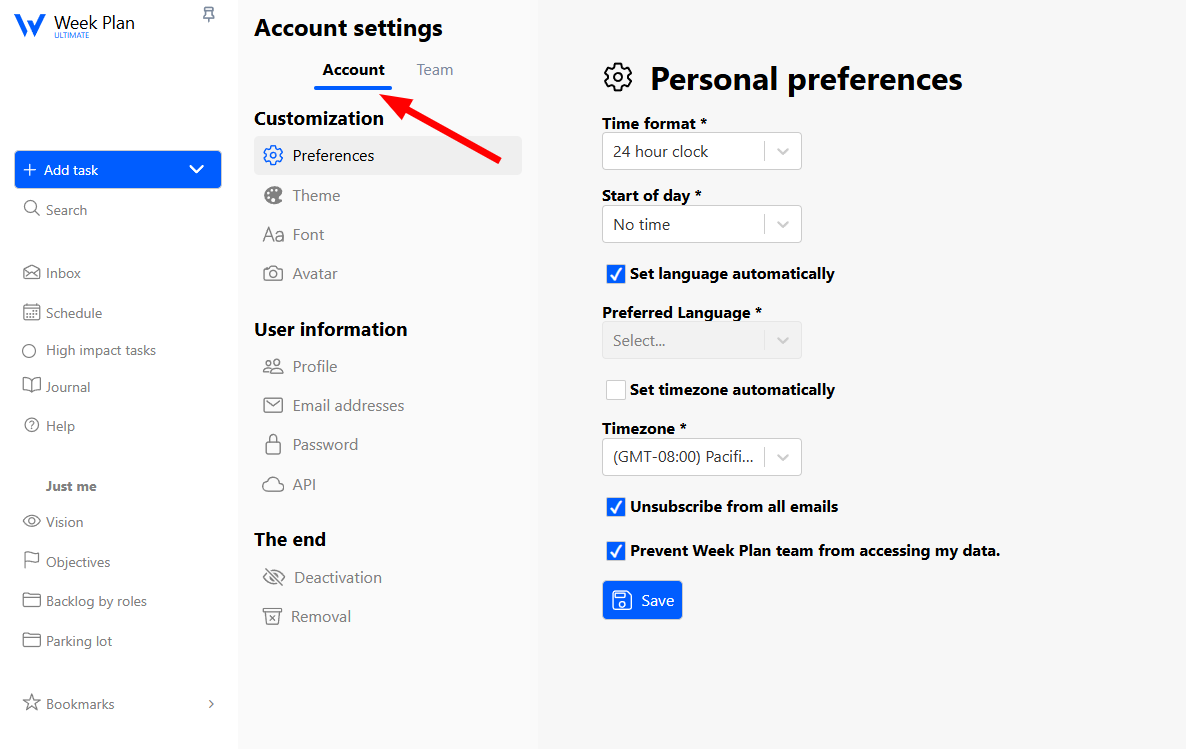
Or
Click the avatar in the bottom left as shown in the screenshot: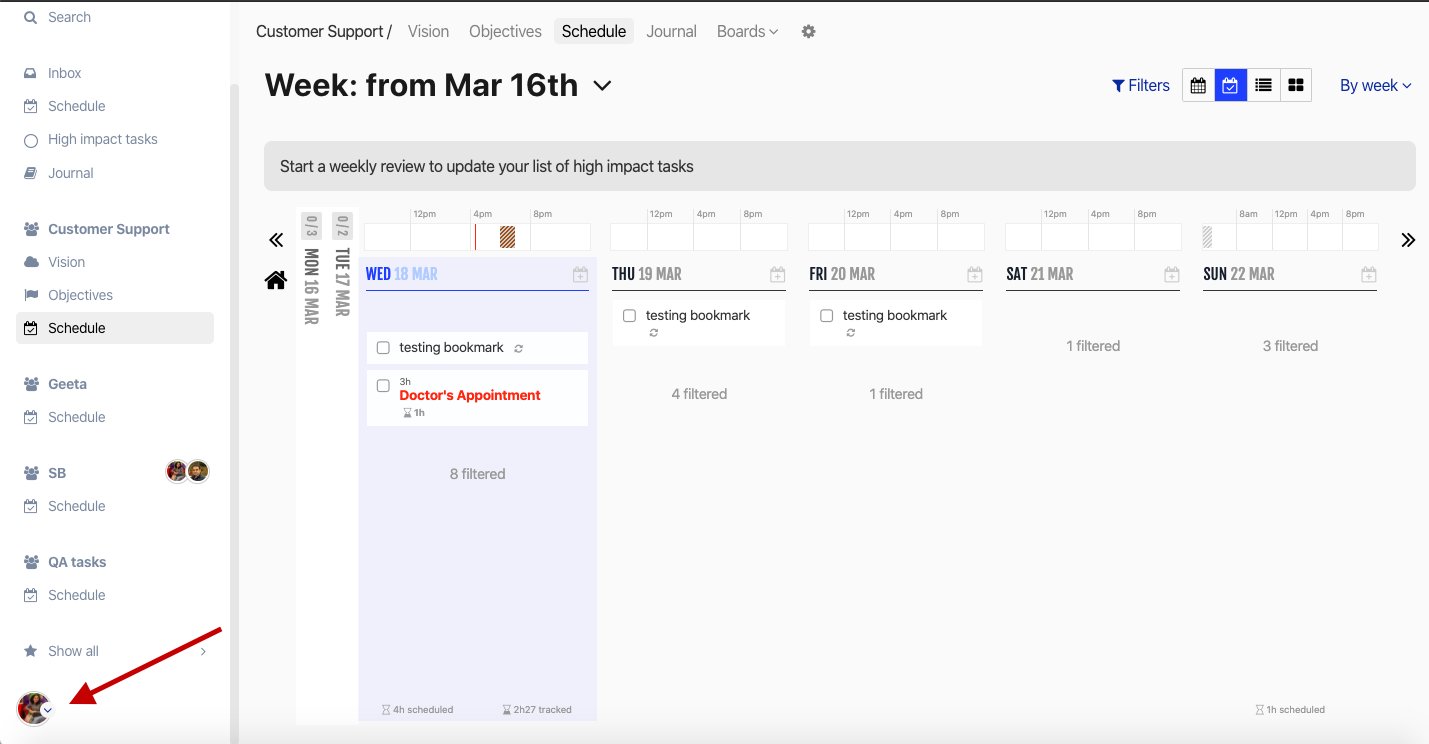
- Go to your Account Settings:
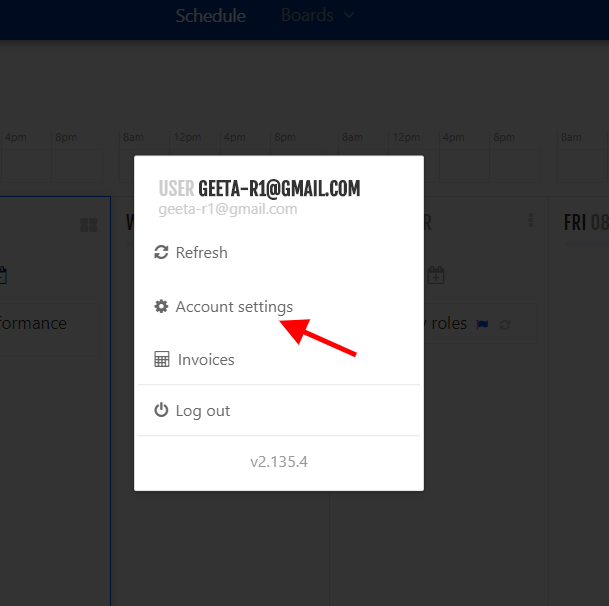
- Under Plan management, select "Cancellation":
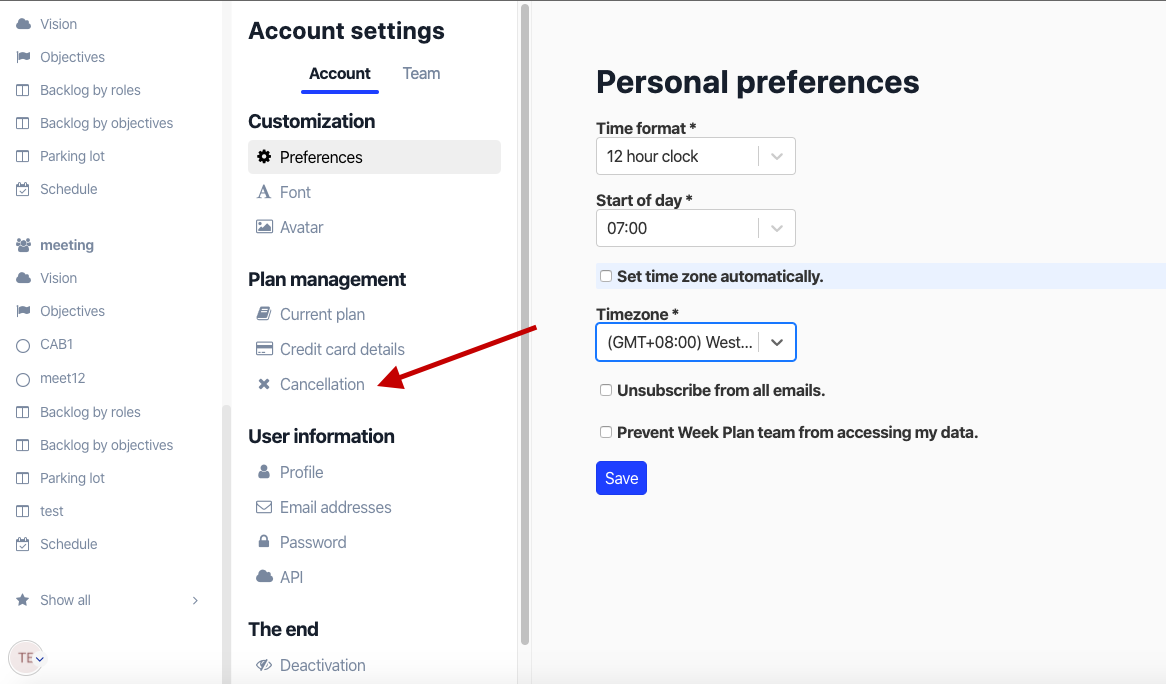
And then confirm your cancellation.
*** If you are using PayPal as your payment method, it is best to cancel your auto-subscription as well. You may find helpful information here:
***If you purchased the subscription from the iOS app, please cancel the subscription by following the steps given here: