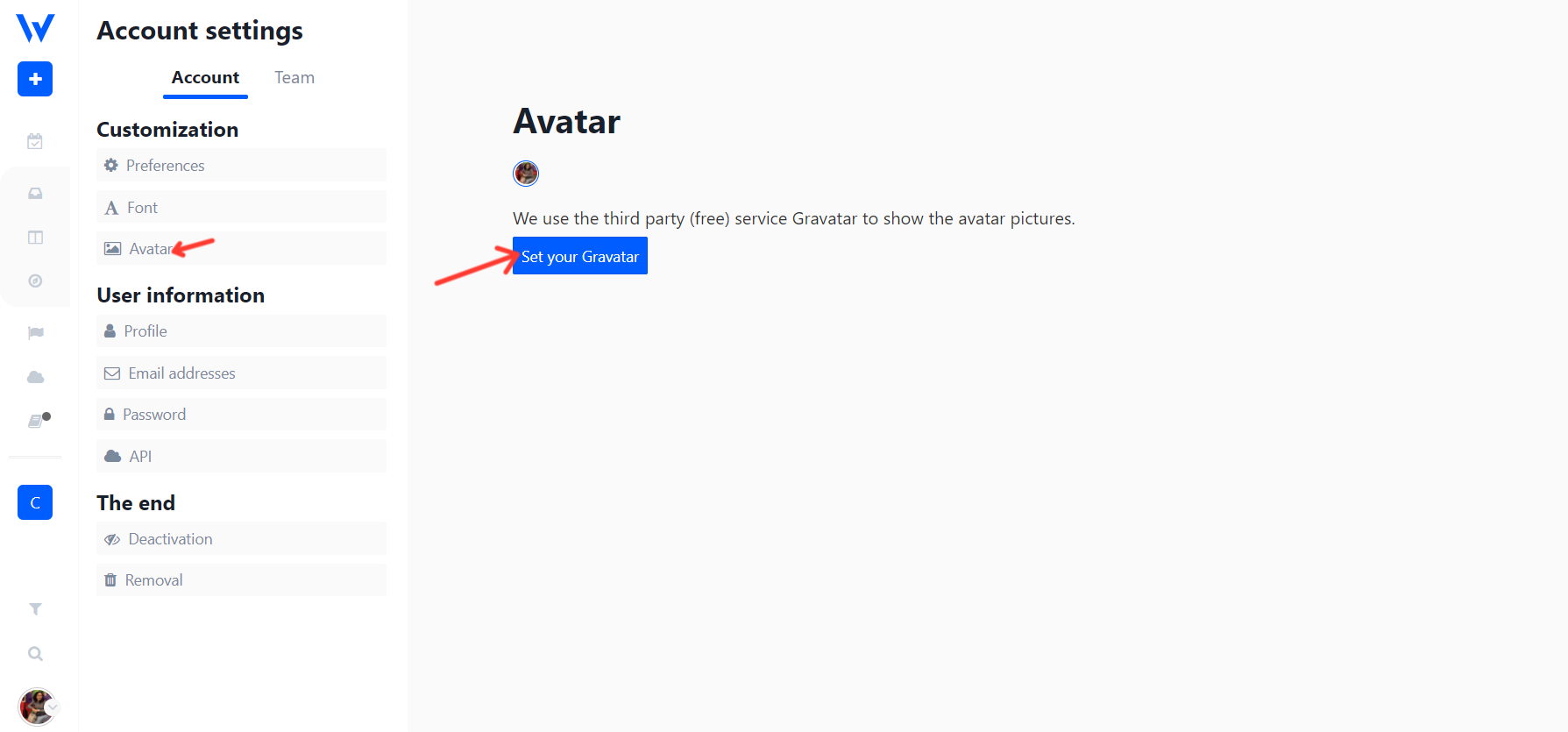How to change avatar picture.
Last modified:
Steps :
1. Open your weekly planner.
2. Click on user profile at the bottom left menu:
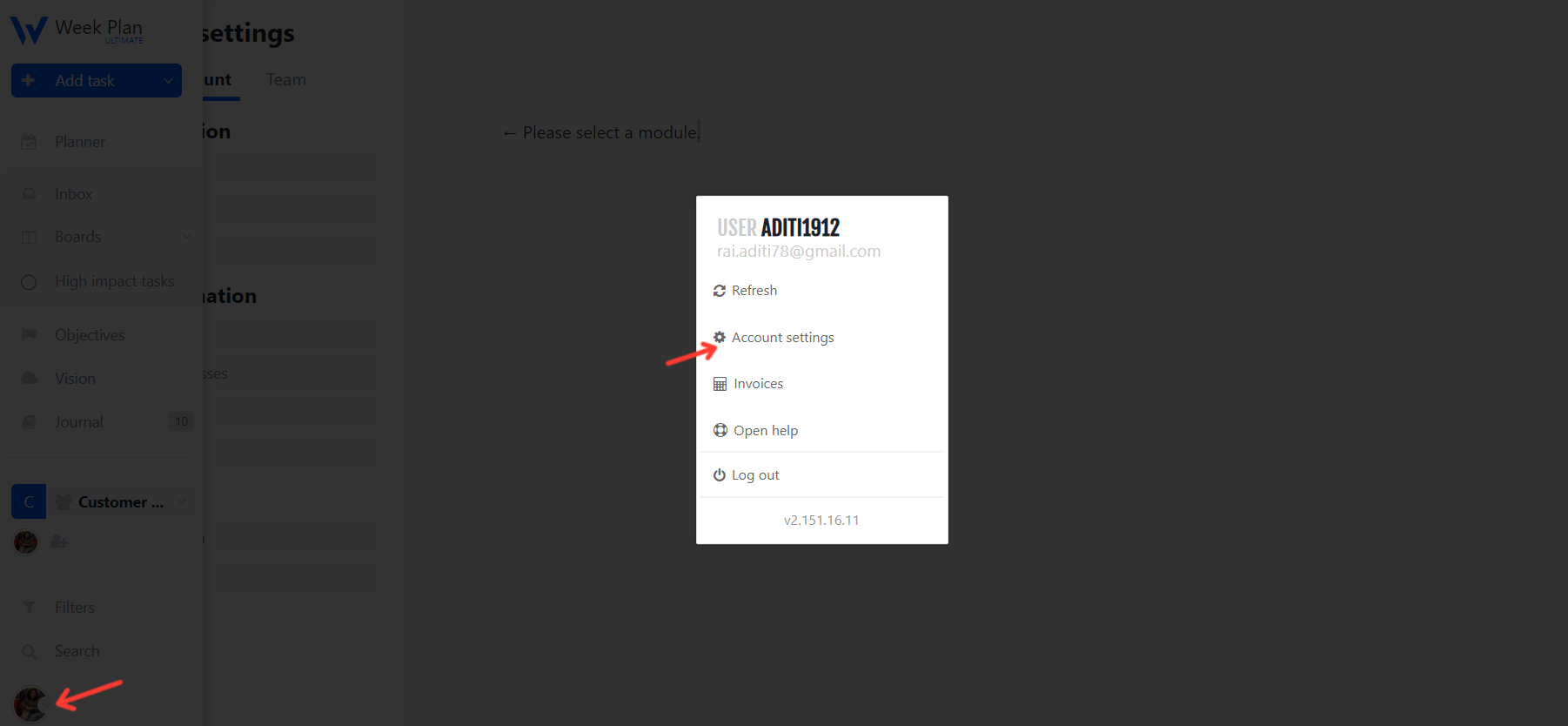
3. Click on Account Settings and it will open new screen.
4. Click on Avatar under the Customization menu. Now click on "Set your Gravatar" and follow the steps to update your profile picture.