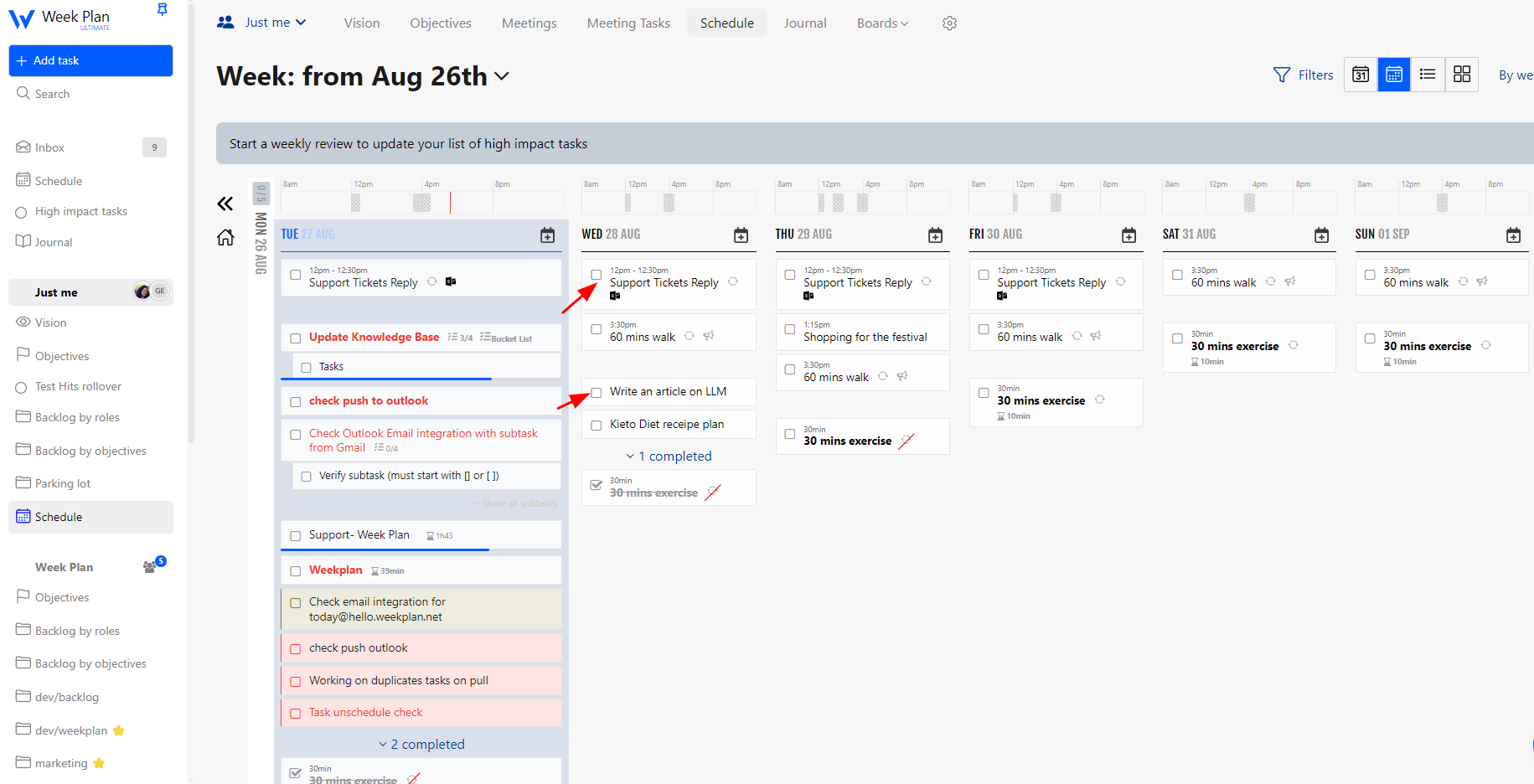How to change the status for completion.
Last modified:
There are two ways to mark a task as completed:
Steps:
- Log in to the Week Plan app.
- Select the task.
- In the task menu, check the box as shown below, then click "Save and Close."
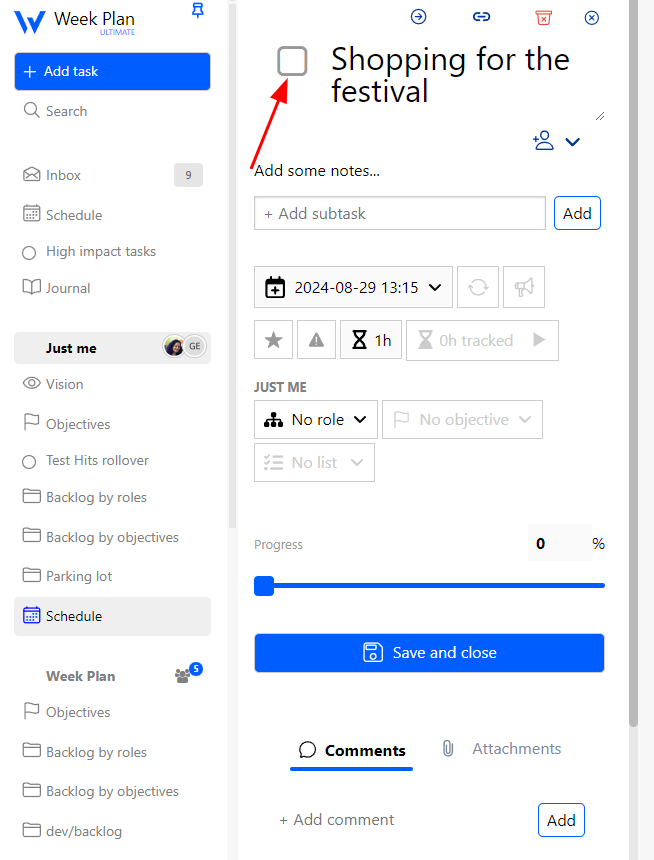
OR
Anywhere on the schedule or list where the task is located, simply click the checkbox to mark it as complete.