How to track time for a task.
Last modified:
Steps :
1. Left click on task
2. Click "Edit Task"
2. Click on "Track time" icon and provide the time as per the user requirement.
3. Track time will be saved when you close the dialog box.
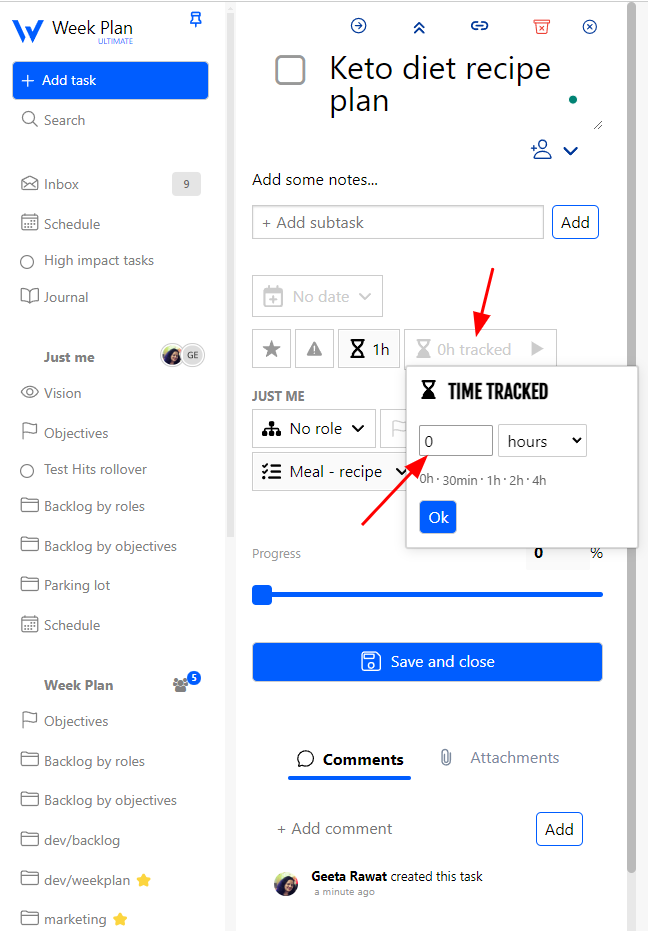
Alternatively:
- you can use the Focus Timer to track time.