How to Receive SMS Updates/Reminders
Last modified:
Check this page for instructions
There are two ways you can check if you and your home country can receive SMS updates.
SMS-enabled Phone Numbers:
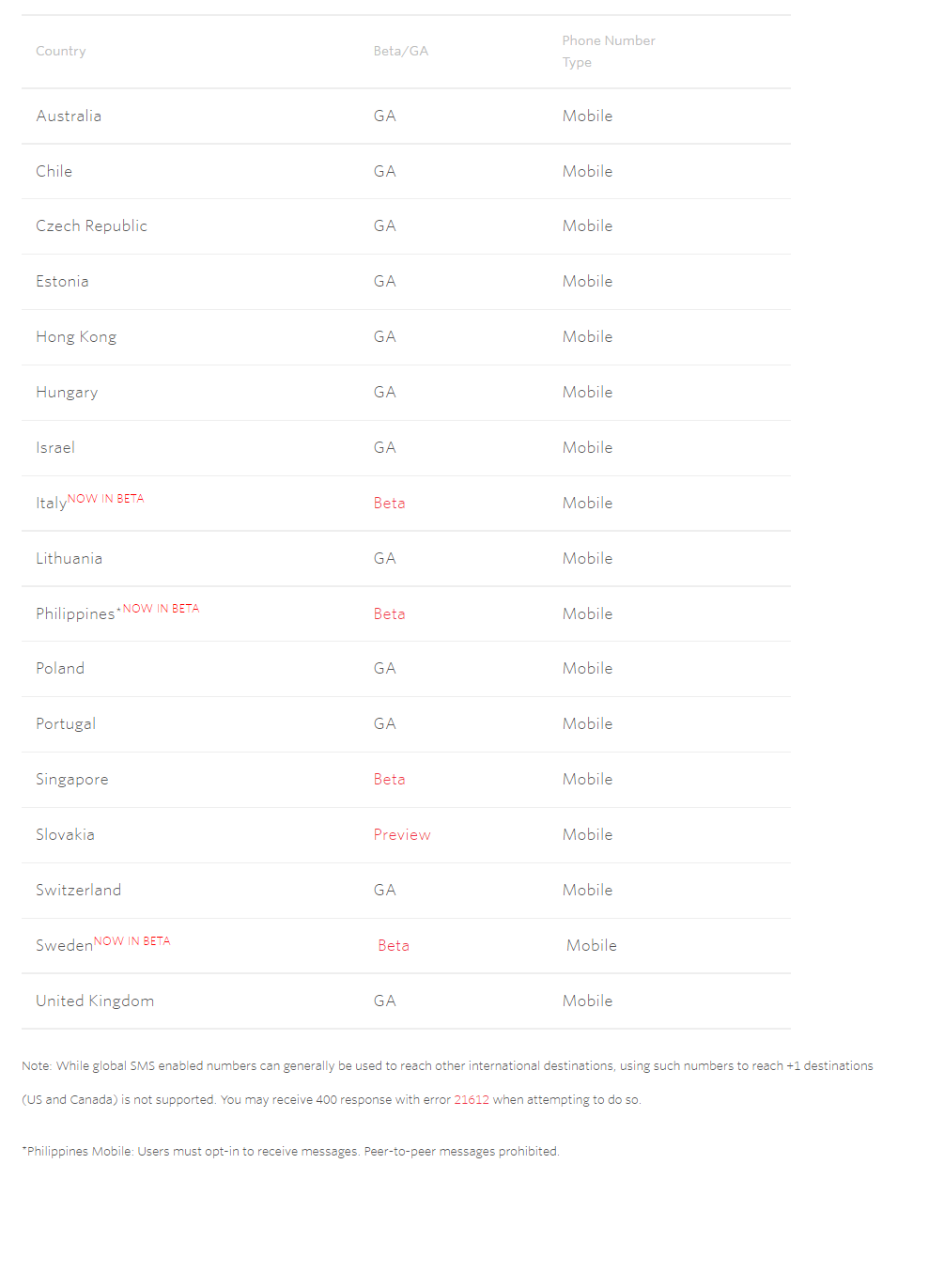
via Zapier:
Last modified:
Check this page for instructions
There are two ways you can check if you and your home country can receive SMS updates.
SMS-enabled Phone Numbers:
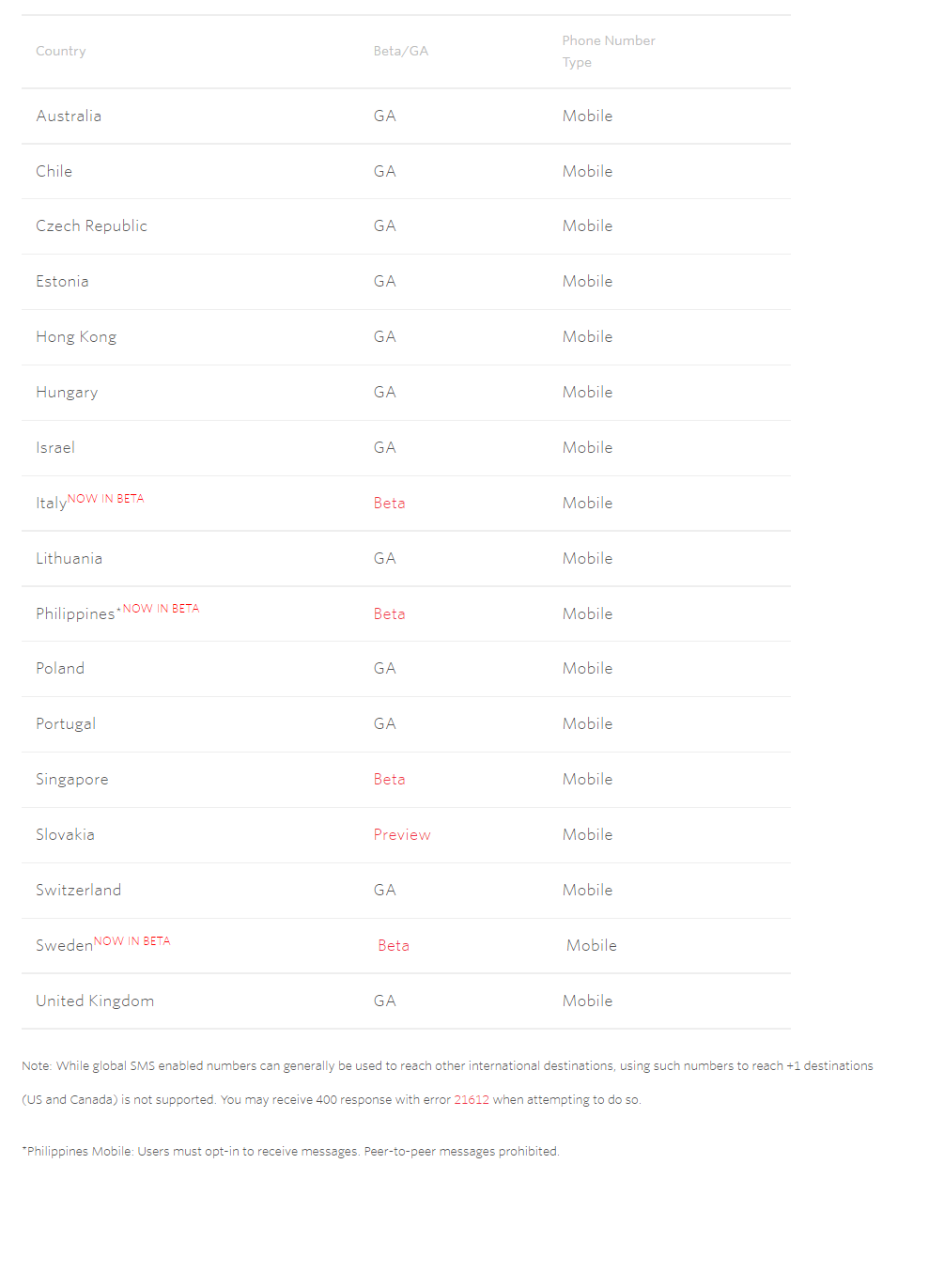
via Zapier: