Overview
Last modified:
Week Plan is about getting the right things done.
Here is an overview on how the methodology all fit together.
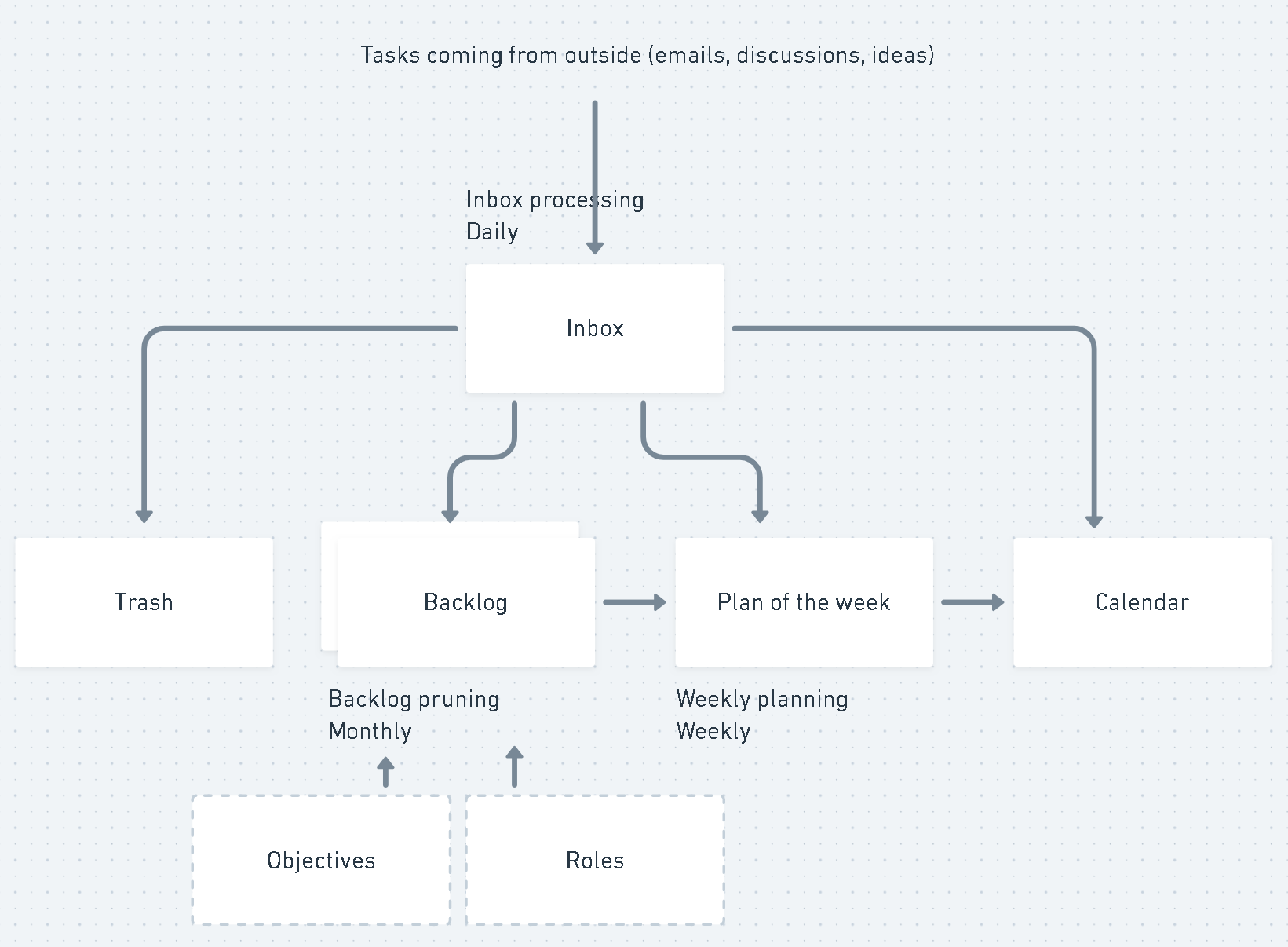
Inbox
The Inbox is where you capture your new tasks, ideas, things you might want to do. Capturing everything that pops into your mind, emails, etc... is important, because it frees and clears your mind.
Regularly, maybe once daily, you go through your Inbox and decide where to put the tasks in the system.
Trash
You don't want to make any decision when you capture a task into the Inbox, but it means that when you do process the Inbox, you will find some tasks you will decide are not worth doing. That's perfectly fine. That's what the trash is for.
Backlog
There are tasks you would like to do at some point, but haven't committed to doing yet. These tasks belong to the Backlog. The Backlog is a prioritized queue of tasks that you want to do. You can segment this queue by objectives, by roles, or by lists.
Objectives
Quarterly, you will decide what you want to accomplish during the next three months at a higher level. Each objective can have a list of tasks you can complete to make progress towards your objective.
Roles
We all have roles in our lives, and too often we neglect some of them because the Work role takes over. By having a backlog of tasks per role, you can draw from this backlog when building up your Plan of the Week and make sure you keep a balance between your roles.
Plan of the Week
This section is now called High Impact Tasks in the product. This is the core of Week Plan (hence the name of the product). Weekly, you will look at your backlog, and commit to doing some of the top tasks in it.
Calendar
What is on your calendar is more likely to be done so we suggest scheduling some of the tasks from the Plan of the Week into your week.
We will go through some of these concepts more in details in the other articles.