Inbox
Last modified:
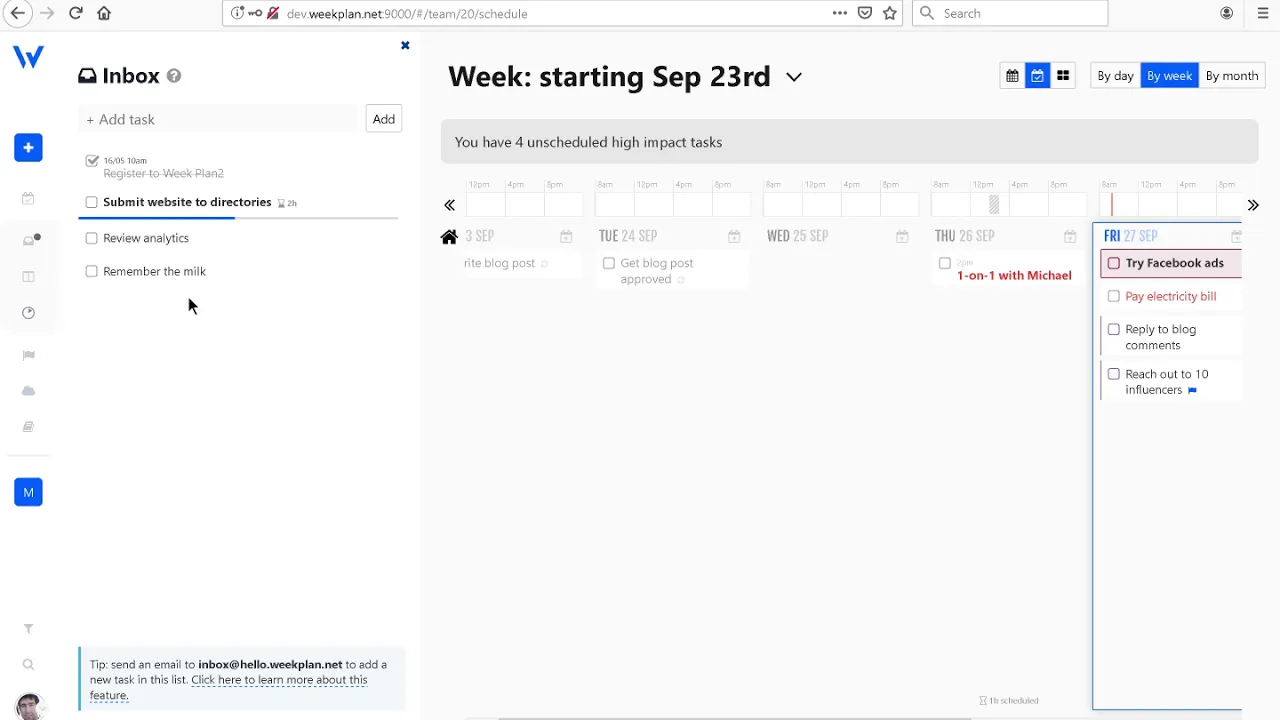
The Inbox is where you can quickly jot down new tasks. You don't have to think about where to put them, when, how, etc... The idea of the Inbox is to be able to capture everything and anything very quickly.
Then, regularly (once daily for example), you will want to process your Inbox and move the tasks in their correct place.
For each task in your Inbox, you will go through a series of questions to help you clarify the task and put it in the right place.
This is how it looks like:
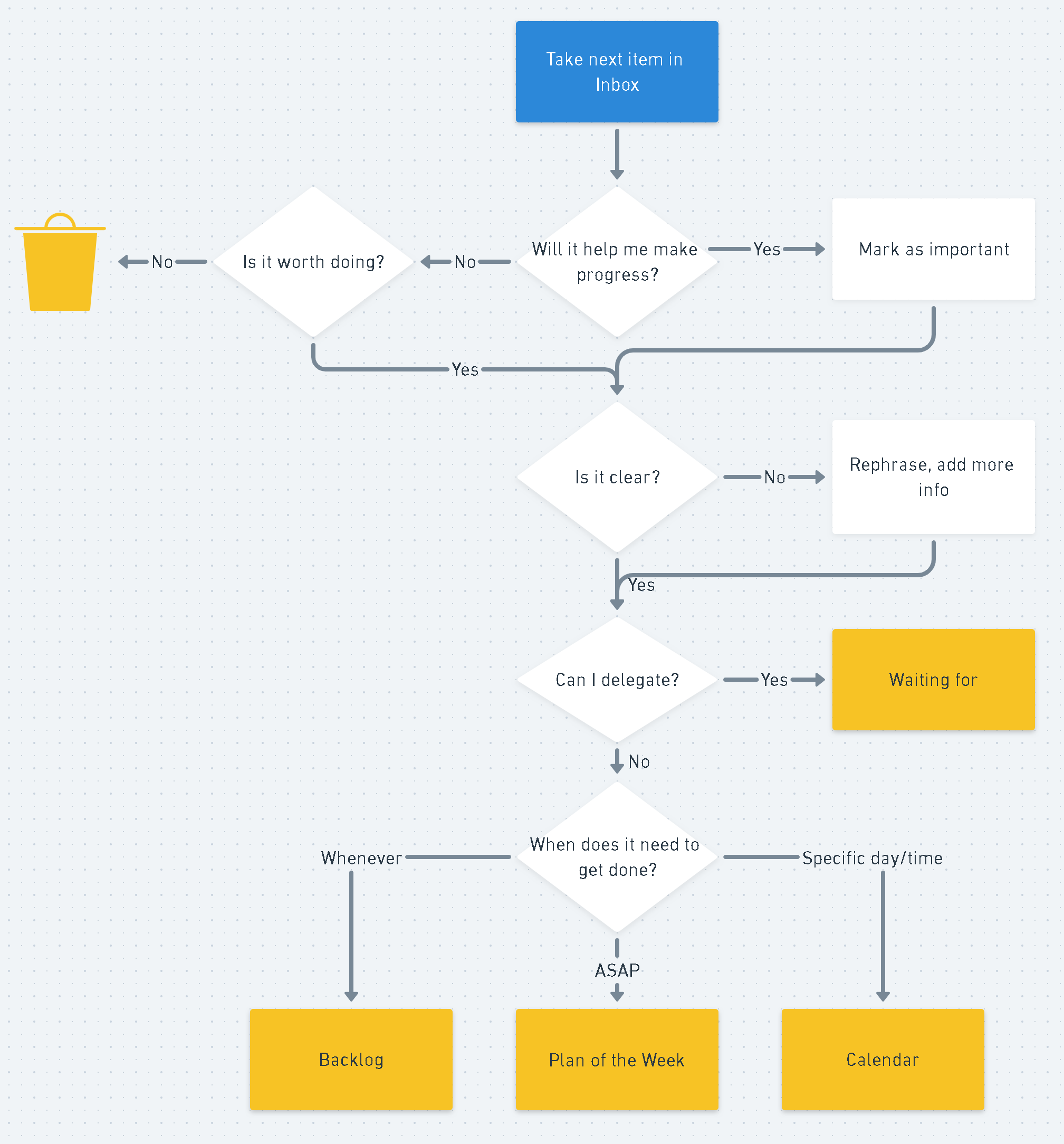
Will it help me make progress?
First question is whether the task is important. If a task is not important, then you should consider whether you can ignore the task. Some tasks can be ignored, some cannot.
Is it clear?
During the capture of the task, you may have entered something incomplete like "Doctor". This question gives you the opportunity to rewrite the task so that the next step is very clear. For example, "Book appointment with doctor". Here you can add more notes, subtasks, and metadata.
Can I delegate it?
Maybe you can give this task to someone else. If you do, you can put this task in a special list in your backlog where you track tasks that you can't make progress on because of someone or something else.
When does it need to be done?
If something must be done a specific day and/or time, put it in your schedule directly. If you want to work on that task this current week, add it to your Plan of the Week. If it can wait, find the right spot in your Backlog.