How to repeat a task
Последнее изменение:
.
In WEEK PLAN, you can set tasks to repeat at a given frequency (daily, weekly, monthly, ...).
After having created a repetition, you can edit the whole series or edit a single occurrence.
Steps:
1. Click on any task,
2. Click the "Repeat" Icon
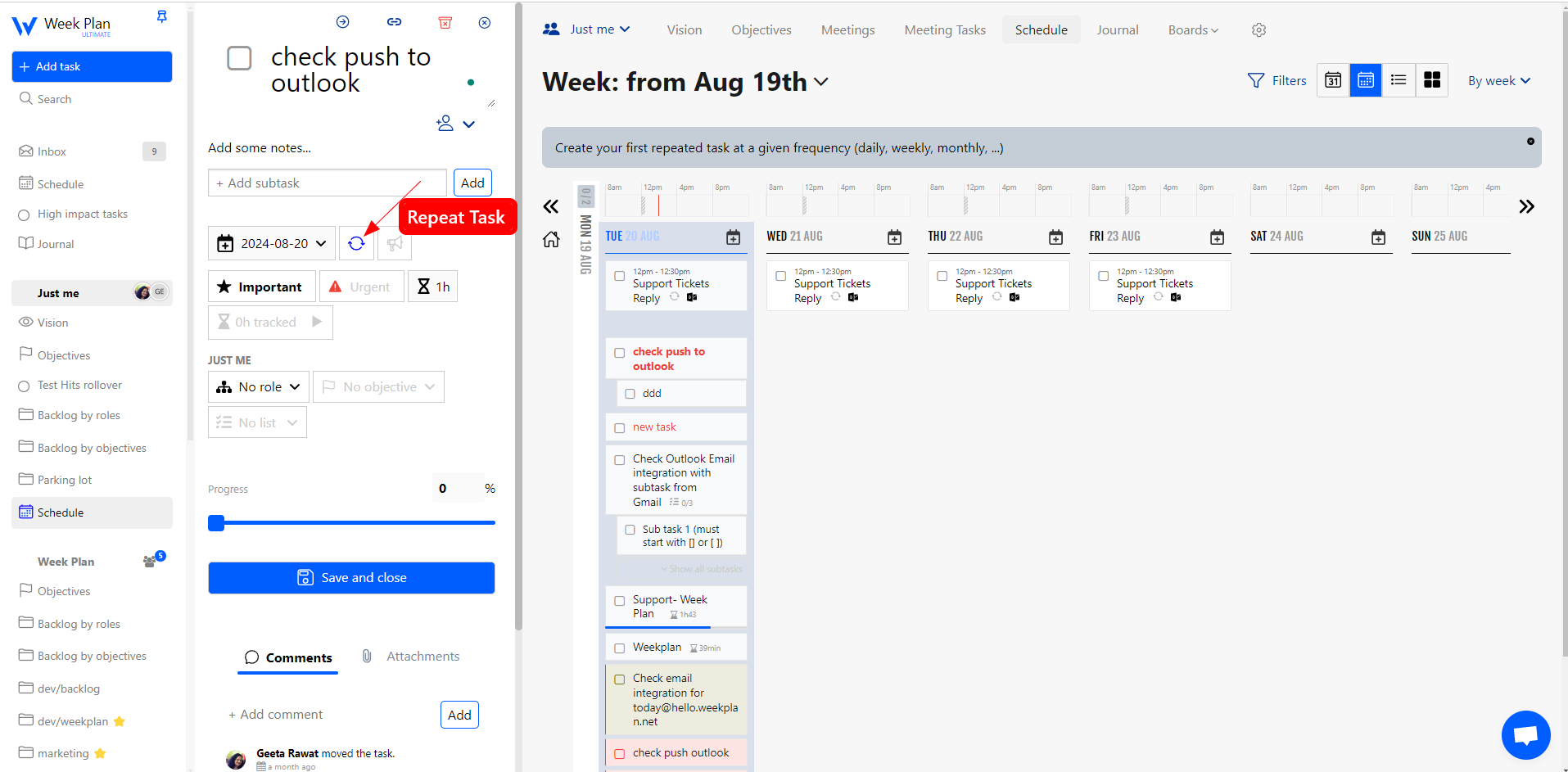
3. Check "This task repeats" and select the repetition frequency and click Ok button to save the changes.
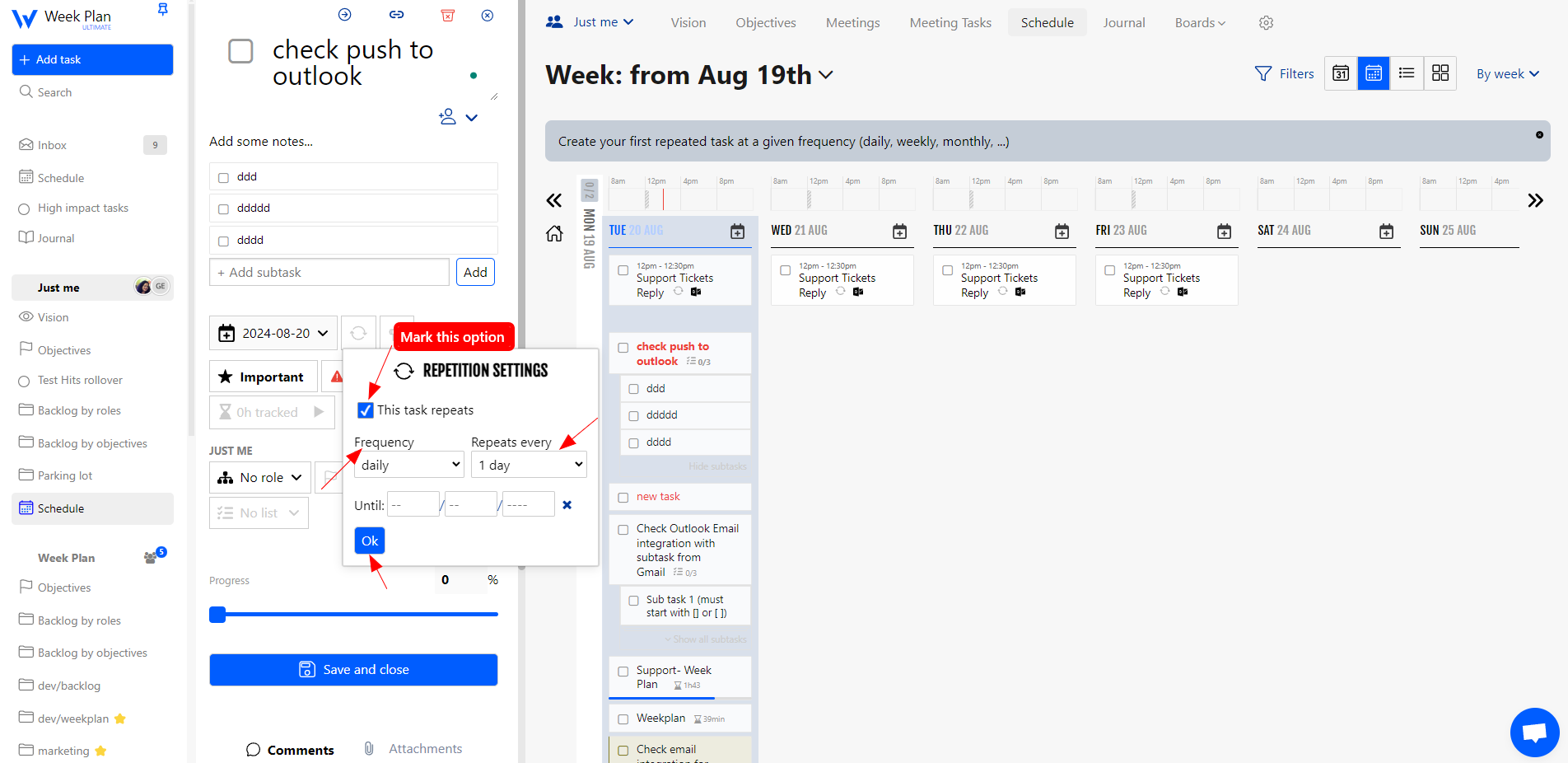
List of type of repetitions you can set
Repeats daily every 2 days until 2024-06-01.
Repeats weekly every 1 week on Monday, Tuesday until 2024-06-01.
Repeats monthly every 1 month on the 5th day of the month until 2024-06-01.
Repeats monthly every 3 months on the 2nd Monday of the month until 2024-06-01.
Repeats yearly every 1 year until 2025-06-01.
.