How to subscribe Week Plan
Last modified:
Week Plan offers a variety of package plans best suited for all your needs. Each plan comes with a 7-day trial.
Steps:
- Click the "Upgrade" button to be redirected to the plan selection page
- Choose between a monthly or yearly plan and select the number of licenses (default is 1 user)
- Click the blue "Subscribe" button to complete your subscription using a credit or debit card.
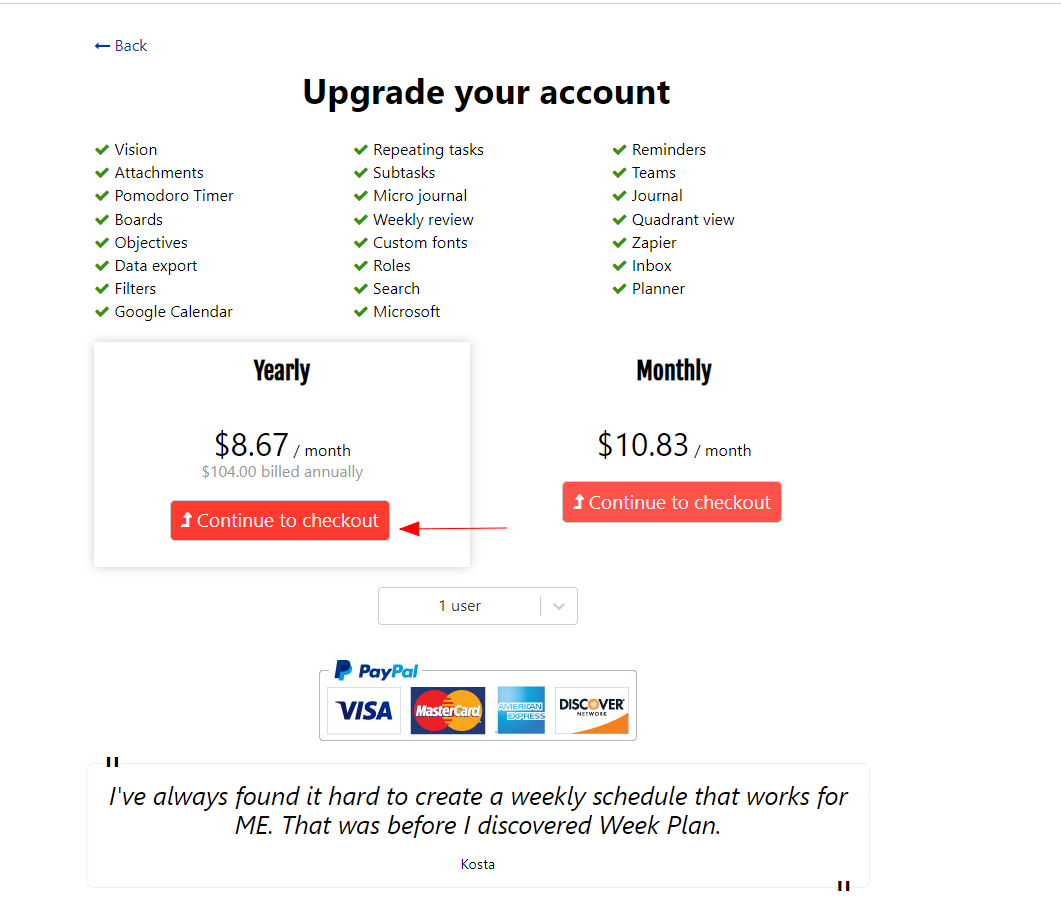
OR
4. Click the PayPal Subscribe button to subscribe from PayPal