How to assign a role to a task.
Last modified:
Steps :
1. Click on the task.
2. Click the Role dropdown to select and assign the role.
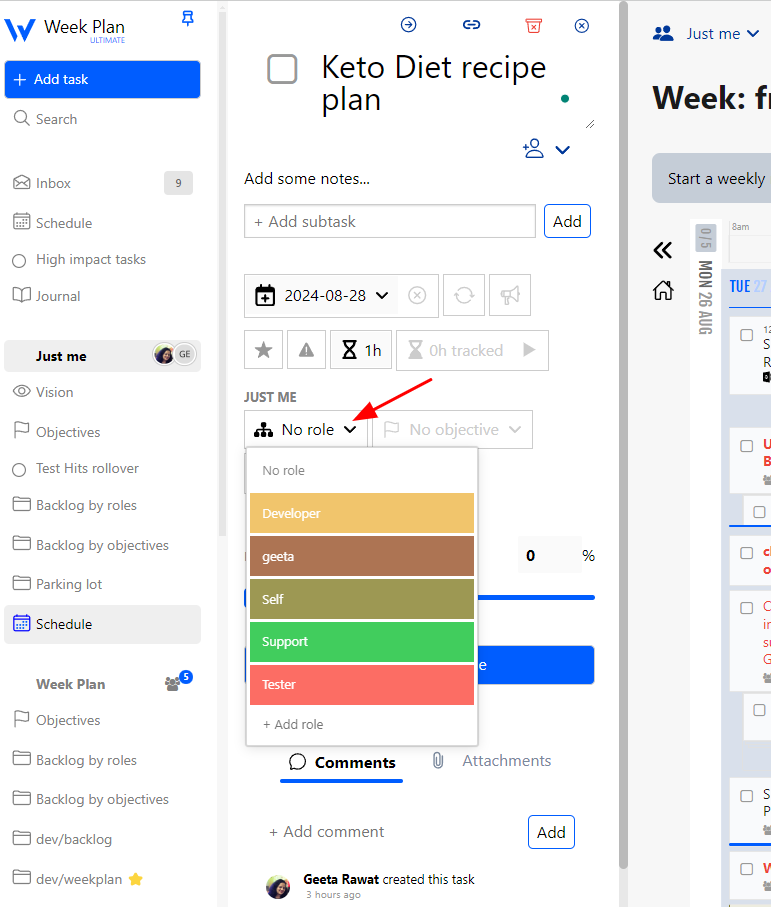
After selecting a role, click "Save and Close" to apply the changes.
Alternatively, when creating a new task, type @ to display the list of roles.
Example: "Remember the milk @Home"