How to log in to your account
Last modified:
1. Go to https://next.weekplan.net. You will get the option to log in with Google/ Outlook or email in the first screen.
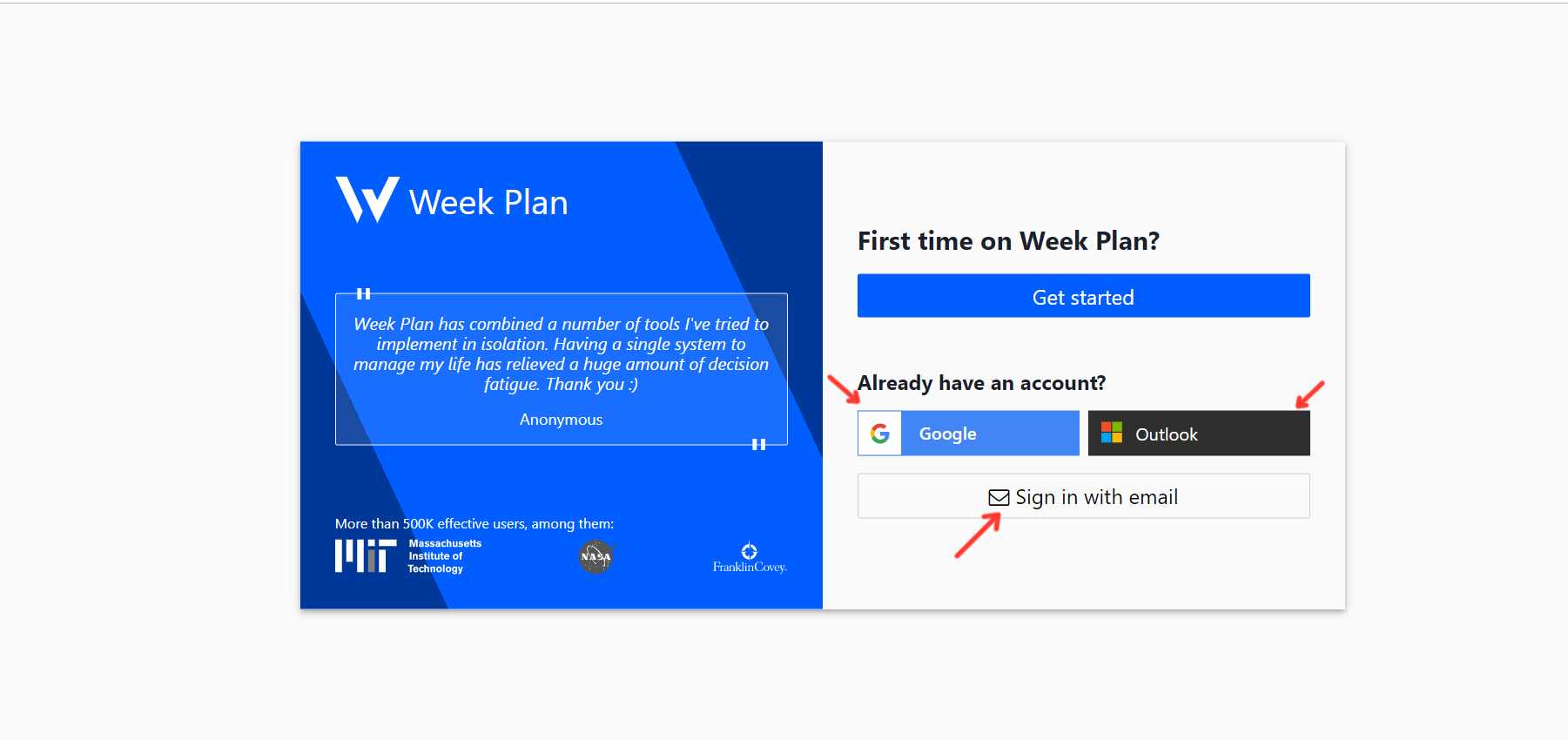
2. Click on "Sign in with email" for email login and on the next screen enter your registered "Email" address and correct "Password".
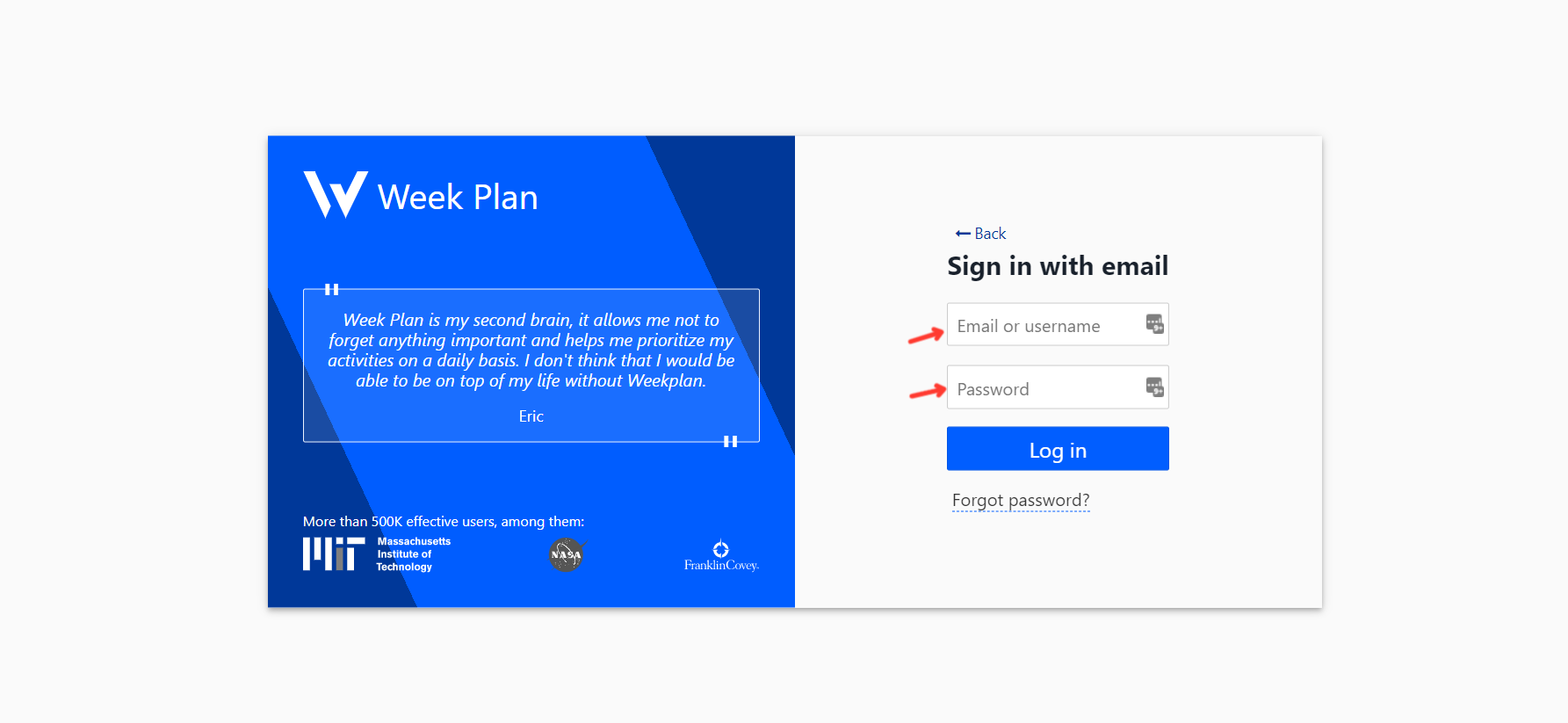
3. Click on the "Log in" button.
4. The planner will open.
5. You can also log in with Google or Outlook alternatively.