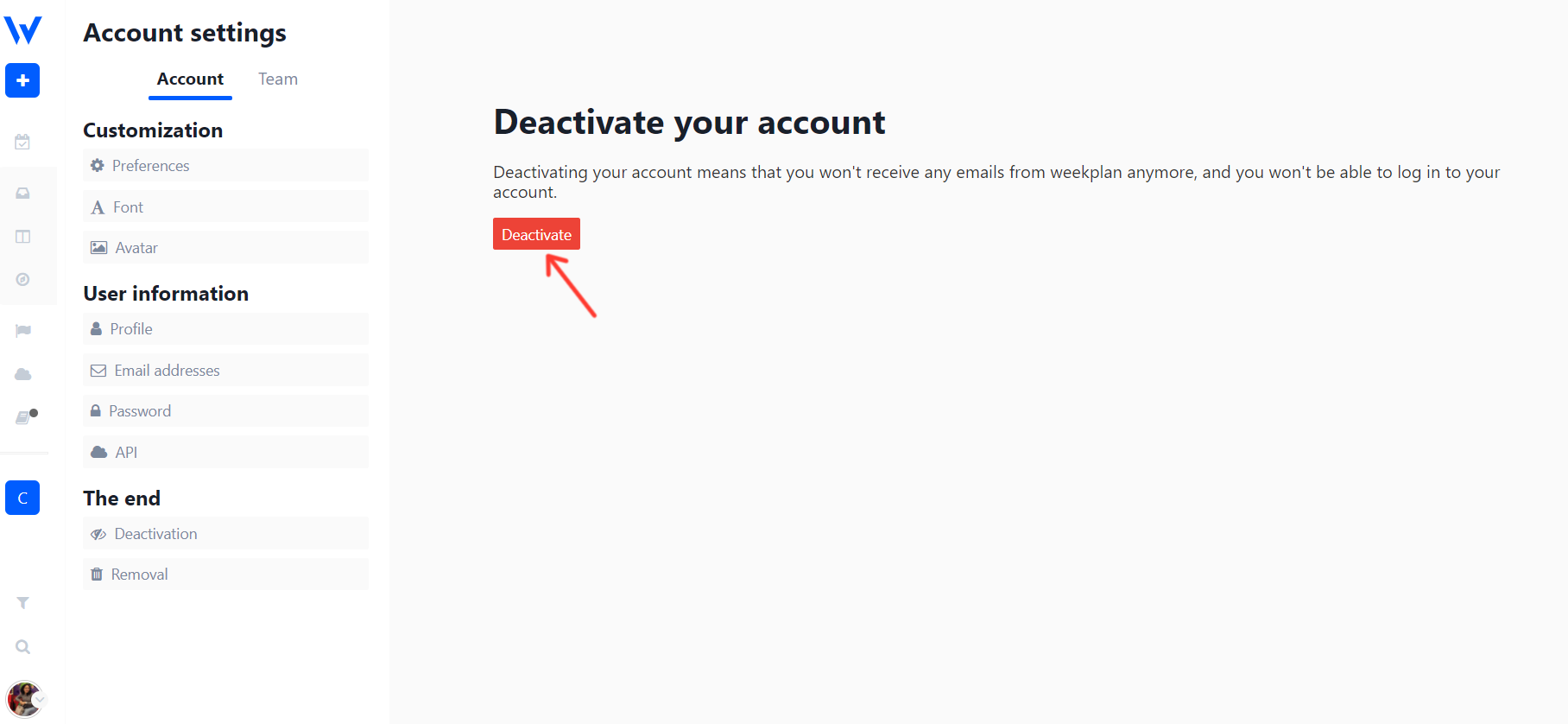How to deactivate account.
Last modified:
- Go to Week Plan.
- Click on the user profile in the bottom left menu.
- Go to Account Settings from the popup menu.
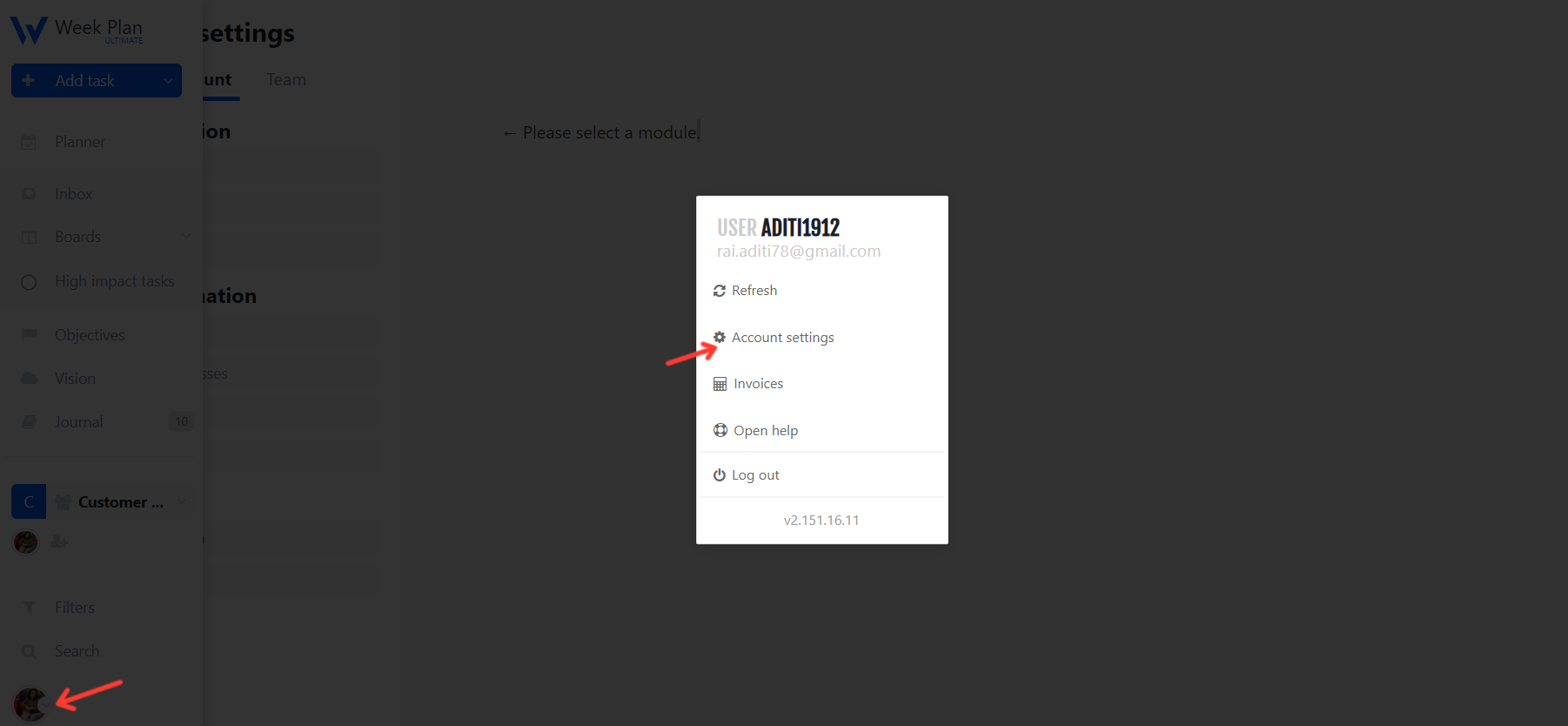
- Once in the Account Settings page, you will find the Deactivation section.
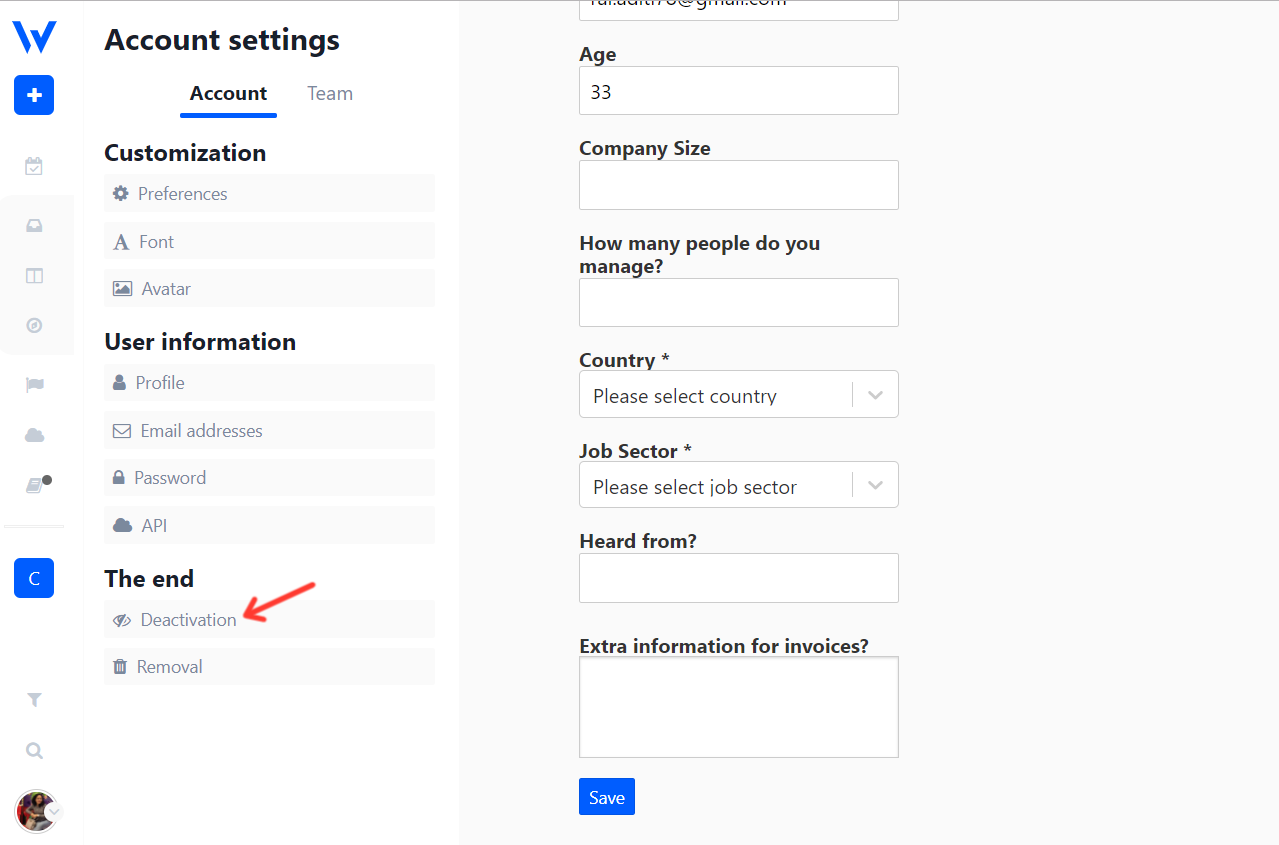
- Click the Deactivate button and confirm the deactivation. It won't delete your account but deactivate it and you have to contact on support to re-activate it when needed.