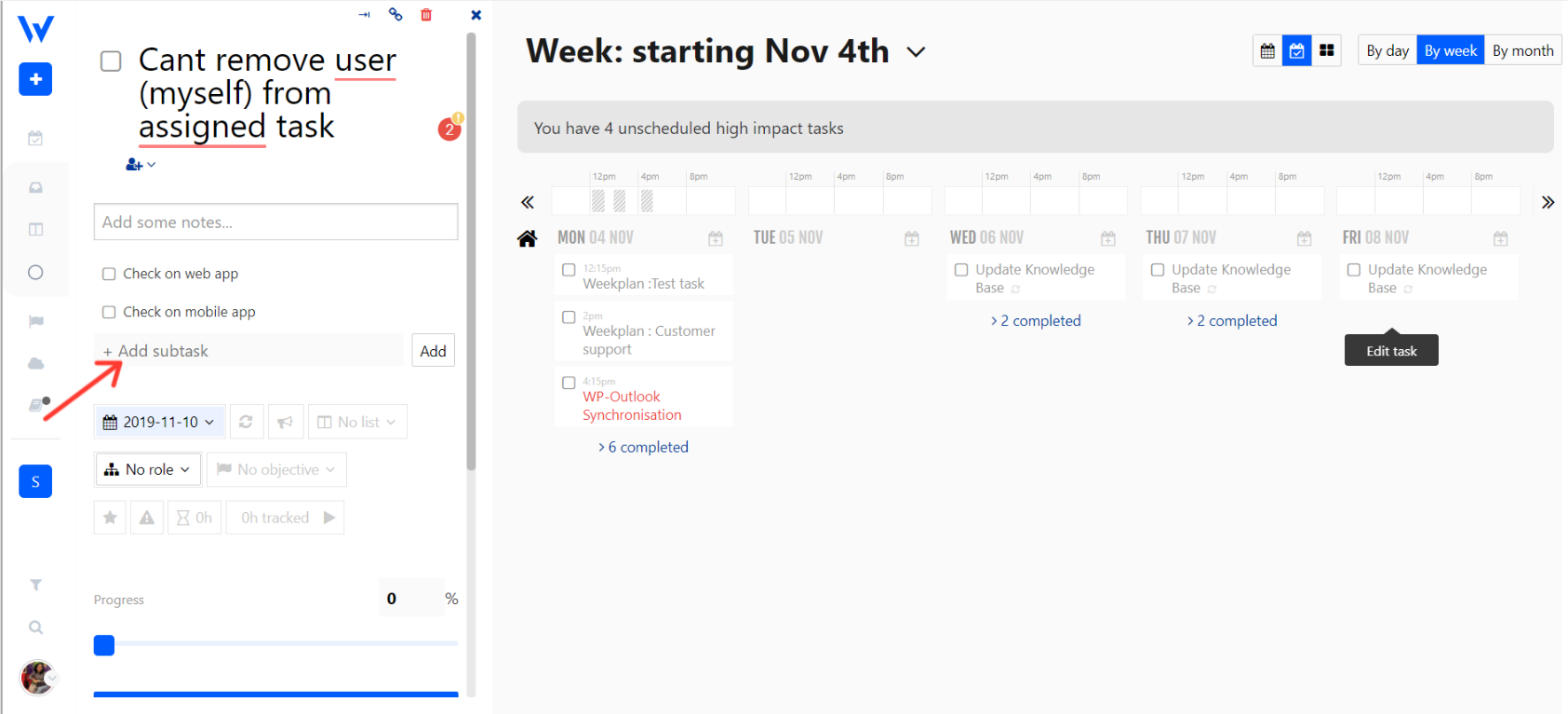How to add subtasks
Last modified:
In WEEK PLAN, a task can have multiple subtasks. A subtask has all the features of a task, including the ability to have subtasks. (WEEK PLAN supports unlimited levels of subtasks).
Subtasks are a great way to break down a bigger task into more manageable smaller tasks.
In a list view, 'show all subtasks' will display next subtasks:
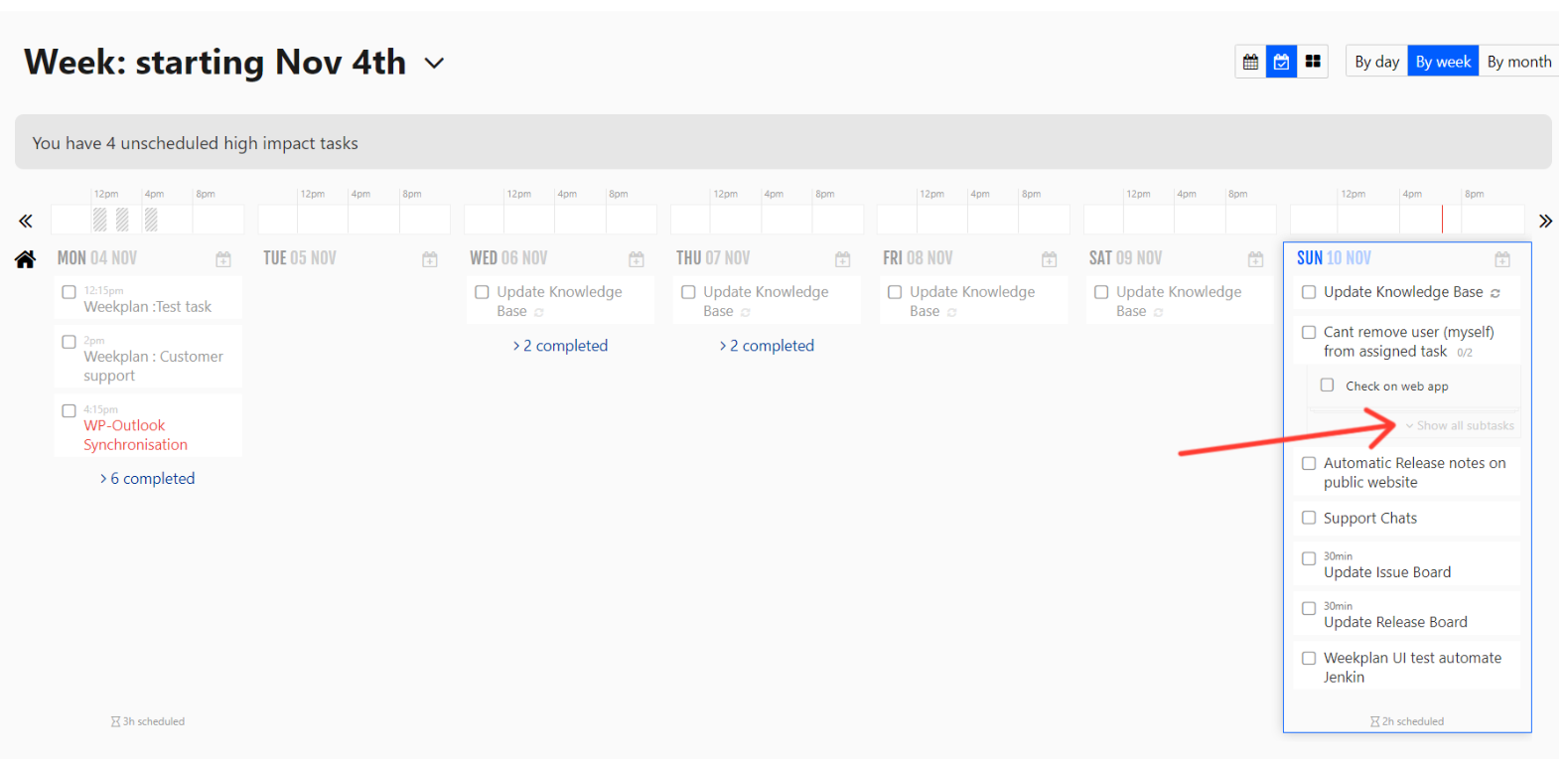
You can add more subtasks by editing a task and clicking add subtask, type the subtask name, and hit enter to save it.